Searching recorded video, Date & time search – OpenEye Android EasyMobile2 User Manual
Page 11
Advertising
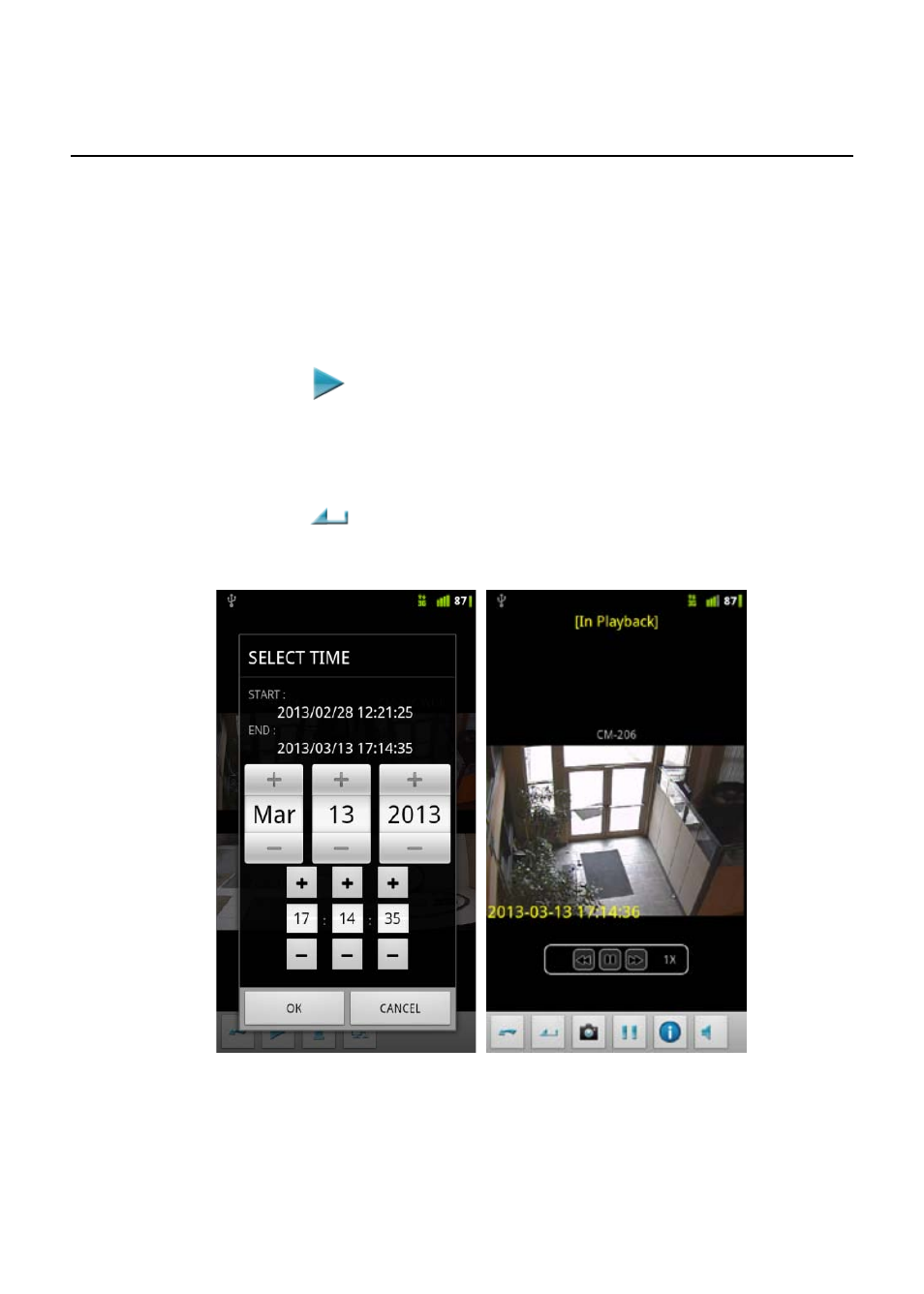
30869AC
11
SEARCHING RECORDED VIDEO
Recorded video can be accessed with the EasyMobile 2 app
using a general date and time search, or an event search.
Date & Time Search
1. Tap
.
2. Select the desired date and time.
3. Tap OK.
4. Tap
to return to live video.
Use the rewind, fast forward, and pause buttons to manipulate
playback.
Advertising