Add a dvr site – OpenEye Android EasyMobile2 User Manual
Page 5
Advertising
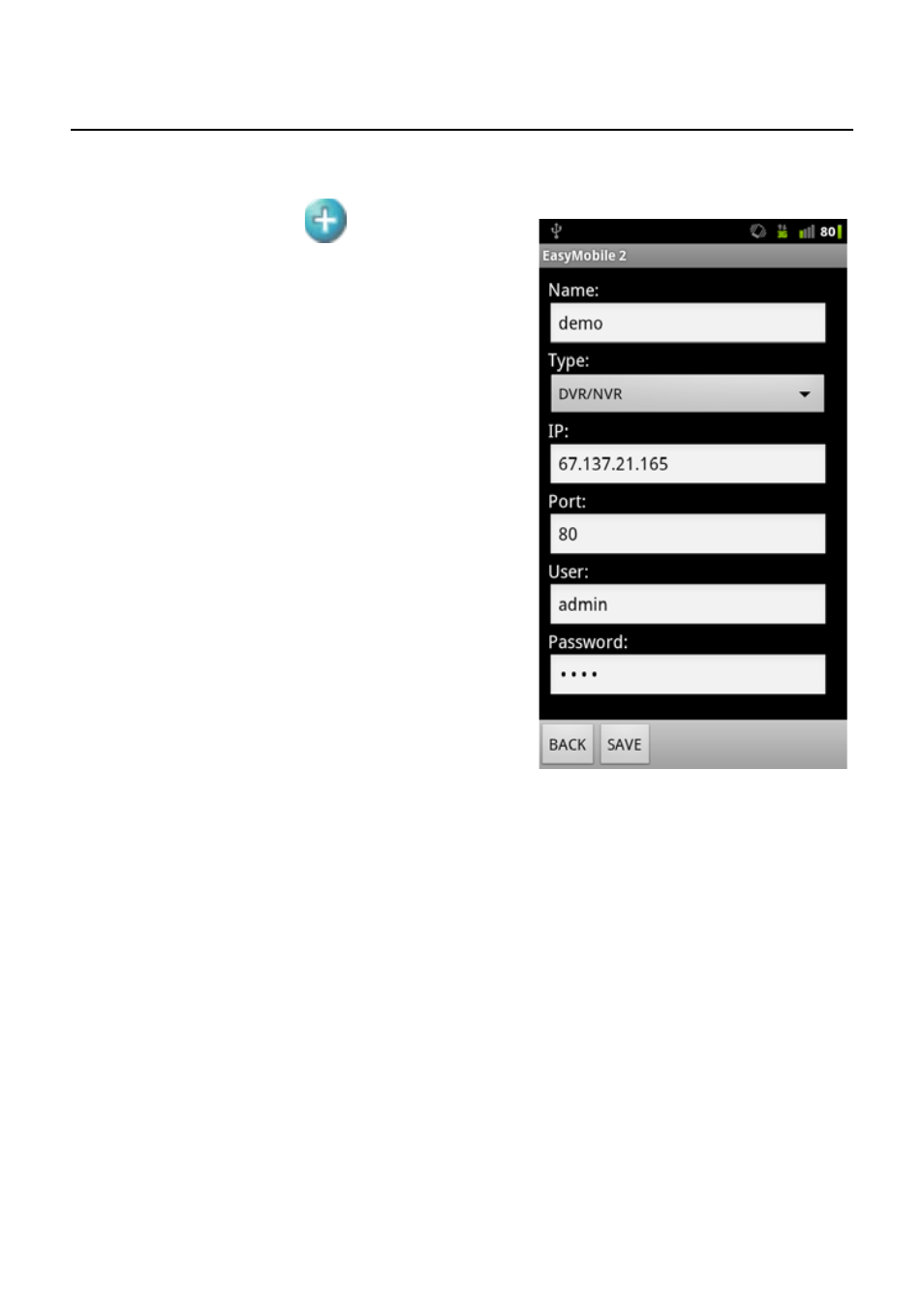
30869AC
5
ADD A DVR SITE
1. Launch the OpenEye EasyMobile 2 Android App.
2. Tap
.
3. Type a Name to identify
the recorder.
4. Type the IP, Port, User
and Password of the
recorder.
5. Tap SAVE.
6. Tap the recorder just
added and tap
CONNECT.
Note
Tap the recorder,
then tap Edit to
change the setup of
any recorder, or tap
Delete to remove a
recorder.
Advertising