Freeze live view, Snapshot – OpenEye Android EasyMobile2 User Manual
Page 8
Advertising
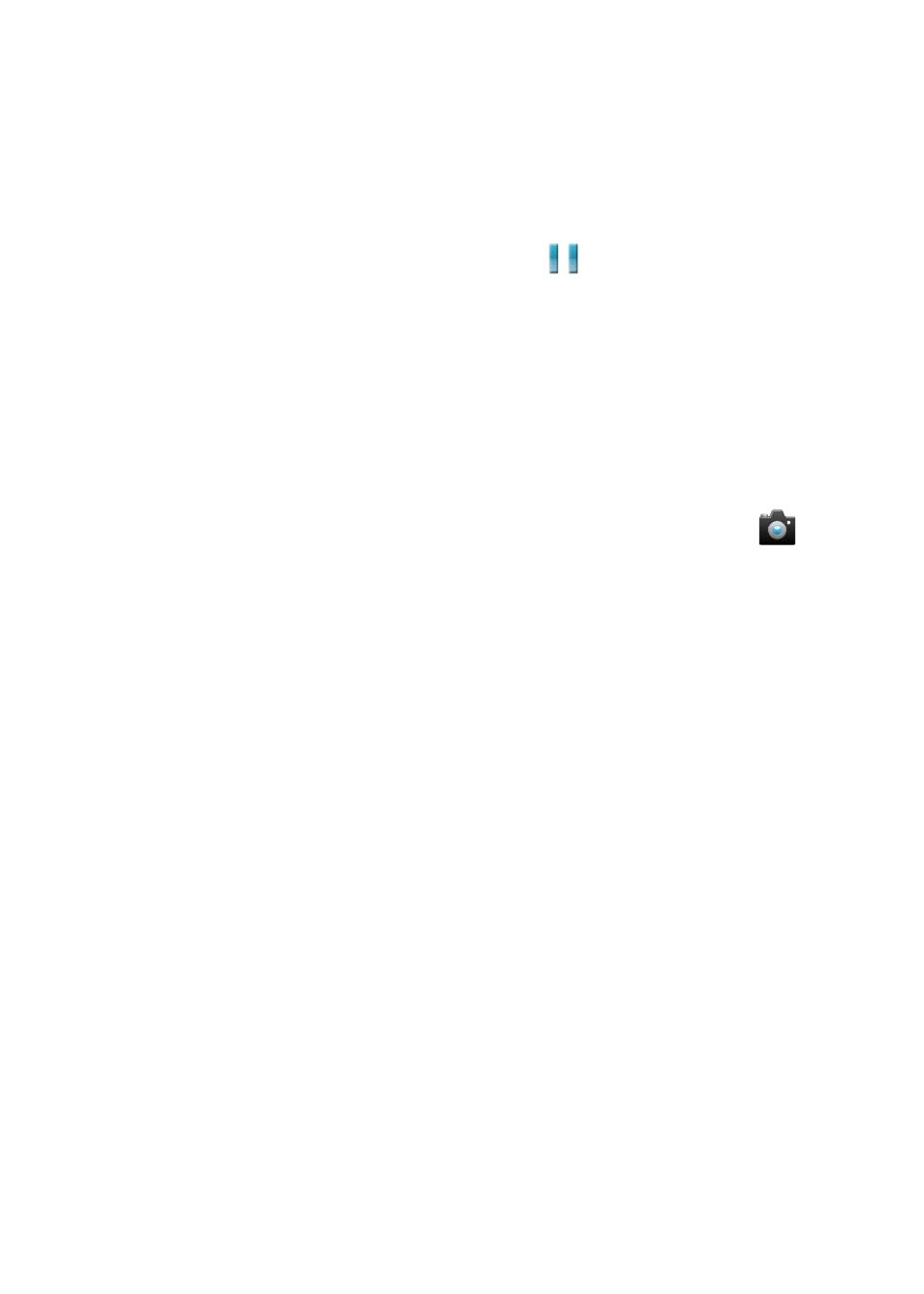
8
Freeze Live View
Freezing the Live view will temporarily stop the live video
update on the screen. This does not affect the recording
status of the recorder.
1. Select the channel and tap
.
Snapshot
Snapshot will capture an instant image of the selected
channel and save it to your mobile device.
1. Select the channel and tap the Snapshot button.
Advertising