Application features, Recorder configuration – OpenEye Android EasyMobile2 User Manual
Page 3
Advertising
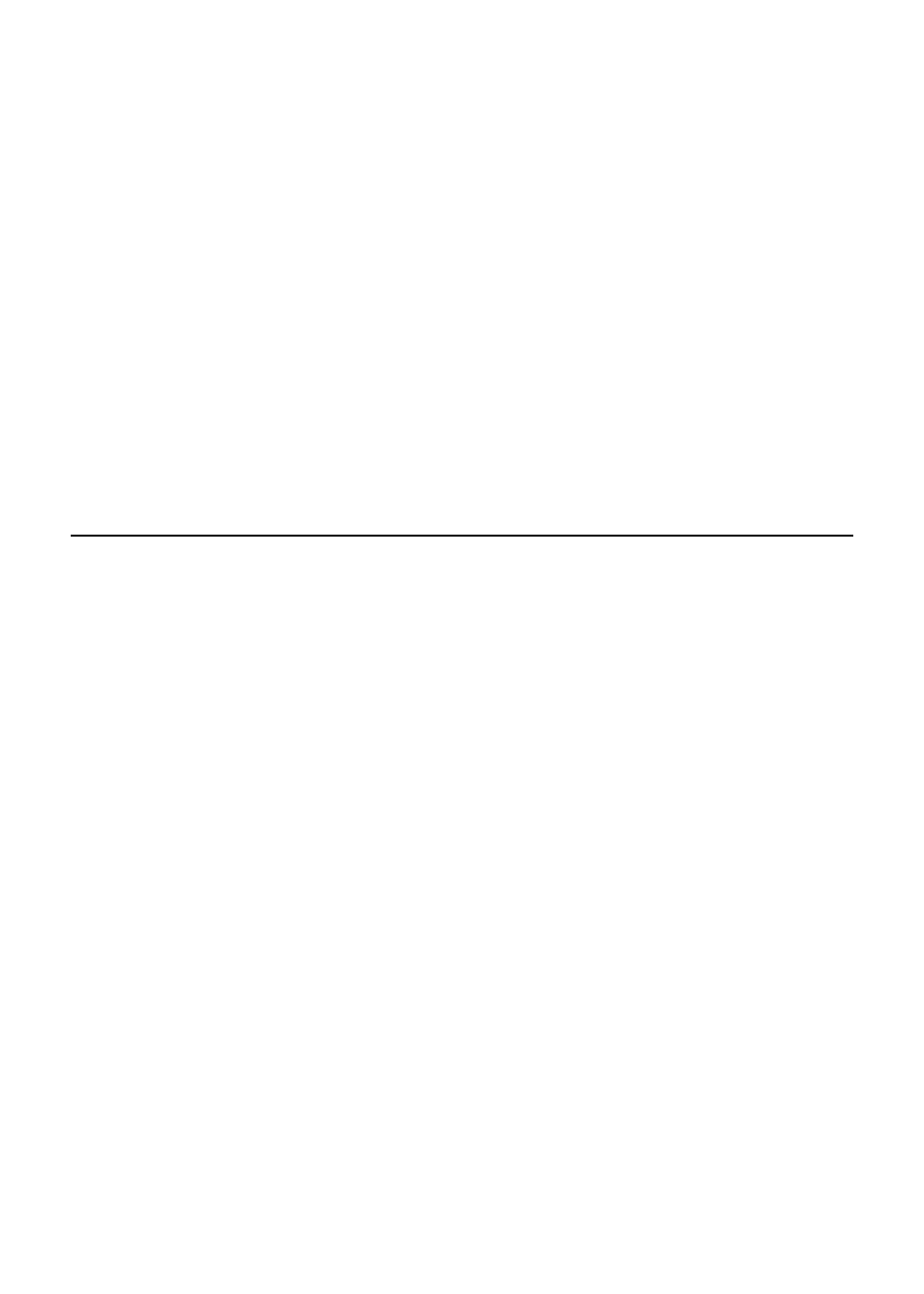
30869AC
3
Application Features
•
Portrait or Landscape Mode
•
Live View (Single and Quad)
•
PTZ Control (Pan, Tilt, Zoom)
•
Search (by Time & Date or Event)
•
Snapshot (Live and Search)
•
Digital Zoom
•
Dual Stream
•
Audio Out
RECORDER CONFIGURATION
Verify that the recorder is connected to the network. Access
the setup MENU and click NETWORK to verify the network
settings. If you are accessing the recorder from outside your
network (using 3G/4G or public Wi-Fi), verify that the Web
Port is forwarded to the recorder (the default Web Port
necessary for remote connections is 80).
Advertising