Using the remote control, Remote control app for smartphones, Within about 26 ft – Oppo HA-1 User Manual
Page 10
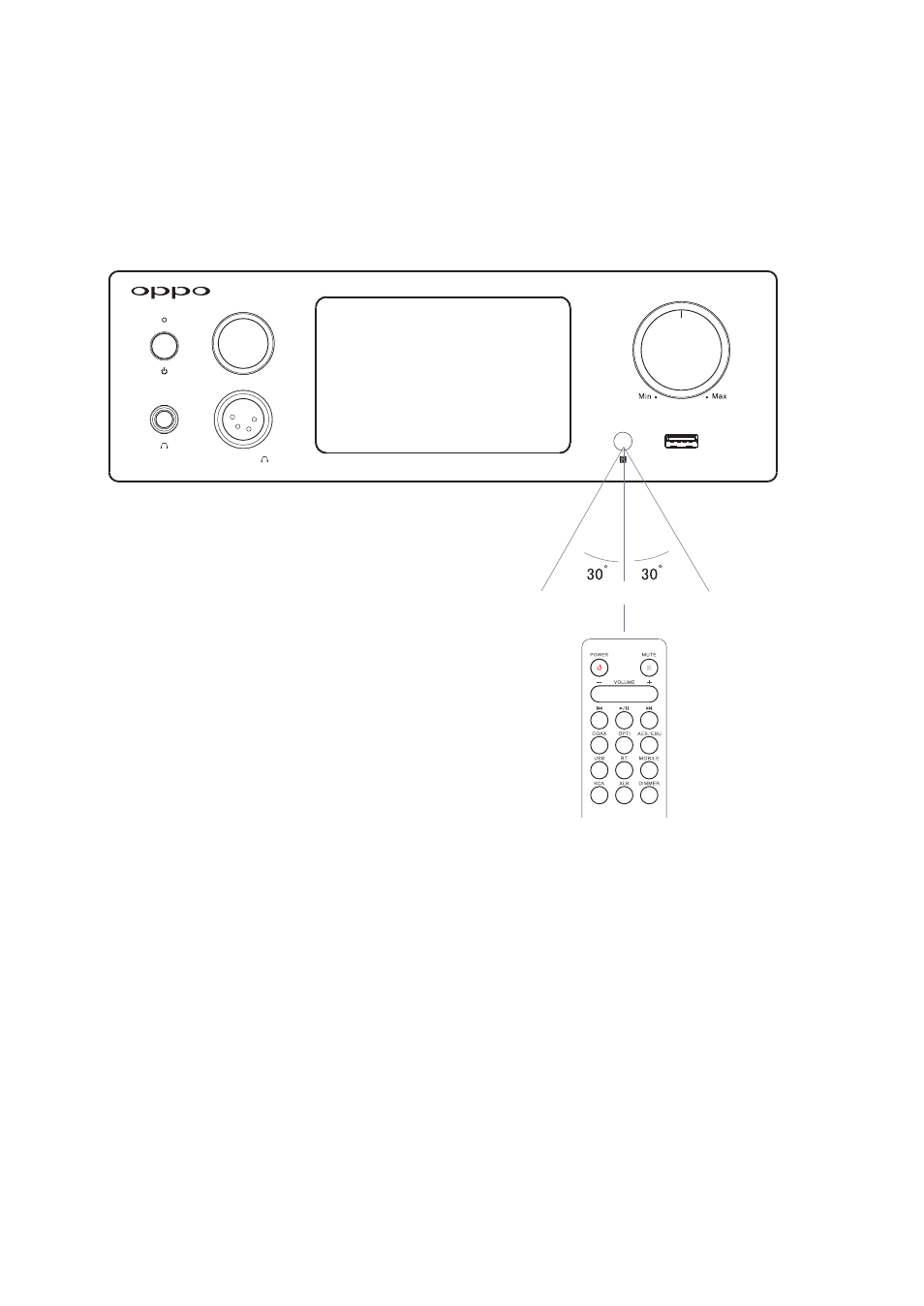
6
end of the remote control and push. The battery tray will pop slightly open. Pull out the battery tray with the remote
control buttons facing down. Pay attention to the battery orientation while taking out the old battery. Place a new battery
into the tray following the correct orientation by matching the polarity marks on the battery and the tray. The battery’s
positive side (the flat end that has a + sign on it) should face down and sink into the tray, while its negative side (the
rounded end) should face up. Slide the battery tray back into the remote until it clicks. Test the remote to make sure it
works well after the battery replacement. Dispose of the used battery immediately and responsibly.
Using the Remote Control
When using the remote control, the IR Emitter on the front of the remote should be pointed towards the IR Sensor
Window on the HA-1 within a ±30° angle and a range of about 26 ft (8 meters).
Remote Control App for Smartphones
A free remote control app is available for iPhone and Android-based smartphones. Please download from the app store
of your smartphone. The app operates over Bluetooth and has the same functions as the physical remote control.
Source
Volume
Balanced
HEADPHONE AMPLIFIER HA-1
Within about 26 ft
iPod/iPhone/iPad
USB