Mobile usb audio input, Bluetooth audio connection, Usb 2.0 cable – Oppo HA-1 User Manual
Page 15
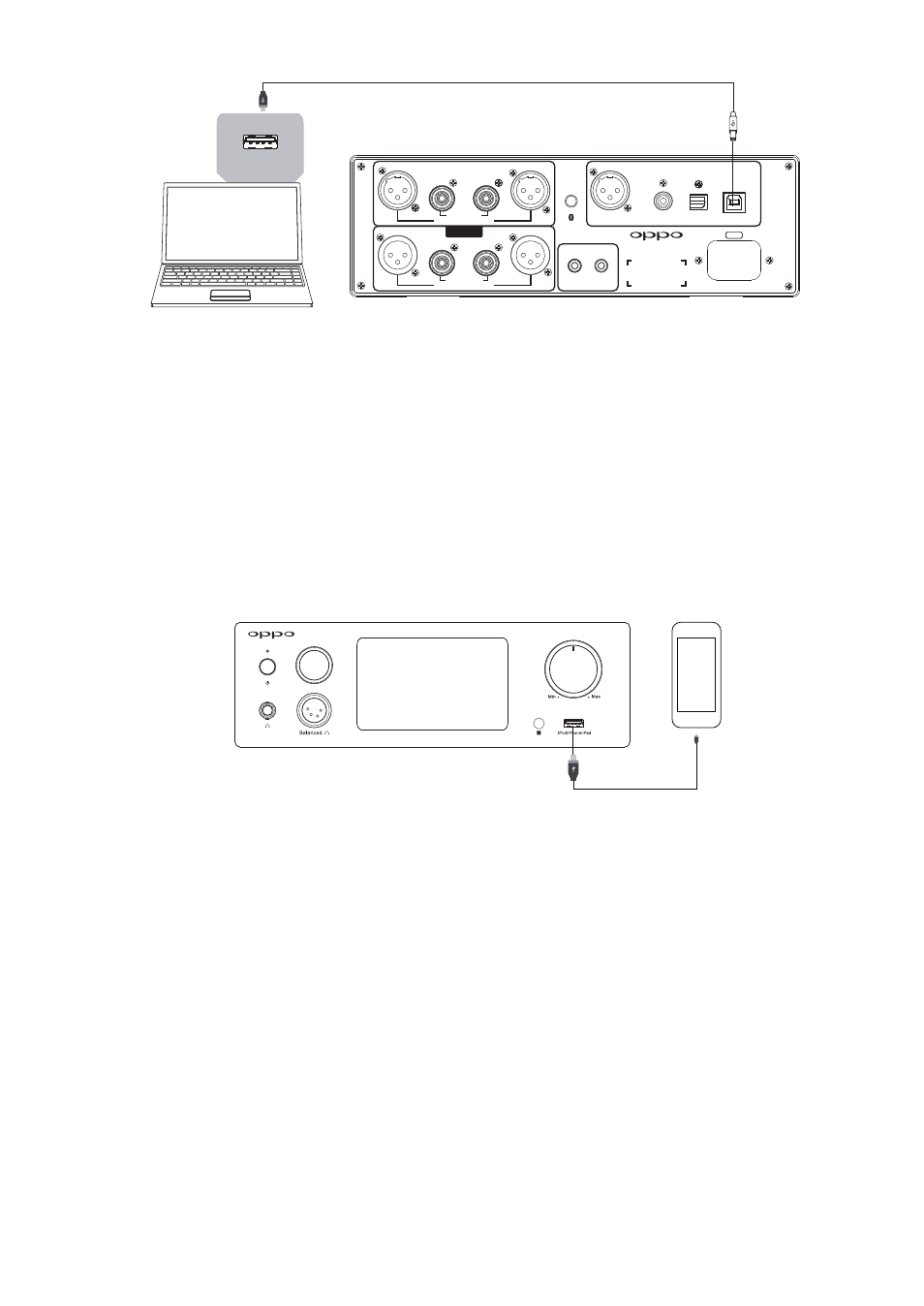
11
Note:
Depending on the operating system and playback software used, driver software, specific software settings and
configurations may be required in order to enable the computer to play audio into the HA-1. Please visit the HA-1
Support page on the OPPO official website for driver download and additional help guides.
Mobile USB Audio Input
You can connect a compatible iPod, iPhone, or iPad into the Mobile USB Audio Input port on the front panel of the
HA-1. A 30-pin dock connector to USB cable or a Lightning™ to USB cable that comes with your Apple product is
required for this connection. The digital audio signal from your Apple product will be converted by the internal DAC and
sent to the headphone and line level outputs. This input source is labeled MOBILE on both the Source Selection
screen and the remote control.
Note:
USB works with iPhone 5S, iPhone 5C, iPhone 5, iPhone 4S, iPad (4th generation), iPad mini, iPod touch (5th
generation).
Bluetooth Audio Connection
You can connect a Bluetooth-capable mobile device such as a smartphone or digital audio player by enabling
Bluetooth on your mobile device and searching for and connecting to the OPPO HA-1. Once successfully paired and
connected, the Bluetooth digital audio signal will be converted by the internal DAC and sent to the headphone and line
level outputs. This input source is labeled BLUETOOTH on the Source Selection screen and BT on the remote
control.
(Type A Male)
USB 2.0 Cable
(Type B Male)
USB Port
110-120V~ / 220-240V~
AES/EBU
Coaxial
Optical
USB DAC
R
L
AC IN
R
L
R
L
R
L
R
R BBaallaanncceedd AAuudd
SStteerreeoo AAuuddiioo IInn
XXLL
iioo IInn
Stereo Audio Out
XLR Balanced Audio Out
Out
ANALOG INPUT
DIGITAL INPUT
HA-1 HEADPHONE AMPLIFIER
In
TRIGGER
PRE OUT
Source
Volume
HEADPHONE AM PLIFIER HA-1
USB