Advanced operations, Playback controls – Oppo HA-1 User Manual
Page 19
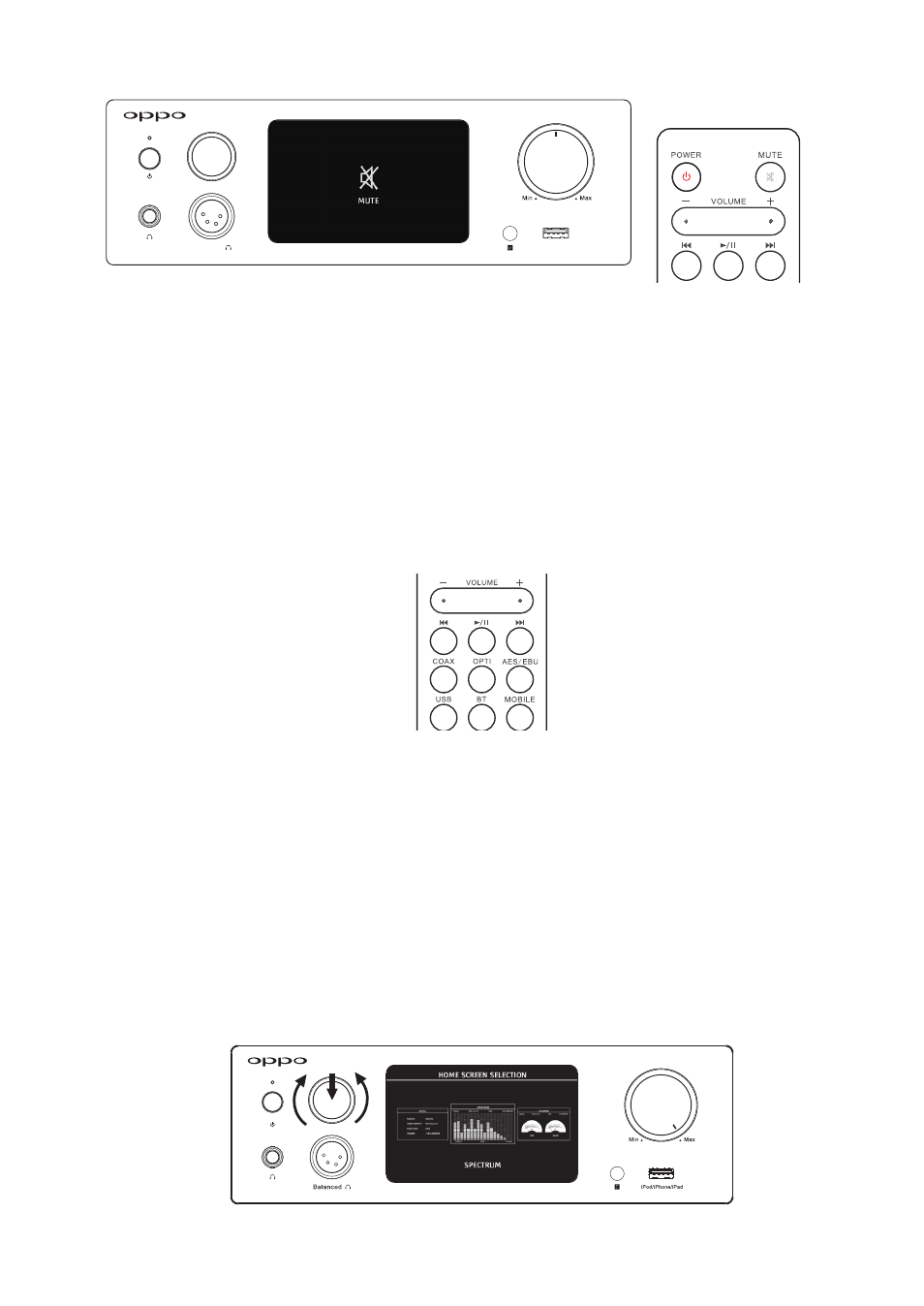
15
Remote:
For those who use the HA-1 as both a headphone amplifier and a pre-amplifier, it is possible to assign the MUTE
button to the Pre-amplifier Output only. This way the user can mute the large speakers with the MUTE button while
still being able to listen to the headphones. Please refer to the Mute Operation section in the Advanced Operations
chapter of this manual for details.
Playback Controls
When the active input source is the USB DAC Audio Input, Mobile USB Audio Input, or Bluetooth Audio Input, the
PLAY / PAUSE, PREV, and NEXT buttons on the remote control are passed on to the computer or mobile device. This
function allows you to control playback by starting, stopping, and skipping to the next or previous track. Not all software
or devices support this function. This function does not control devices connected via the Coaxial, Optical, AES/EBU,
RCA Stereo, or XLR Balanced Audio Inputs.
Advanced Operations
Advanced configuration of the OPPO HA-1 can be accessed by pressing and rotating the Source Selector Knob. The
basic operations are:
Press
the
Source Selector Knob to access advanced configuration screens.
If
the
Source Selector Knob is pressed again immediately without any other operations occurring on the current
configuration screen, the next configuration screen is shown. Repeatedly pressing the Source Selector Knob will
eventually return you to the Home Screen after looping through all available configuration screens.
In any configuration screen, the current selection is highlighted. Rotate the Source Selector Knob to move the
selection cursor. The highlighted selection becomes active if you leave the selection cursor on it or press the
Source Selector Knob to confirm your selection. The Front Panel Display returns to the Home Screen after a
selection is made.
Source
Vo lume
Balanced
HEADPHONE AMPLIFIER HA-1
iPod/iPhone/iPad
USB
Source
Volume
HEADPHONE AMPLIFIER HA-1
USB