Osoto NV-1920 User Manual
Page 14
Advertising
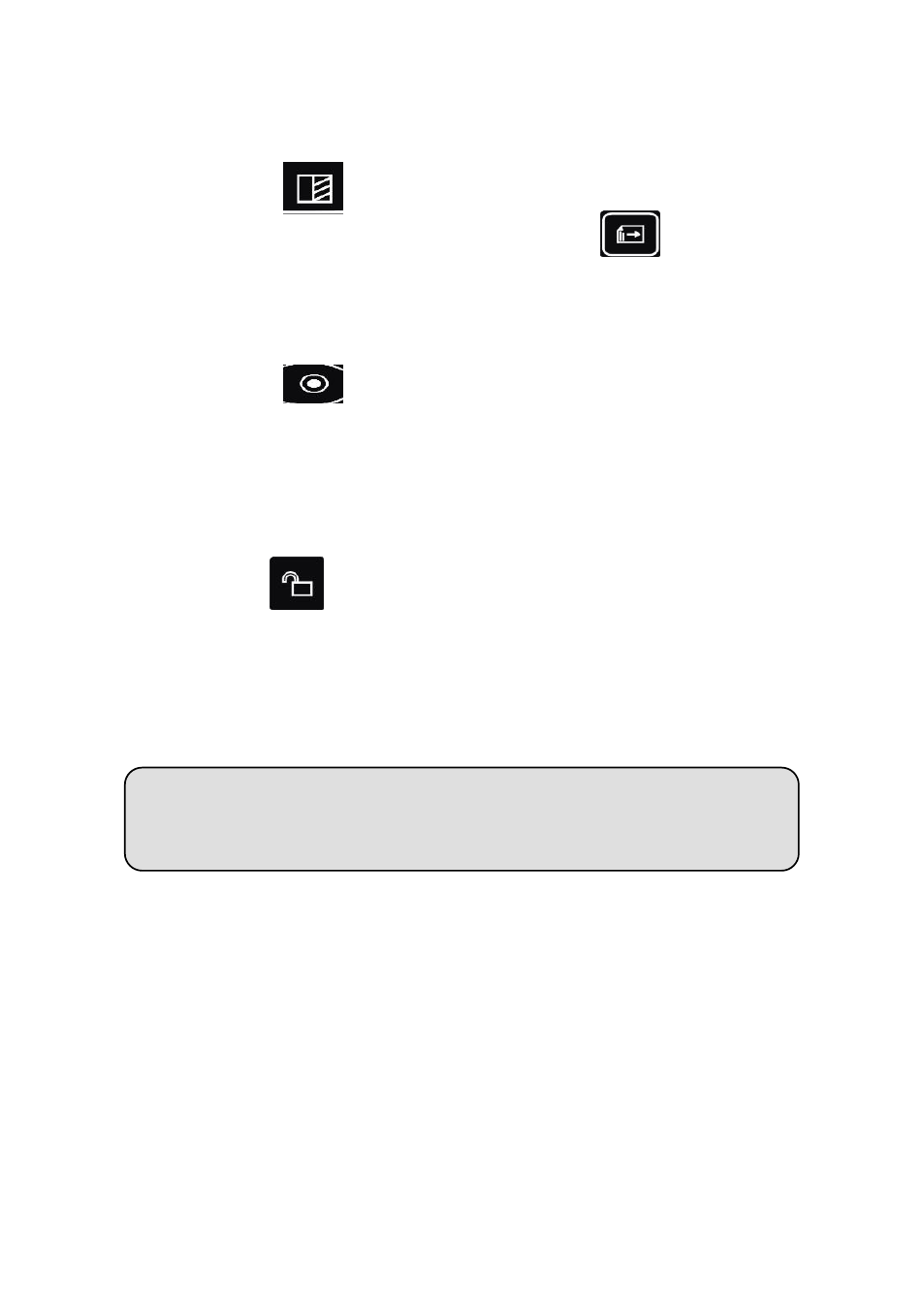
- 13 -
Note: visual presenter adopts indicator to guide operation and
this human-nature design make operation more vividly.
●
Division:
Pressing
button can display the right part of the
saved image on the split screen; pressing
button can
change to another right part of the saved
image.
●
Auto Focus:
Pressing
button, the focus will adjusts itself
Automatically.
●
Lock and unlock:
Pressing button
“1”second can unlock.
Visual presenter acquiesces that it will unlock after 20
seconds automatically without any touching, at this time users can
only operate indicated buttons, others should be unlocked before
operation.
Advertising