Problems and solutions – Osoto NV-1920 User Manual
Page 23
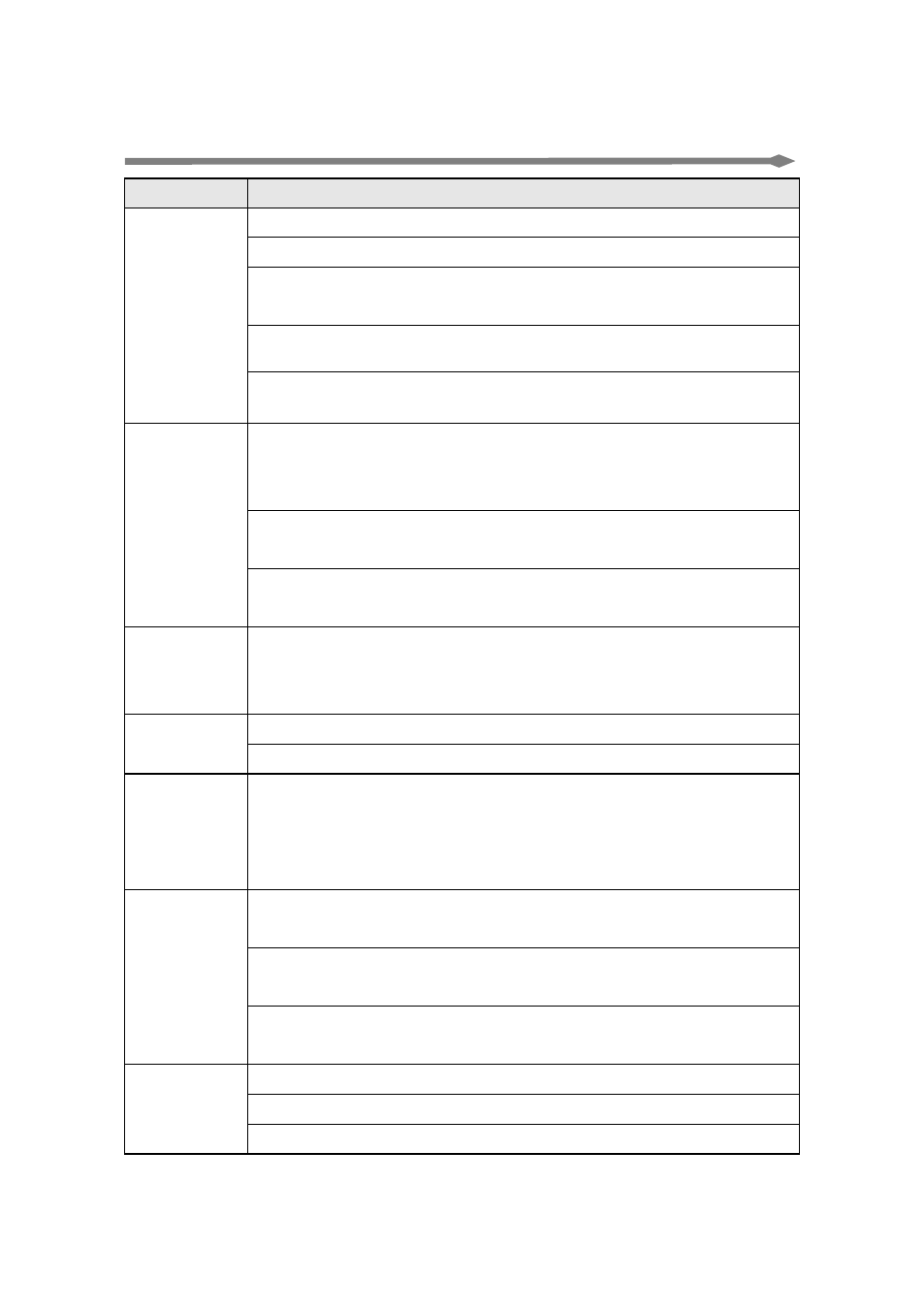
- 22 -
No image
no sound
Check power cable,
connect again
Press power in to electricity
Audio cable or RGB
cable connected in wrong way,
pls connect
again.
Input/output connect correctly
or not?
CCD/CMOS
cover
has not been taken off
Image is
not clear
Distance between things and CCD/CMOS
is too
close,
so cannot
focus normally,
to adjust and
make it more than 330mm.
Surface of things are
too brilliance or reflects,
adjust
light darker
CCD/CMOS
is dirty?Pls clean CCD/CMOS
or
short-sighted lens
underside
Noise-wa
ve is
exist
There is noise-wave
when enlarge image in
extremely dark environment.
Pls turn on assisted
lamps
Image is
too dark
Pls turn on assisted lamps
Pls adjust brightness, increase brightness
Buttons
on panel
are
invalid
Press two buttons synchronically or press too
slowly,
visualizer
will be no reply.
One
time one
button,
make
interval time
longer when
press two
buttons
Remote
controller
no
response
Confirm there is no other things between visualizer
and remote controller
to effect
Confirm distance between visual presenter and
remote controller is within 30M
Pls check battery fine and in correct
connection
or
used
out
yet?
Micropho
ne no
sound
Check audio cable is good and correct
or not
Check microphone work well
or not
Check volume of microphone is lowest
or not
☆ Problems and Solutions:
Problems
Analysis and solution