Osoto NV-1920 User Manual
Page 17
Advertising
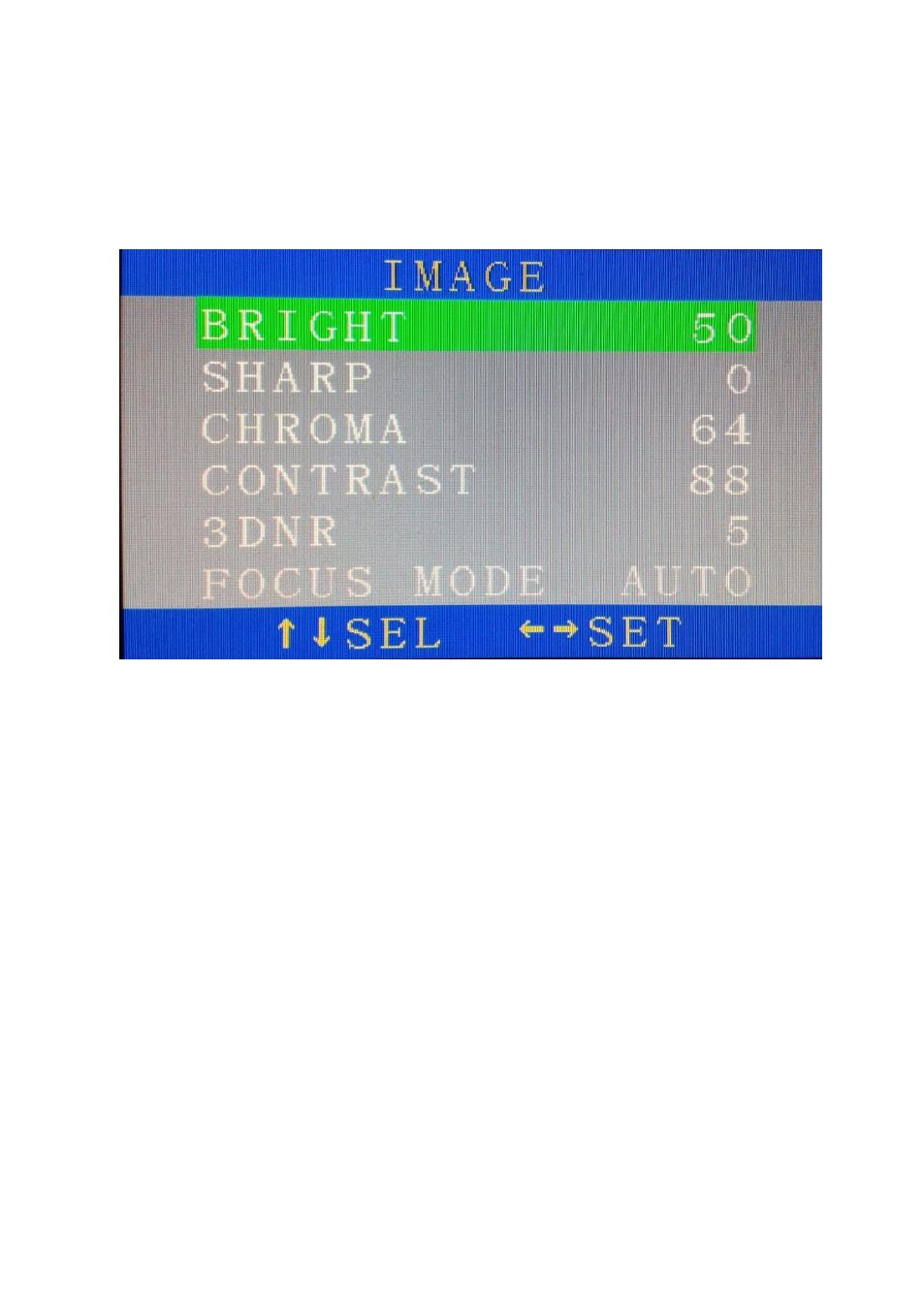
- 16 -
up, and then press far or Near to set up the detailed specification
under each option.
Pressing “Tele” “Wide” to come to the image setting
selection ,pressing “Focus” to come to operation ,pressing “Tele”
“Wide” to select operation items
needed ,pressing “Far” “Near” to
setup the selected items
.After entering the image setting, which
could setup the
brightness, contrast, sharp
and Chroma
Advertising