Infrared decoding and usage – Osoto NV-1920 User Manual
Page 19
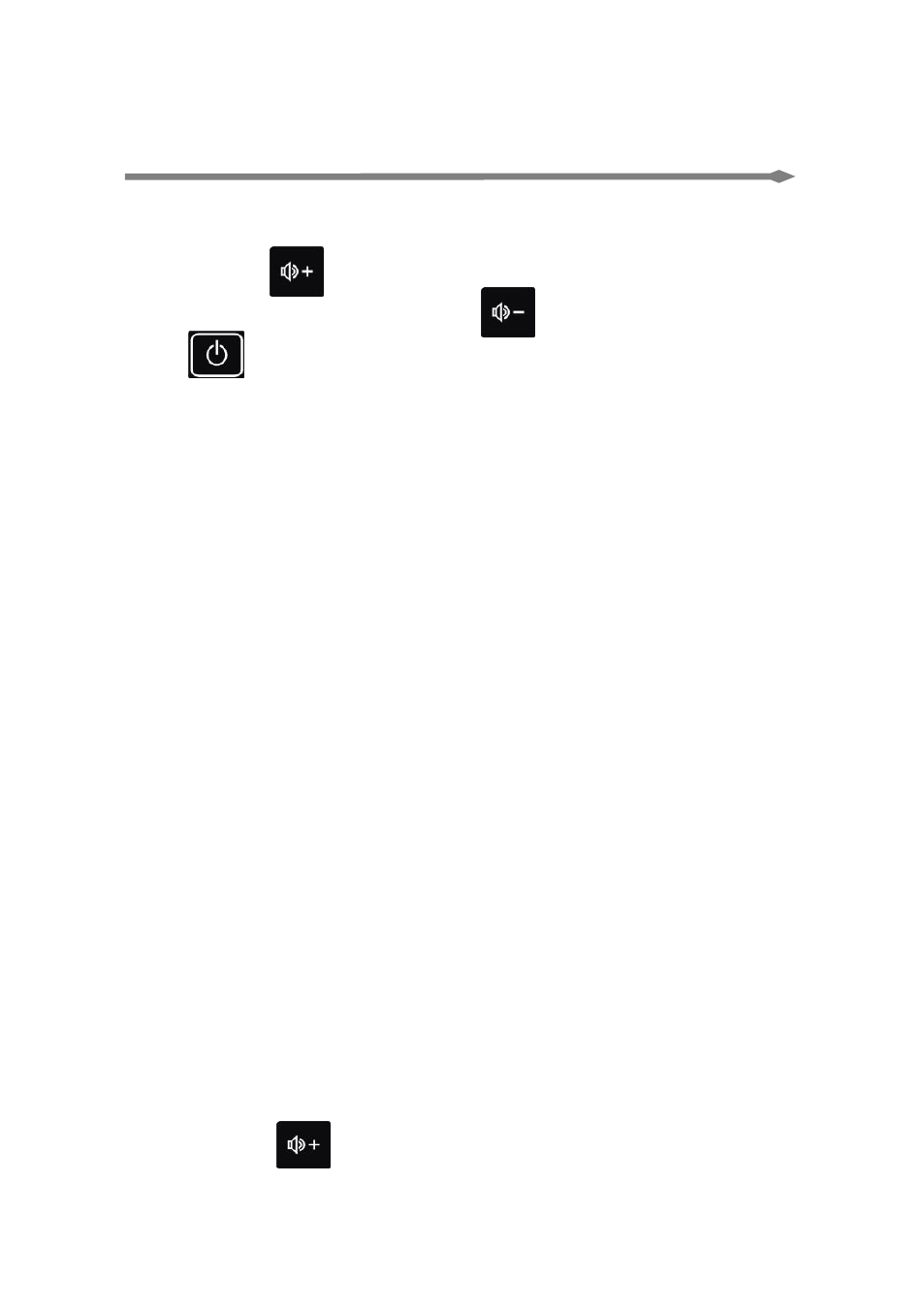
- 18 -
☆ infrared decoding and usage:
●
Infrared decoding:
1. Press button five times when visual presenter is in
the state of waiting, then press buttons four times, and
press button into state of infrared decoding. At this time,
users will hear a voice of
“Bee”, all indicators will be on.
2.
Put DVD’s remote controller opposite to visual presenter’s
infrared receiver window, press the button, after a voice of “Bee”,
shortly, at same time indicators will be off, wait for infrared code.
3.
Put DVD’s remote controller opposite to visual presenter’s
infrared receiver window, press the button, after a short voice of
“Bee”, indicators will be on, means this button has been infrared
decoded. If decode other buttons, please repeat step 3, until it is
finished.
4. After decoding, turn off visual presenter, infrared decoding
has been finished successfully.
5. Projectors decode: method is same as step 3, visual
presenter can provide with 3 buttons to decode projector, can
decode projector ON, projector OFF,
RGB’s switch.
6. If there is mistake, please repeat step 3 and step 4, visual
presenter will cover previous operation.
For example:
The
steps of decoding DVD’s “MENU” are as follows:
1. Press button five times when visual presenter is in