页 12 – Relacart Electronics WDC-900 User Manual
Page 12
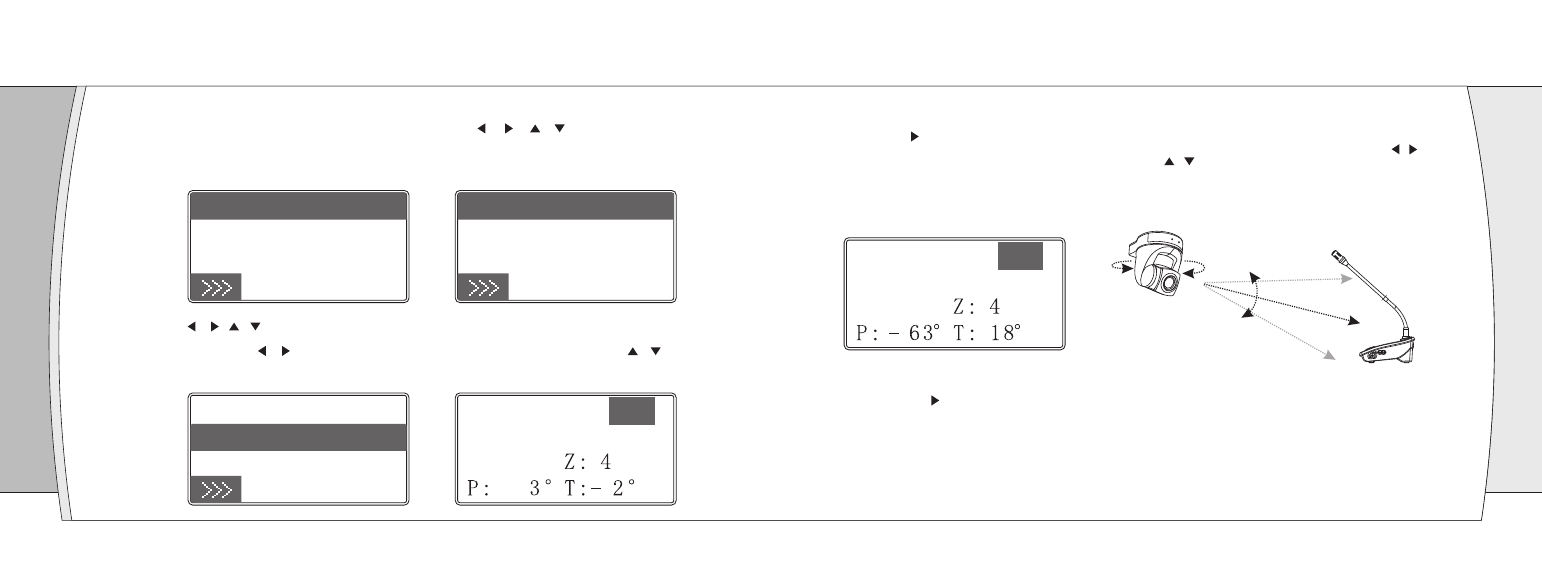
P21
P22
Step 3, Press “OK” key on VTS-1000 to enter main menu, then touch / / / button to scroll through the
available choice for “OPERATE”, and “OK” key to confirm “TOTAL UNITS”, the VTS-1000 will automatically search
the number of online users and display on the LCD ( this operation is to confirm the online user between VTS-1000
and WDC-1000M is the same, so that can proceed to the next step ). If no difference is found, press “cancel” key,
return to menu selection.
Step 4, Touch / / / button to scroll through the available choice for “UNITS SETUP: 001” and “TOTAL
UNITS: XXX”, press “OK” key for automatic camera tracking setup, and address “001” unit’s microphone in-use
indicator is flashing, touch / to adjust the camera to focus on the flashing microphone, then / key, or
“zoom in” / “zoom out” to adjust the image, finally, press “OK” key to save the settings, and the system returns to the
original interface ”UNITS SETUP: 001” and “TOTAL UNITS: XXX”.
OPERATE
SETTINGS
TEST
TOTAL UNITS
SET THE UNIT
UNITS SETUP
SET THE UNIT
UNITS SETUP
UNITS SETUP:
001
TOTAL UNITS : 005
Step 5, Touch button for the next unit setup, and displays “UNITS SETUP: 002” press “OK” key for
automatic camera tracking setup, and address “002” unit’s microphone in-use indicator is flashing, touch /
to adjust the camera to focus on the flashing microphone, then / key, or “zoom in” / “zoom out” to adjust
the image, finally, press “OK” key to save the settings, and the system returns to the original interface ”UNITS
SETUP: 002” and “TOTAL UNITS: XXX”.
Step 6, Again touch button, repeat the settings as “Step 5”, until you have got all units completed. You are
recommended to start from “001” in order not to miss any unit.
Step 7, After completing all the units’ settings, please press any unit’ Talk Key to have a test, you will find the
camera will automatically track the speaking unit, and display the image.
UNITS SETUP:
002
TOTAL UNITS : 005