页 13 – Relacart Electronics WDC-900 User Manual
Page 13
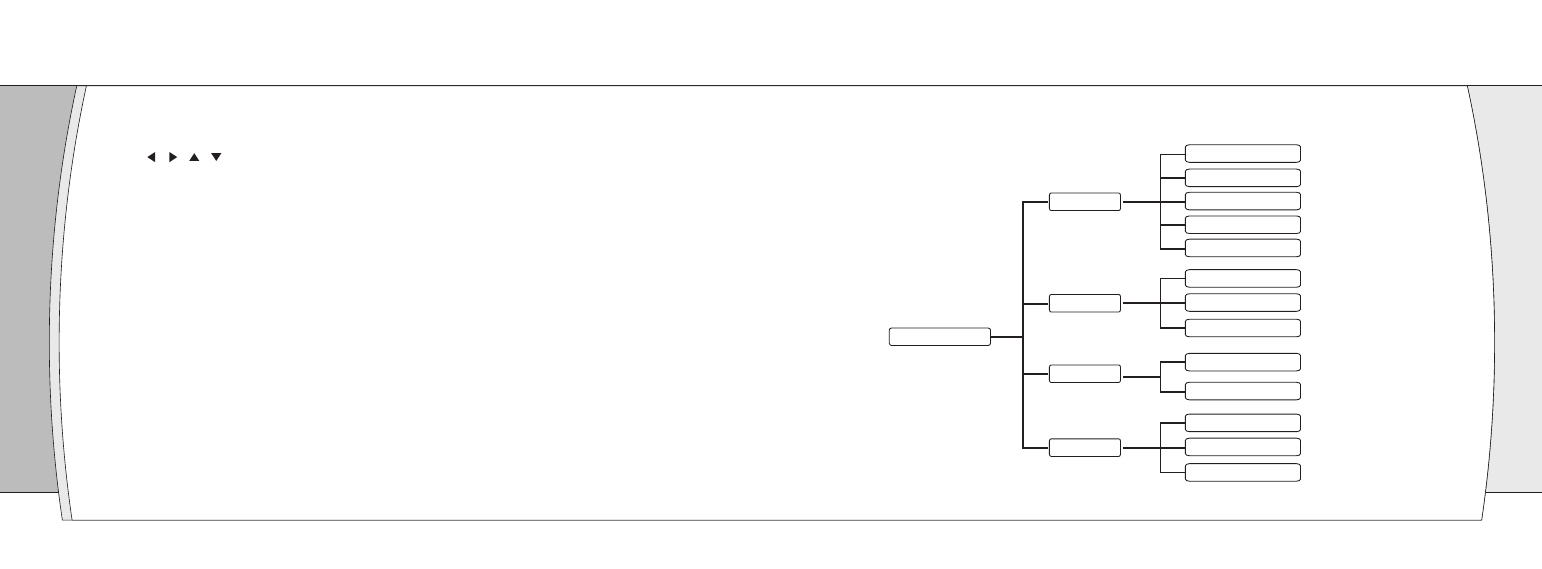
5.3.2, Functions Menu
Touch / / / button to scroll through the available choice for “OPERATE”, “SETTINGS”, “TEST” and “INFO”.
◆OPERATE
Ⅰ, SET TRACKING: Enter this menu, operator can change the camera tracking manually. For example, if address 001
unit is speaking, you can set the camera to track other representatives, instead of 001 unit.
Ⅱ, SAVE INFO: Enter this menu, operator can adjust the camera to track other image, and save to any address for the
unit, when the unit presses the Talk Key, the camera will automatically track the image which has been saved.
Ⅲ, TOTAL UNITS: Search the number of the online units.
Ⅳ, SET THE UNIT: Enter the menu, the system displays each unit’s address, you can set the camera tracking
accordingly.
Ⅴ, UNITS SETUP: Starting from “001”, you can set the camera tracking one by one.
◆SETTINGS
Ⅰ, INPUT FORMAT: Choose the video input, there is S-Video or CVBS available.
Ⅱ, REVERSAL: There is “REVERSAL OFF” or “REVERSAL ON” available.
Ⅲ, OUTPUT FORMAT: Choose the video output, there is S-Video or CVBS available.
Ⅳ, RESTORE SETTINGS: Can restore the “INPUT FORMAT” and “OUTPUT FORMAT” to default settings.
◆TEST
Color bars: There are “COLOR BARS OFF” and “COLOR BARS ON” available, choose “COLOR BARS OFF”, the camera
will display image, but if choose “COLOR BARS on”, the camera just display color bars.
◆INFO
Ⅰ, Facility
Ⅱ, Standard
Ⅲ, Edition
5.4 VTS-1000 Menu Displays
OPTIONS MENU
OPERATE
SETTINGS
TEST
INFO
SET TRACKING
SAVE INFO
TOTAL UNITS
SET THE UNIT
UNITS SETUP
INPUT FORMAT
OUTPUT FORMAT
REVERSAL
COLOR BARS OFF
COLOR BARS ON
FACILITY
STANDARD
EDITION
P23
P24