Relacart Electronics WDC-900 User Manual
Page 9
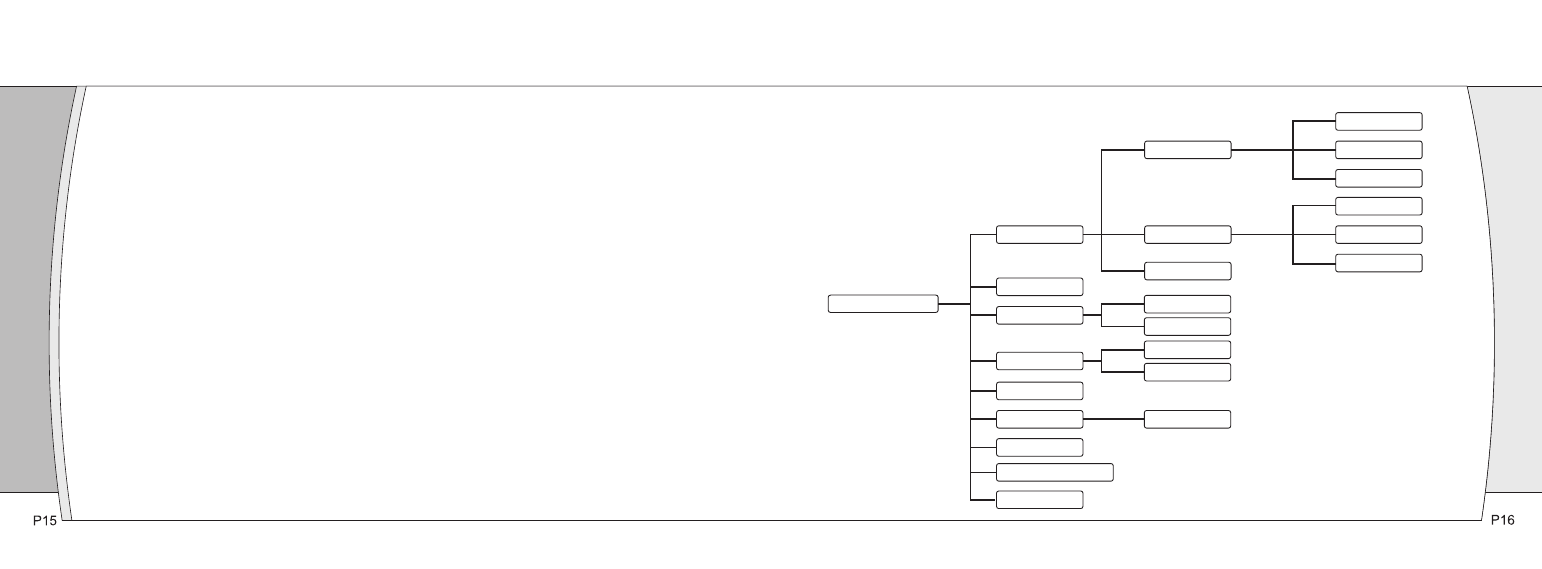
③ FIFO: First-in / First-out priority: When the maximum number of speakers is reach, subsequent Talk key units
with override of activated microphones.
LCD on each unit shows “active Mics” (active microphones) and the numbers of speaking units.
NOTE: The unit will turn off automatically in 10 seconds if it is outside the communications service area (no signal
available).
4.2.5, REGISTER: All the discussion units can only be used after registered.
Please DEFAULT SET before register of any new speak units, and please note that the DEFAULT SET will delete
all current system data such as your pre-set registered units, speak mode, speak time etc.
4.2.6, CHANNEL: Select channel by auto or manual.
4.2.7, LANG: Choose language. CHINESE OR ENGLISH
4.2.8, DEFAULT SET: To set the WDC-900M back to factory settings.
4.2.9, SQ: To change SQ level.
4.2.10, UNITS OFF: To turn off all the discussion units by one key.
4.2.11, UNIT OFF MODE:
1), ON: Selecting “ON”, the discussion units still power on even the central controller turns off.
2), OFF: Selecting “OFF”, the discussion units turn off while the central controller turns off.
4.2.12 SPEAKER: Display the numbers of speaking units.
NOTE: Any new settings only function after restart the WDC-900M central controller.
4.3, WDC-900M Menu Displays
OPTIONS MENU
MODE
IN TURN
APPLY
IN TURN
IN LINE
SPK TIME
APPLY
APPROVAL
APPD SEC
FIFO
REGISTER
CHANNELS
SCAN
MANUAL
LANG
CHINESE
ENGLISH
DEFAULT SET
SQ
CURR SQ
UNITS
OFF
UNITS OFF MODE
SPEAKERS