Wdc-900m – Relacart Electronics WDC-900 User Manual
Page 7
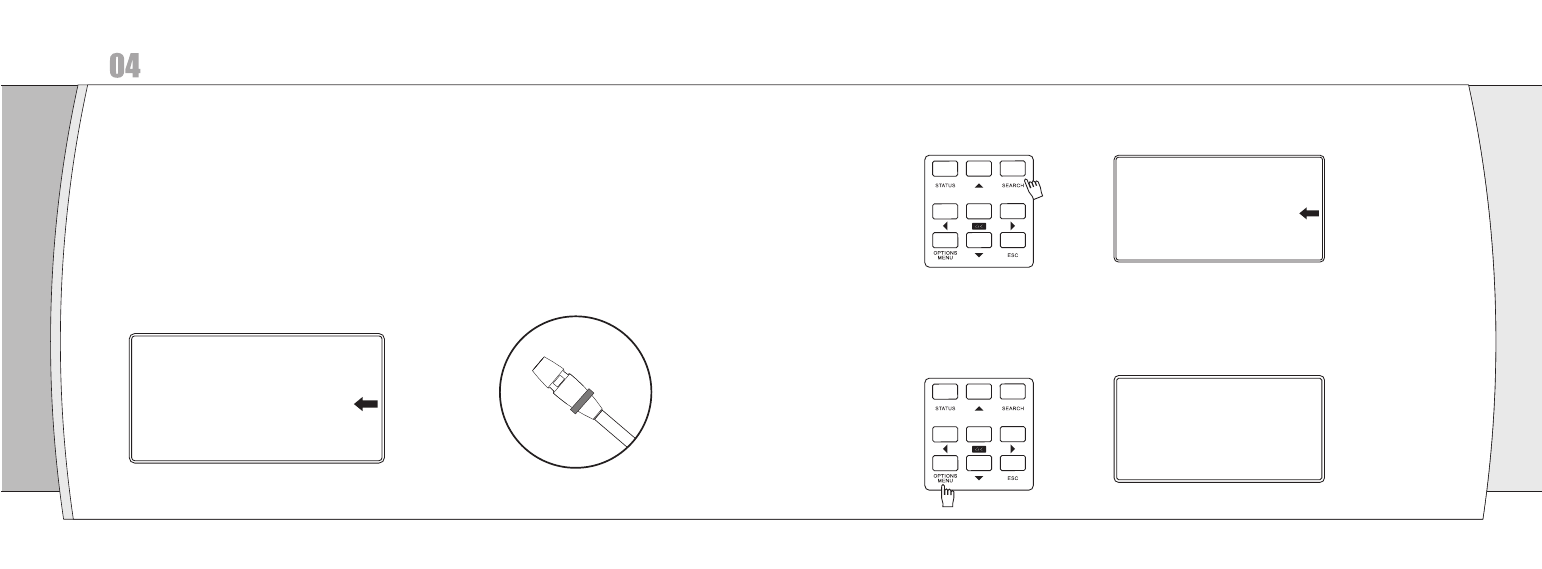
P11
P12
Operation and Function Settings
4.1 Initiating System
Before turn on the Central Controller WDC-900M, please make sure every speaking unit is switched ON, and
every Power indicator lights.
4.2 WDC-900M function Settings
4.2.1, Make sure every speaking unit is switched ON, then turn on WDC-900M, the system will search the Online
users, and display on the LCD the ONLINE units. SPEAK units, REGESTERD units, IN LINE units and NO
POWER units.
4.2.2, Or press “SEARCH” key, the system will automatically enter self test, then display the status on the LCD.
WDC-900M
ONLINE
: 006
SPEAKER INFO : 001
INFO
OPTIONS MENU
05
WDC-900M
ONLINE
: 006
SPEAKER INFO : 001
INFO
4.2.3, To check the display information are correct, then setup the other functions. If it is found the discrepancy, please
double check every speaking unit is switched on, or restart the system for searching again.