Wireless automatic mixer controls and functions – Relacart Electronics WAM-400 User Manual
Page 4
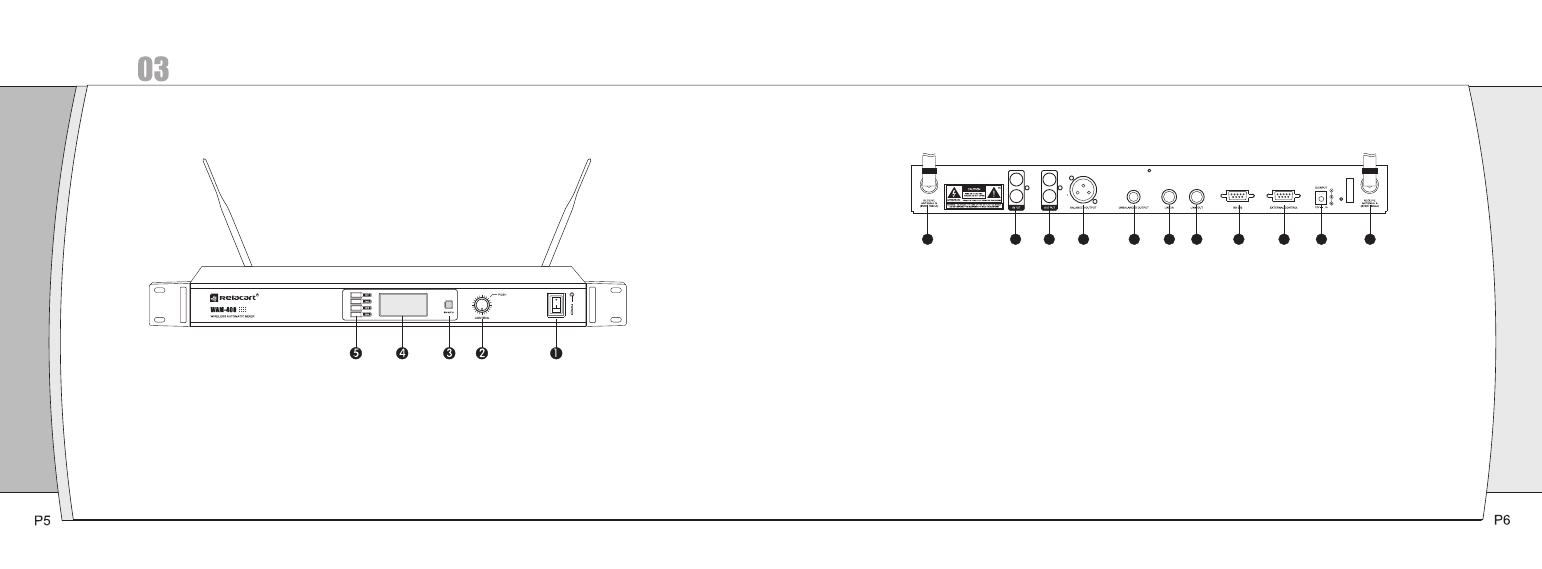
1
2
3
4
5
6
7
8
9
10
11
Wireless Automatic Mixer Controls and Functions
①Power Switch.
②CONTROL Knob: Rotate this knob to select function options and edit function choice.
③Infrared Data Transfer Window (SYNC): Transmit system data from the receiver to the
transmitter, From CH1 to CH4 can use this window.
④LCD Window: Liquid Crystal Display indicates control setting and operational readings.
⑤Channel Buttons: Press CH1 / CH2 / CH3 / CH4 button, in conjunction with the CONTROL
knob, to step through menus, select operating frequency and infrared data transfer.
Figure A: WAM-400 Front Panel
Figure B: WAM-400 Rear Panel
①Antenna Input Jack: BNC type antenna connector for tuner ”B”, attached the antenna directly.
②RCA Audio Line Input: Can be connected to the input of mixer / MP3 / DVD.
③RCA Audio Line Output: Can be connected to the output of mixer / MP3 / DVD.
④Balanced Output Jack: XLR type connector. A standard 2 conductor shielded cable can be used to
connect the receiver output to a balanced microphone level input on a mixer or integrated amplifier.
⑤Unbalanced Output Jack: 1/4” (6.3mm) phone jack, can be connected to an aux-level input of a mixer,
guitar amp or tape recorder.
⑥Link In: Use a Relacart standard connecting cable to connect with the Link Out from another WAM-
400, can link up for 5 units WAM-400.
⑦Link Out: Use a Relacart standard connecting cable.
⑧RS-232 Jack: Can be connected to Automatic Video Tracking System VTS-1000 or the other control
systems.
⑨External Control: To connect with the control systems.
⑩DC Power Input: 12V / 700mA.
⑪Antenna Input Jack: BNC type antenna connector for tuner attached the antenna directly.