Relacart Electronics WAM-400 User Manual
Page 9
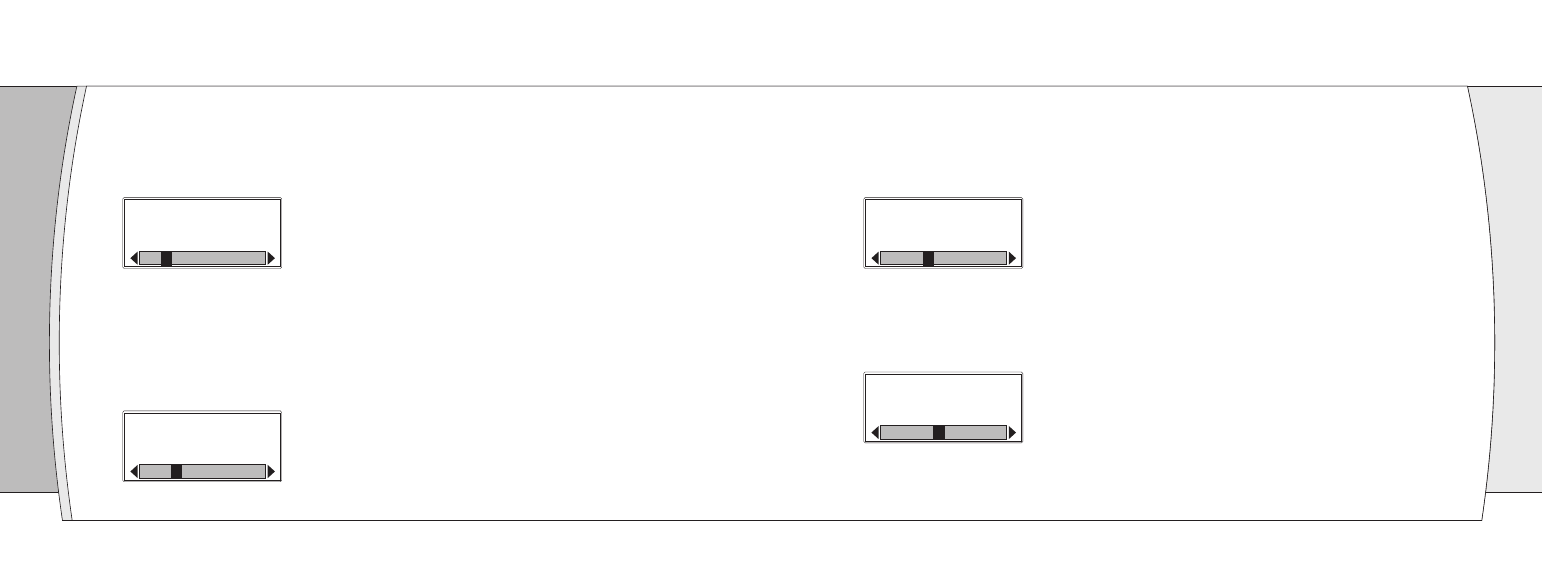
P15
P16
③, Hold Time: Set the activated microphone's hold time after the speaker stop speaking. (Make
sure the microphone is unlocked.) Select “Hold Time”, then press CONTROL knob to enter edit
mode, rotate this knob, the LCD will display in 0.1S step, providing a 0.1S to 1S range, Press
CONTROL knob to confirm the desire choice, then LCD move to the next setting.
④, Priority Select: Set the microphone at priority. Select “Priority Select”, then press CONTROL
knob to enter edit mode, rotate this knob, to choose the priority channel, if there are several
receivers to link together for use, the LCD will display the first one A, the second one B, until the
fifth one E, can set two channels at priority at the most, press CONTROL knob to confirm the desire
choice. Finally contrarotate CONTROL knob, until the arrowhead on the lower right corner
becomes dotted line, press CONTROL, LCD move to the next setting.
⑤, Threshold Level: Change the output limiter threshold, under “MODE” is “Manual” (factory preset
is “Auto”. Select “Threshold Level”, then press CONTROL knob to enter edit mode, rotate this knob,
LCD will display 1dBm step, providing a 1dBm to 10dBm range. Press CONTROL knob to confirm
the desire choice, then LCD move to the next setting.
⑥, Volume Level: Main volume level output setting. Select “Volume Level”, then press CONTROL
knob to enter edit mode, rotate this knob, LCD will display 1dBm step, providing a -60dB to 5dB
range. Press CONTROL knob to confirm the desire choice, then LCD move to the next setting.
HOLD TIME
PRIORITY SELECT
THRESHOLD LEVEL
VOLUME LEVEL