System setup – Relacart Electronics WAM-400 User Manual
Page 8
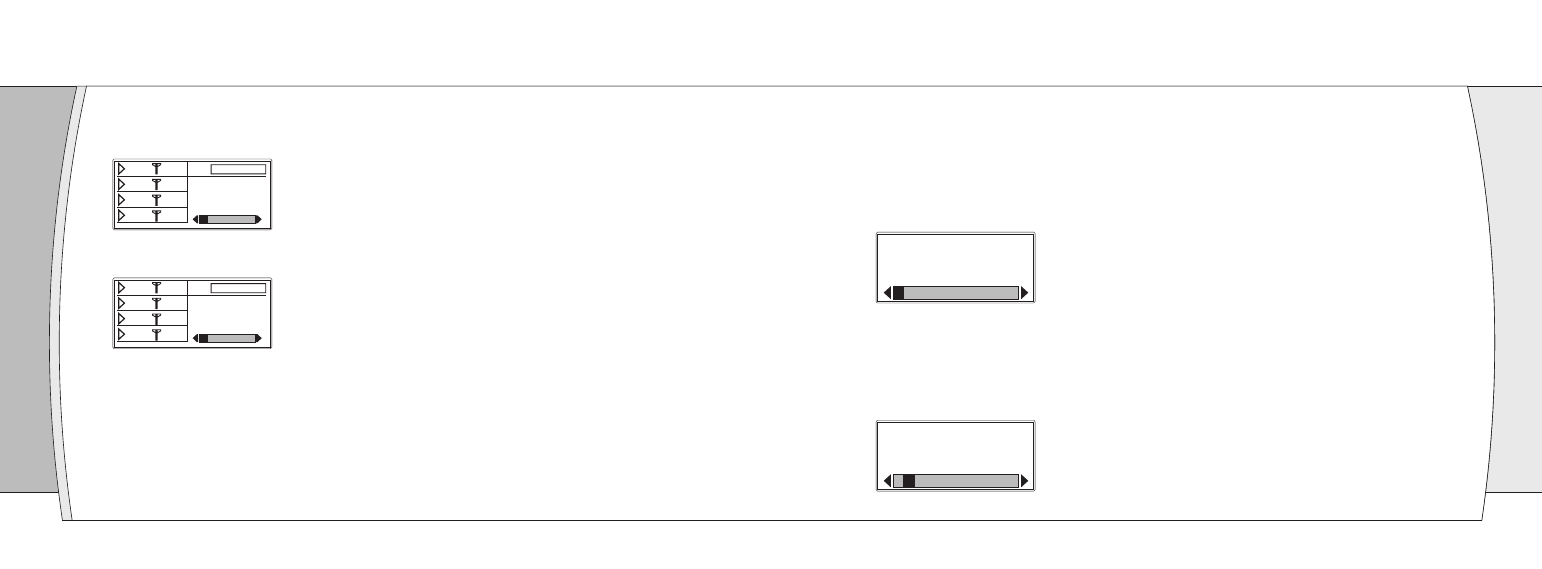
0 1
3 3
0 3
3 4
A F
0 1
3 3
0 3
3 4
A F
P13
P14
System Setup
06
Main System Setup
1)Turn on the wireless mixer, the LCD displays the preset data.
2)Rotate the CONTROL knob to view the setting status.
3)To enter the menu mode: Press and hold the CONTROL knob 3 seconds to enter the edit mode,
rotate this knob once to select and set MODE, Last Lock, Hold Time, Priority Select, Threshold Level,
Volume Level, Language Select, Speak Number, Work Set, CD Vol Level, PC Vol Level, or Exit.
①, MODE: Selecting “MODE”, then press CONTROL knob to enter edit mode, rotate this knob,
the LCD will display “Manual” or “Auto”, if stopping on “Manual”, the Threshold Level will be set by
manual; if stopping on “Auto”, the Threshold Level will be set automatically by the sold Level will
be set automatically by the system's micro processor ( if MODE is “Auto”, there will be NO
“Threshold Level” setting ). Press CONTROL knob to confirm the desire choice, then LCD move
to the next setting.
②, Last Lock: Lock the last microphone for continuous speaking. Selecting “Last Lock”, then
press CONTROL knob to enter edit mode, rotate this knob, the LCD will display “ON” or “OFF”, if
stopping on “ON”, the last microphone will be always ON until the a new activated microphone to
override it; if stopping on “OFF”, the microphone will be off after the “Hold Time”. Press
CONTROL knob to confirm the desire choice, then LCD move to the next setting.
MODE
LAST LOCK
AUTO
LAST LOCK