Dam-800 数字自动混音器 英文 说明书3.pdf, Functions overview, Names and functions of mixer parts – Relacart Electronics DAM-800 User Manual
Page 3: Dam-800 front panel
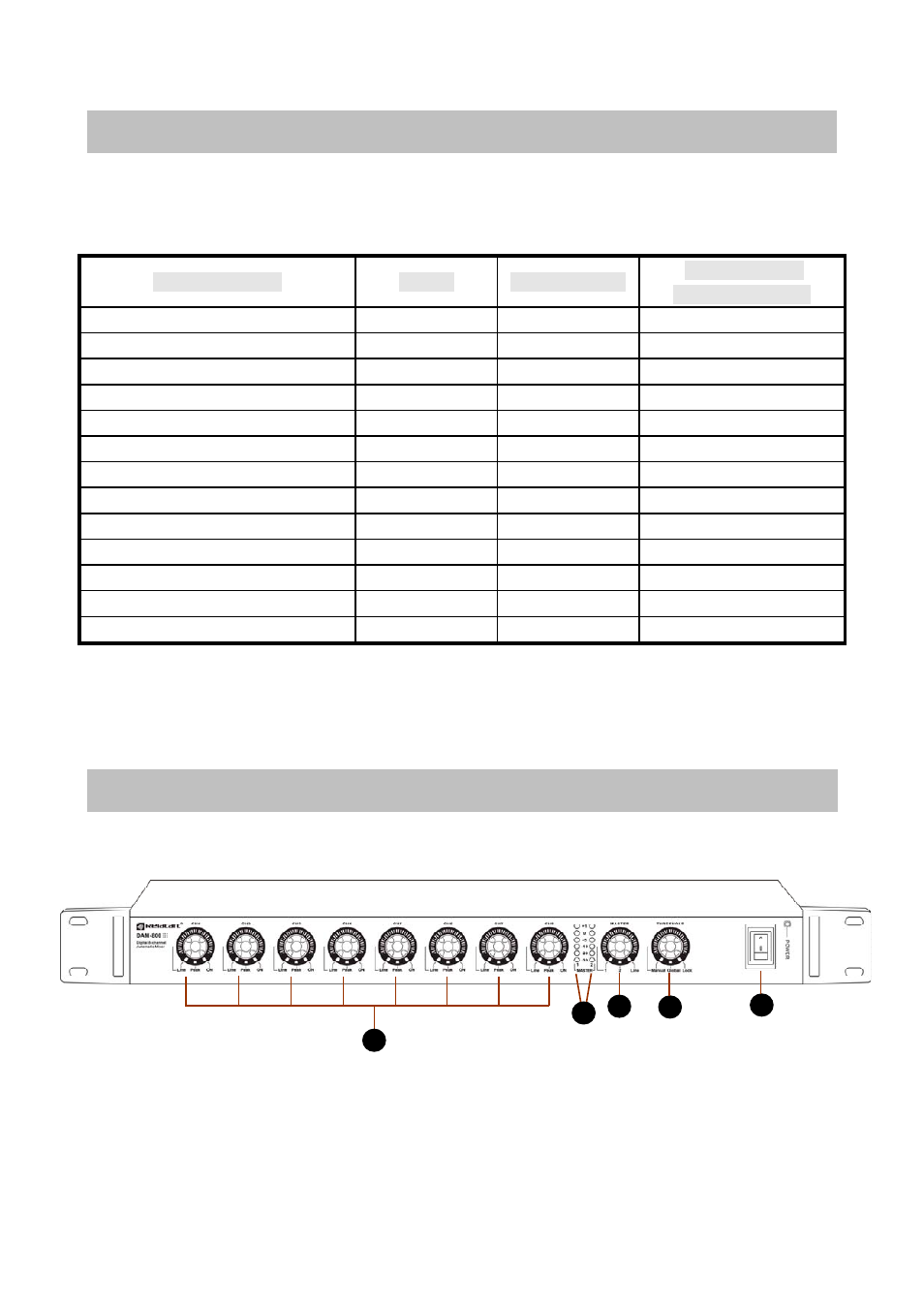
- 3 -
03
Functions Overview
The system setting difference on the panel and on the computer after connecting to the host: the
panel can only be used for basic operation; the computer can control the entire system.
Function Setting
Default
Panel Setting
Mobile Phone /
Computer Setting
Input level
0dB
○
○
Phantom Open
○
○
Amplifier gain
Open
○
○
High-pass filter
Close
×
○
Low-pass filter
Close
×
○
Priority channel
Close
○
○
MUTE Close
×
○
Output level
MUTE
○
○
LOCK Close
○
○
Threshold operation mode
Auto
○
○
Compressor (limit)
Close
×
○
Last mic lock on
Open
×
○
Channel maintenance time
Open
×
○
× Can not be set ○ Can set
04
Names and Functions of Mixer Parts
DAM-800 Front Panel
①
Channel 1 to Channel 8 Input Settings
Input audio gain: 60 section digital potentiometer with 15 section LED position display.
Microphone/line inputs choice:
Microphone inputs — Press the button of Gain, when Line LED twinkle that indicate enter the function
selection. Press the button again, when the green LED is on, it indicates microphone input, and the 48V
phantom power will be open automatically.
Line-level inputs — Press the button of Gain, when Line-level LED twinkle that indicate enter the
3
5
4
1
2