Dam-800 数字自动混音器 英文 说明书8.pdf, 07 total installations and debugging, 08 system connection diagram – Relacart Electronics DAM-800 User Manual
Page 8
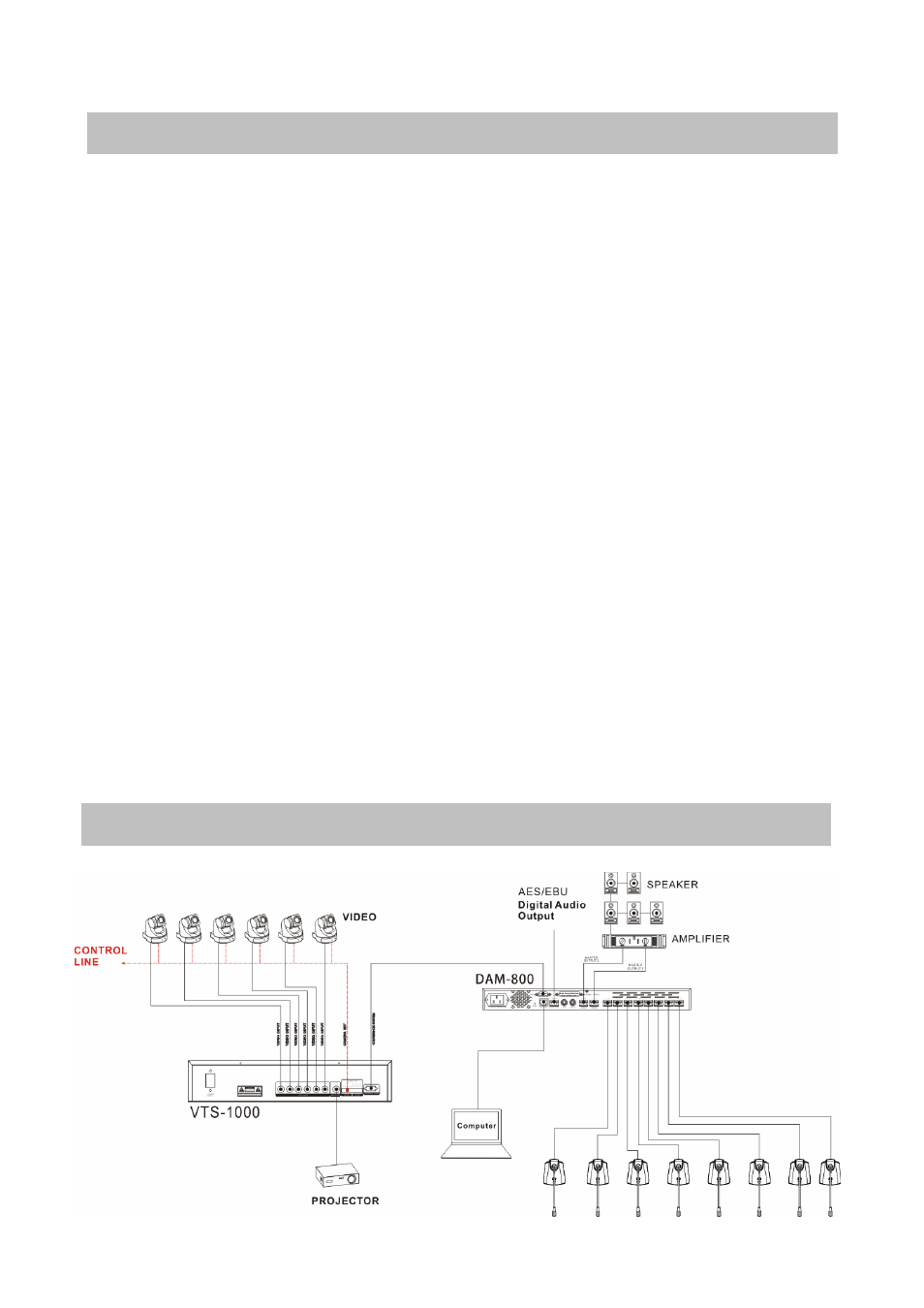
- 8 -
07 Total installations and debugging
Connect the external device and microphone, can be installation and debugging the mixer.
1、 Cascade multiple mixers simultaneously, through "S terminal cable" on the rear panel LINK IN, LINK
OUT terminal hand in hand connect. After connect the mixer, cascade function open automatically,
and then you can choose the MASTER and slave of the mix. And the audio output of slave is through
the MASTER audio output port.
2、 The 8-channel of the mixer is all select the microphone input mode, it is that the 8 channels all have
48v voltage output.
3、 Please turn the 8-channel volume to the“12 clock”position,if the 8 channels use the microphones
with different sensitivity, please turn the 8 channels’s volume to the same.
4、 Test to the channel without set prior speak, if the all 8 channels without set prior speak.
Test method: only can open the channel with input signal, it is one channel among the 8 channels.
Speak to the 8 channels one by one. The “on” LED indicate lamp on the channel with speak will
twinkle orange light.
5、 Test to the channel without set priority speak. If the channel 1,2,3 are priority speak channel.
Test method:
A. Speak to the all priority channel at the same time: the channel 1,2,3 can be speak at the same
time without restrict; The “on ” indicate lamp on the channel with speak, it will show the green light
is on.
B. Speak to the priority channel: When speak to the channel 4,5,6,7 without set priority speak,
channel 1,2,3 have priority and restrict the speak of channel 4,5,6,7 which without set prior speak.
6、 Through the above tests and sets, please turn the total volume of the mixer to the appropriate
position.
After finish the set and debugging,can select the lock function on the panel, then the button on the panel
is locked. It can prevent wrong touch after the set up is finished.
08 System Connection Diagram
DAM-800
System Connection Diagram