Dam-800 数字自动混音器 英文 说明书9.pdf, Computer controller software – Relacart Electronics DAM-800 User Manual
Page 9
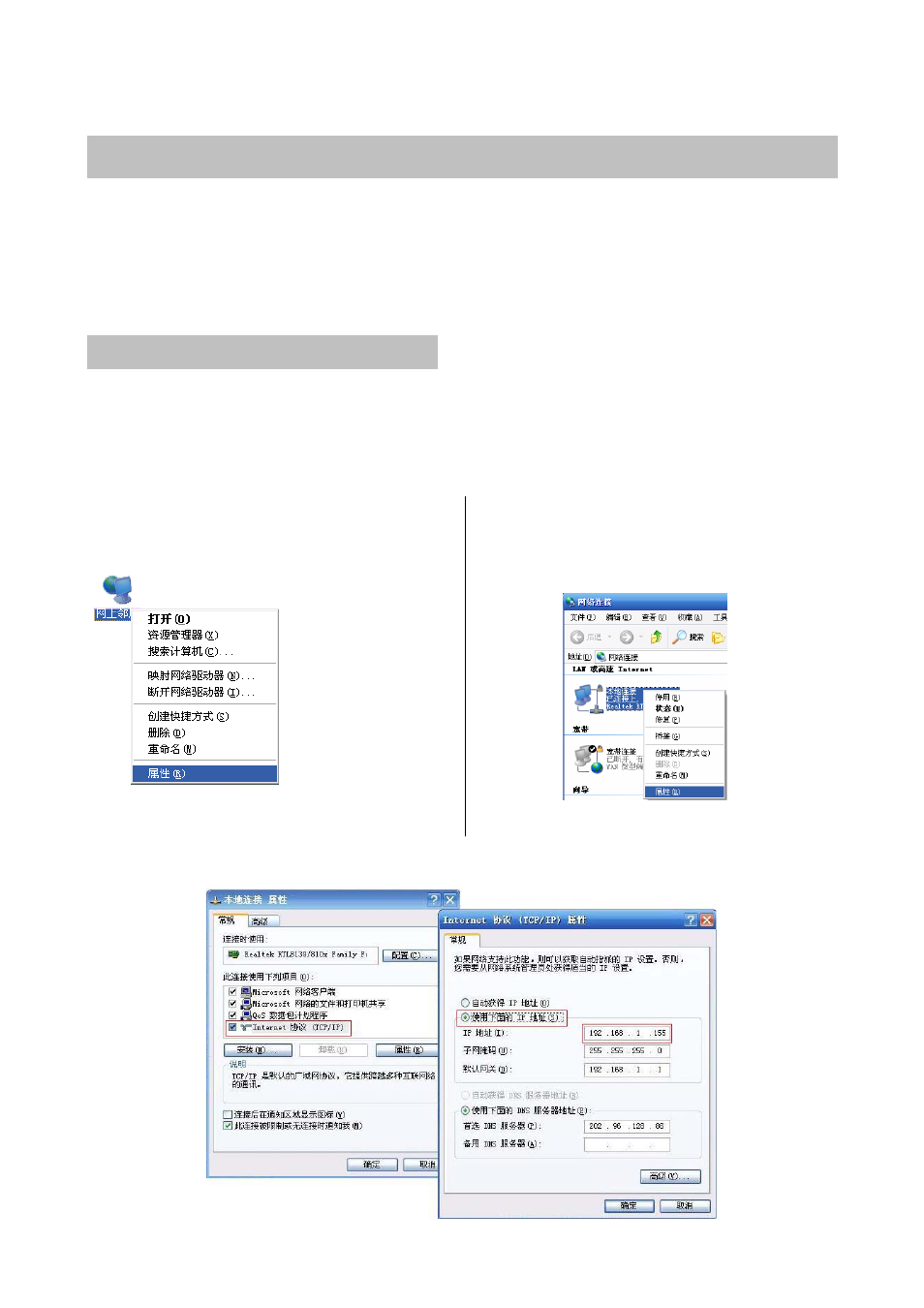
- 9 -
09
Controller Software Installation and Use Instructions
Automatic mixer controller software is included computer control and mobile phone control. The
MASTER computer using TCP / IP connection or a mobile phone with WIFI connection, enabling
conference system remote control, remote diagnostics and upgrades.
Dedicated operating software can be downloaded from our website:
http://www.relacart.com/Download.asp
Computer controller software
Computer system :Windows XP(32 bit 和 64 bit),Windows Vista and Windows 7
Computer controller software
installation and use instructions:
1、Computer IP setting:
(The default IP address of the mixer: 192.168.1.88)
(1)Right-click The Add Network Place and select
Properties, enter the network connection,
as shown in Fig:
(3) Double-click to select Internet Protocol (TCP / IP), set the computer IP address, as shown in Fig:
(2) Right-click Local Area Connection into the
Local Area Connection Properties, as shown in
Fig: