Display submenu, Menu operation – RGBLink RMS 5533 User Manual
Page 34
Advertising
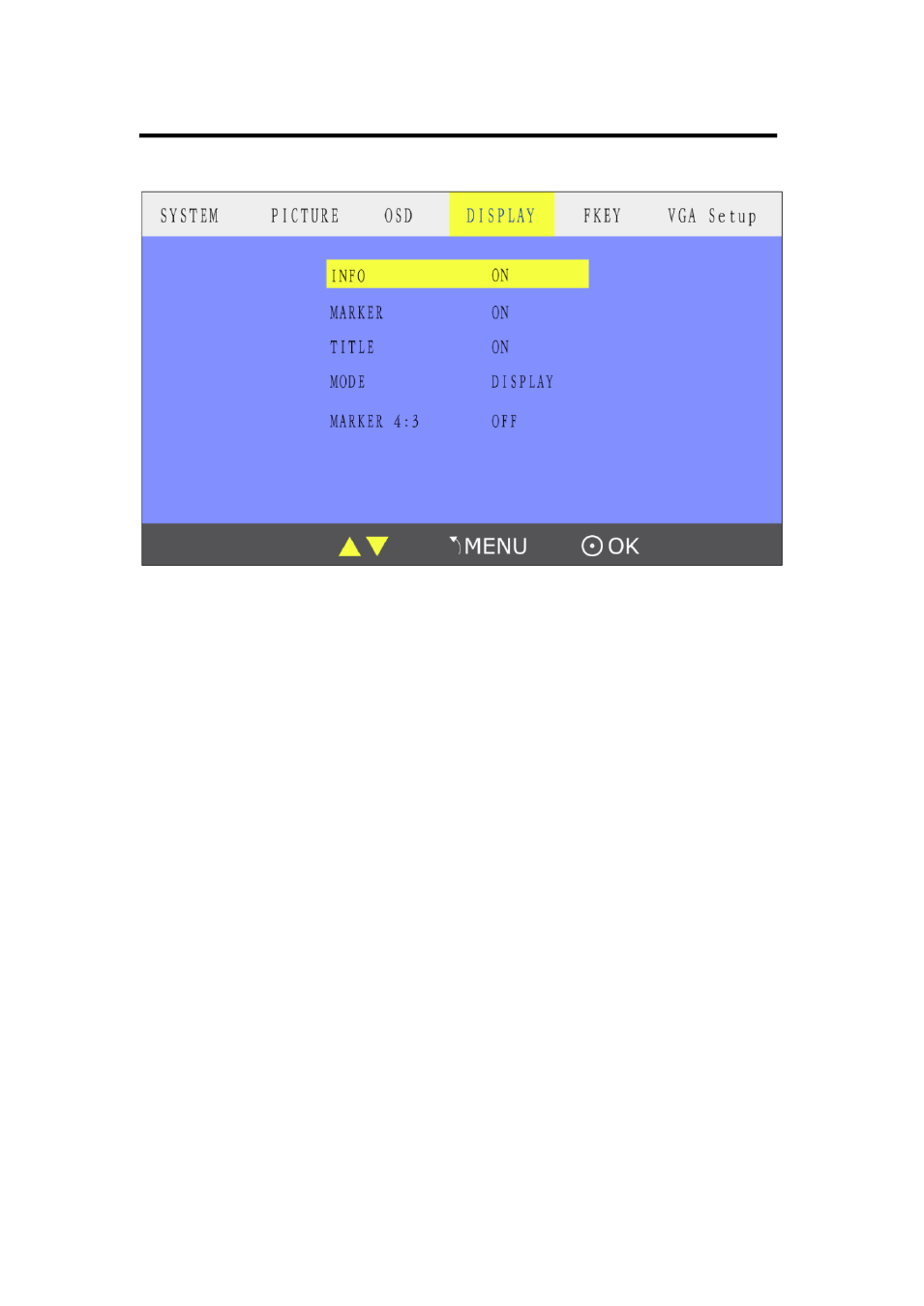
4. Menu Operation
Display Submenu
RMS 5533 User Manual 34
Enter to ―Display‖ submenu, to set the following items:
1. INFO:
Select ―ON‖, screen will display ―Input Format‖,
―RATIO‖, ‖SCAN‖, ―MARKER‖, ―FLIP‖, ‖ZOOM‖ at the up-left.
2. MARKER:
Safe area. Select ―ON‖, screen will display the safe area,
and select ―OFF‖ to close it.
3. TITLE: User edited title.
4.
MODE: ‖DISPLAY‖ or ―TP‖. Select and press ―DISPLAY‖, screen will
display the image. Select ―TP‖ and press ‖DISPLAY‖, screen will
display test pattern to check if LCD screen operate normally.
5. MARKER 4:3: The 4:3 scale mark on 16:9 image (only available under
HD input).
Advertising