How to display aspect ratio, System setup and operation – RGBLink RMS 5533 User Manual
Page 42
Advertising
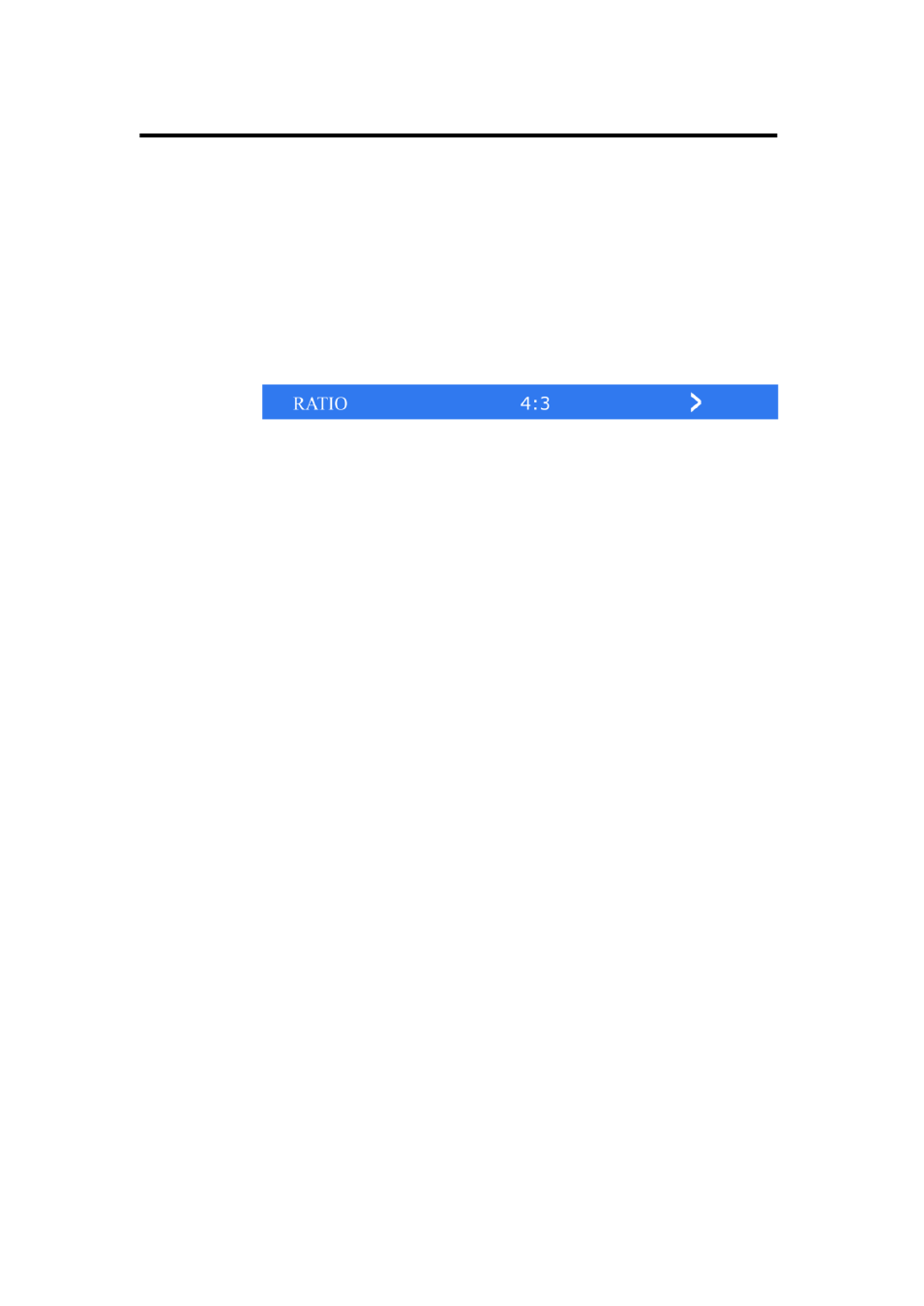
5. System Setup and Operation
How to Display Aspect Ratio
RMS 5533 User Manual 42
First, ensure the monitor power on and in normal operation.
Specific operations as follows:
1.
Push the ―Ratio‖ button.
2. Push the ―OK‖ button to choose the aspect ratio, aspect ratio has two
options, 16:9 and 4:3.
3. Push the ―OK‖ button to ensure.
Advertising