How to assemble 3. vacuum controls & cord storage, Carton contents, Attach handle – Royal Vacuums CH50400 User Manual
Page 14
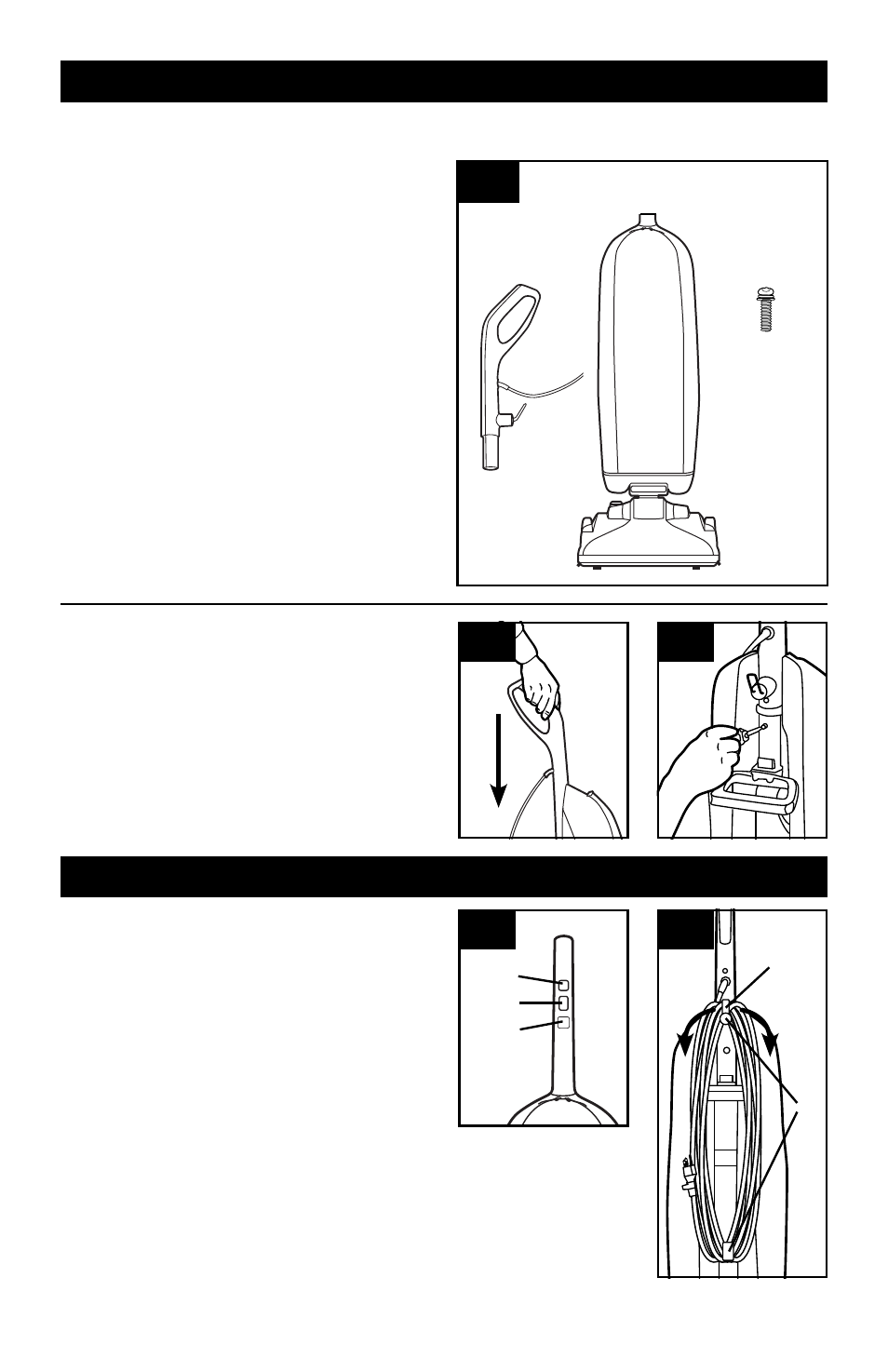
7
2. HOW TO ASSEMBLE
3. VACUUM CONTROLS & CORD STORAGE
CARTON CONTENTS
Remove all parts from carton and identify each
item shown. Make sure all parts are located before
disposing of packing.
A Handle
B Cleaner body
C Bagged screw (Attached to upper cord wrap)
ATTACH HANDLE
Vacuum Contols
Cord Storage
TOOL REQUIRED: PHILLIPS OR FLATHEAD
SCREWDRIVER
2.2 Push handle into opening at top of cleaner.
2.3 Using a screwdriver, tighten screw securely.
2.1
A
B
C
2.2
3.1
3.2
2.3
1. Power Button
Push to turn cleaner on and off.
2. Power HI/LO
HI - High traffic areas
LO - HUSH MODE, For quiet daytime
cleaning, throws/ delicate rugs and hard
floor surfaces.
3. Check Bag Indicator
Light will illuminate red when bag
is full or if system is clogged.
4. Cord Hooks
Wrap cord on cord hooks for convenient
storage.
5. Upper Cord Release
Twist upper cord hook for quick cord release.
1
4
2
3
5