General maintenance, Changing disposable bag – Royal Vacuums CH50400 User Manual
Page 19
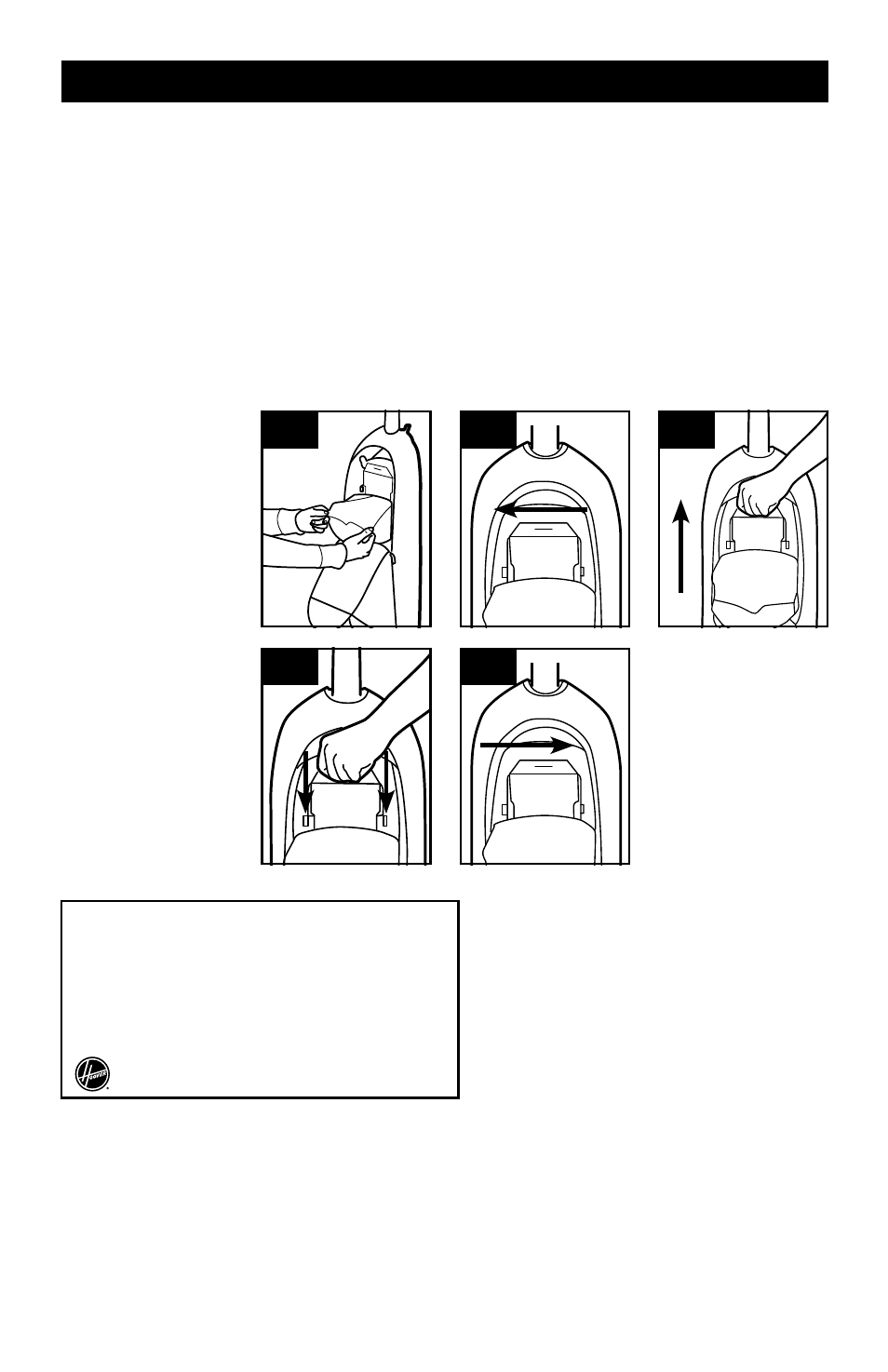
10
5.1
5.2
5.5
5.3
5.4
NOTE: All new carpet has loose fibers which can
fill the bag quickly while vacuuming. This type of
debris does not activate the “Check Bag” indicator.
If you are using the cleaner on new carpet, be sure
to change the disposable bag often, even if the
“Check Bag” indicator does not show red.
CAUTION: Very fine materials, such as face pow-
der and cornstarch may seal the disposable bag
and may cause it to burst even though it is only
partially full of dirt. When cleaner is used to remove
material of this nature, change disposable bag
often.
CHANGING
DISPOSABLE BAG
5.1 Pull down top of
bag.
5.2 Slide Red locking
tab to the left.
5.3 Remove bag.
REPLACING
DISPOSABLE BAG
5.4 Insert bag and
slide behind tabs.
5.5 Slide Red locking
tab to right to seal
bag to unit.
DISCONNECT CLEANER FROM ELECTRICAL
OUTLET.
When To Replace
Check disposable bag from time to time or when
“Check Bag” indicator light comes on. Change the
disposable bag when it becomes full. If too much
dirt accumulates, your cleaner will not operate
effectively.
What To Buy
To assure cleaning effectiveness, use only Hoover
®
Type Q Bags.
It is important that you use only genuine HOOVER
®
bags to assure your cleaner operates at peak per-
formance. To order bags please visit hoover.com.
HOOVER
®
bags can be identified by the trademark-
CHANGING DISPOSABLE BAG
5. GENERAL MAINTENANCE