Tde470, Optional kits – Scotsman TDE470 User Manual
Page 6
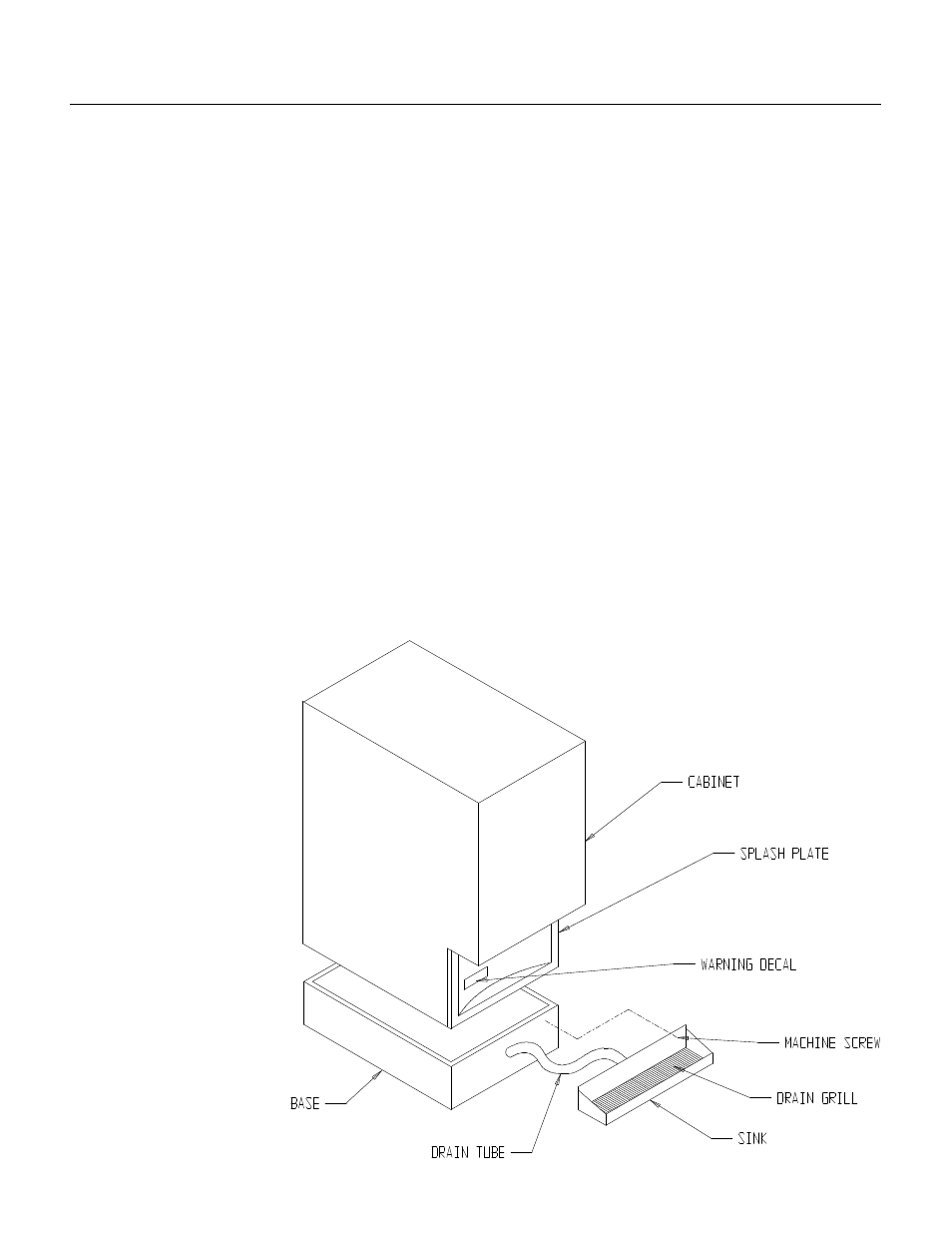
Optional Kits:
Sink Extension (KDE1A enamel or KDE1A-SS
stainless steel):
If installed, follow these steps, if not go to step 2.
••
A. Unplug or disconnect electrical power.
••
B. Remove top and right side panels.
••
C. Shut off water supply and disconnect water
inlet tube.
••
D. Drain reservoir.
2. Unplug or disconnect electrical power. Remove
splash panel from the dispenser’s cabinet. Save
the screws for re-assembly.
3. Remove the Touch-Free sensor from the splash
panel. Save the hardware for re-assembly.
4. Loosen hose clamp at sink drain.
5. Remove screws holding sink to dispenser
cabinet.
6. Remove the original sink from the cabinet.
7. Carefully lay the dispenser on its left side.
8. Remove the gasket from the base of the
dispenser.
9. Place the sink extension base against the
bottom of the dispenser. The flange of the
dispenser base fits in the
slots in the sink extension
base.
10. Secure the sink
extension base to the
dispenser with 3 screws on
each side.
11. Return the dispenser to
an upright position.
12. Attach the drain fitting,
drain top and o-ring (o-ring
goes under the sink) to the
sink from the kit.
13. Place the new sink and
drain on the dispenser.
Attach sink drain tube and
secure with a hose clamp.
14. Secure sink to cabinet
with 2 machine screws.
15. Install sensor holder in
new splash panel using
hardware saved in step 3.
16. Center and attach the ice decal on splash
panel with the opening over the
1
⁄
2
" x 1
1
⁄
2
" raised
portion of the sensor holder.
17. Install splash panel to the dispenser cabinet
with 4 sheet metal screws (from step 2).
18. Place the warning sticker about 2
1
⁄
2
" left of the
ice decal.
19. Install grill.
20. Pour water in sink and check for drainage or
leaks.
21. Replace all panels, and reconnect any utilities.
TDE470
February 1995
Page 6