Ht 300, Video – Sim2 HT300 User Manual
Page 4
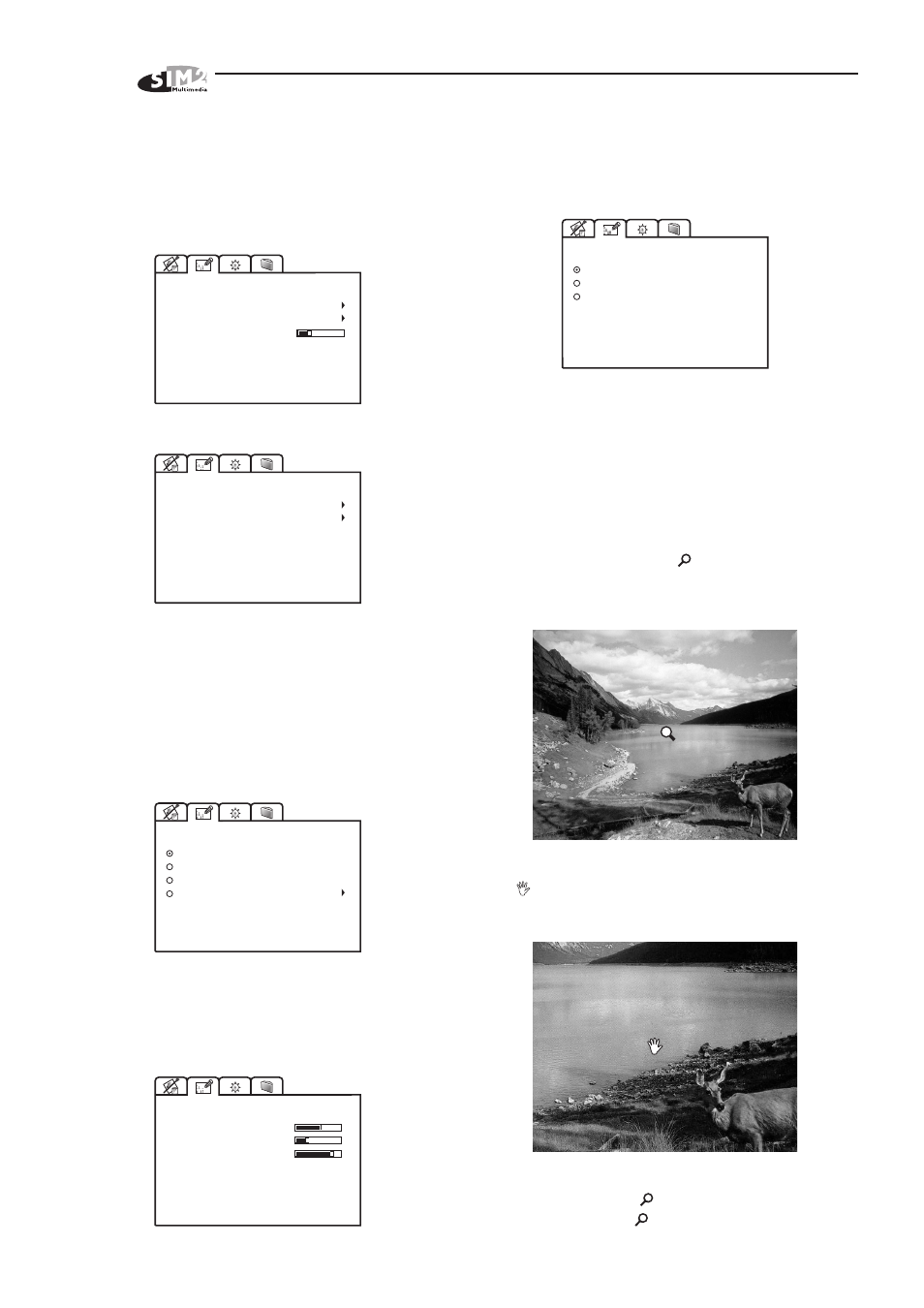
HT 300
4
13.2.3.2 Phase
The phase adjustment determines the stability and
sharpness of the vertical lines in the projected image.
13.2.5 ADVANCED SETTINGS
Advanced colour settings are accessible via this menu.
2
GAMMA CORRECTION
GAMMA CORRECTION
Y/C DELAY
ADVANCED SETTINGS
VIDEO
COLOR TEMPERATURE
GAMMA CORRECTION
ADVANCED SETTINGS
RGB
We recommend the use of these settings only to the
experienced user, as their adjustment can seriously affect
final image quality. However it is possibile to return to
optimal manufacturers settings, by selecting Reset.
13.2.5.1 Colour temperature
Select the colour temperature of the projected image.
HIGH
MEDIUM
LOW
USER
COLOR TEMPERATURE
zione
There are three fixed colour temperature settings, which
are: High (9000÷9500 degrees K), Medium (circa 6500
degrees K), Low (circa 5000 degrees K).
The User option will allow you to select the colour tempe-
rature of your choice.
BLU
28
0
-16
COLOR TEMP. /USER
RED
GREEN
13.2.5.2 Gamma correction
Selects the Gamma’s correction curve. It determines the
projector’s response to the grey scale, emphasizing - more
or less - the different grades of brightness (blacks, dark,
medium, light greys, whites) in the projected image.
VIDEO
FILM
GRAPHICS
GAMMA CORRECTION
13.2.5.3 Y / C Delay
Use this adjustment in the event of horizontal colour
misalignment within the projected image. It is recom-mended
that a colour bar test pattern be used for this adjustment.
13.2.6 MAGNIFICATION
Use this adjustment to magnify the projected image
(please note the higher the magnification the poorer the
quality of the image projected).
Select Zoom (the magnifying lens icon will appear at
the centre of the image) to adjust the level of enlargement,
using the Left and Right Arrows.
Select Pan (zoom button on the remote control) to choose
the area of image to enlarge, using all four arrow keys.
Via remote control, it is possible to alternate between
modes, by pressing the key on the keyboard pad. Al-
ternatively pressing the -Focus-Esc button allows you
to select between Zoom and Pan.