Programming options, General programming tips, Options – Skutt GlassMaster 700 Board User Manual
Page 2
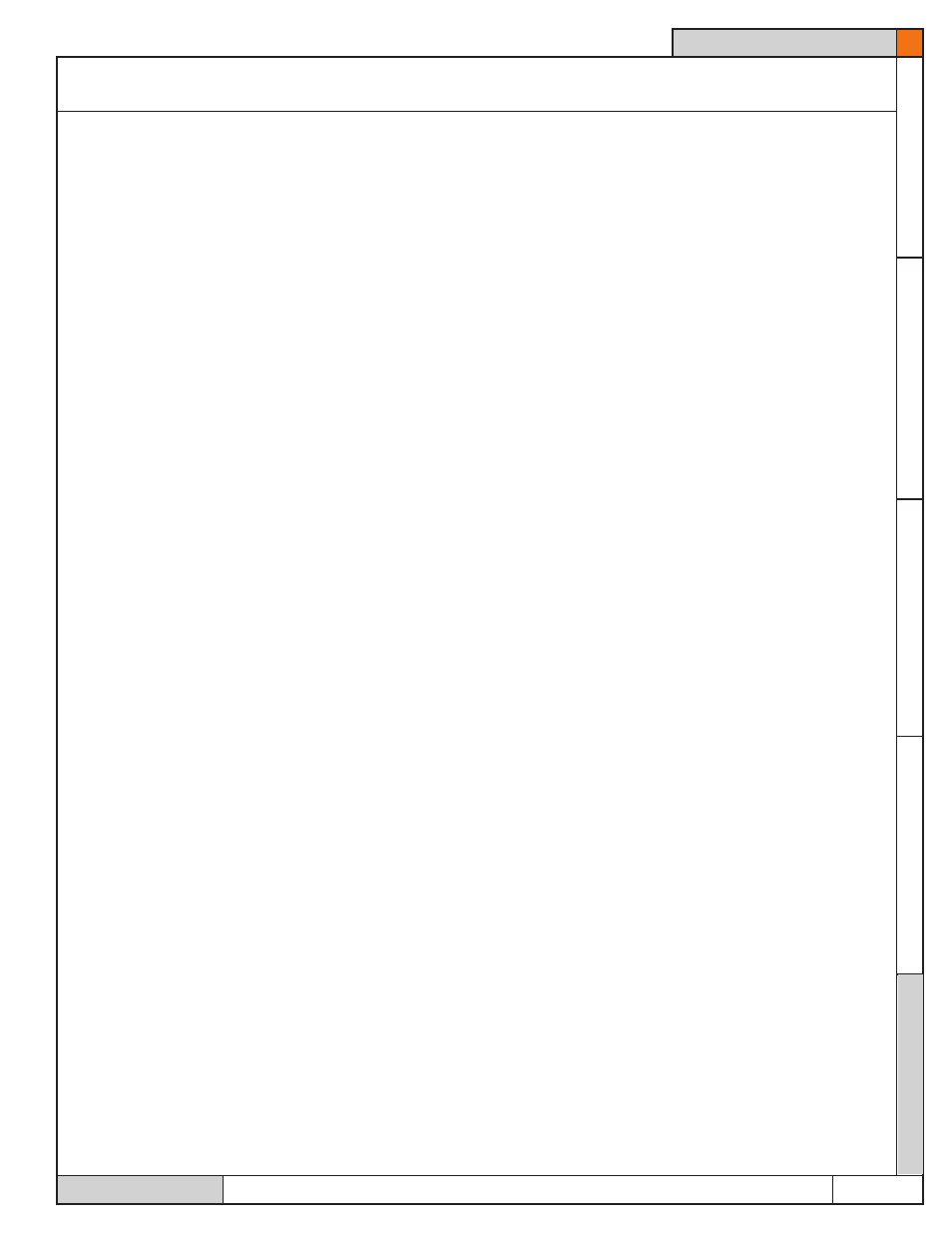
TA
B T
EX
T H
ER
E
TA
B T
EX
T H
ER
E
TA
B T
EX
T H
ER
E
TA
B T
EX
T H
ER
E
TA
B T
EX
T H
ER
E
ADDENDUM
Page 2 of 17
KM OPERATING MANUAL
PROGRAMMING OPTIONS
13.13 REV 1/03/06
GENERAL PROGRAMMING TIPS
To access the Menu Headings press “MENU”.
You can toggle though the Menu Headings by continuing to press the “MENU” key. When you
reach the one you wish to access press “ENTER”. This will take you to the first Option in that
submenu. As before, if you want to toggle through the various Options under the selected Heading,
press “MENU”. When you reach the Option you wish to access, press “ENTER”.
When you select an Option you are asked to either:
Toggle the Option ON/OFF
Enter a Value
Choose a Value
To toggle Options On/Off press the “1” key. When you get to the desired setting press “ENTER”.
To enter a value such as a Delay time or an Alarm temperature, input the value and press “ENTER”.
To select a value press the “MENU” key until your selection is displayed and then press “ENTER”
OPTIONS
“SET”
“SET”, or Set-Up, is where all of the commonly used Options are located. The following Options are available under the
“SET” Heading menu.
dELA (Delay)
This feature allows you to enter a delayed start in the firing program. This feature is most commonly used to delay the
start of the kiln so it will be finishing at a time when you will be present. To use this feature enter the delay in Hours and
Minutes. Hours are to the left of the decimal point and minutes are to the right. (See pg. 15 of your manual for pro-
gramming instructions).
ALRM (Alarm)
The Alarm feature allows you to enter a temperature at which you wish an alarm to sound. This can be helpful to alert
you when the program has reached the Process Phase of the program so you can monitor the heatwork and make ad-
justments if needed. To stop the alarm without affecting the program press the “ENTER” key. If you don’t want the
ALARM to sound at any temperature, input a value of “9999”. (See pg. 15 of your manual for programming instruc-
tions).
CHG ° (Change from Fahrenheit to Celsius Scale)
The controller can display temperature values in Fahrenheit or Celsius. If the scale is set to display in Celsius an LED
dot will illuminate in the bottom right hand corner of the display. To select a new scale press “ENTER” and it will auto-
matically toggle to the alternate scale. “ °C ” represents Celsius and “ °F “ represents Fahrenheit.