Programming options continued, Diag (diagnostics) – Skutt GlassMaster 700 Board User Manual
Page 3
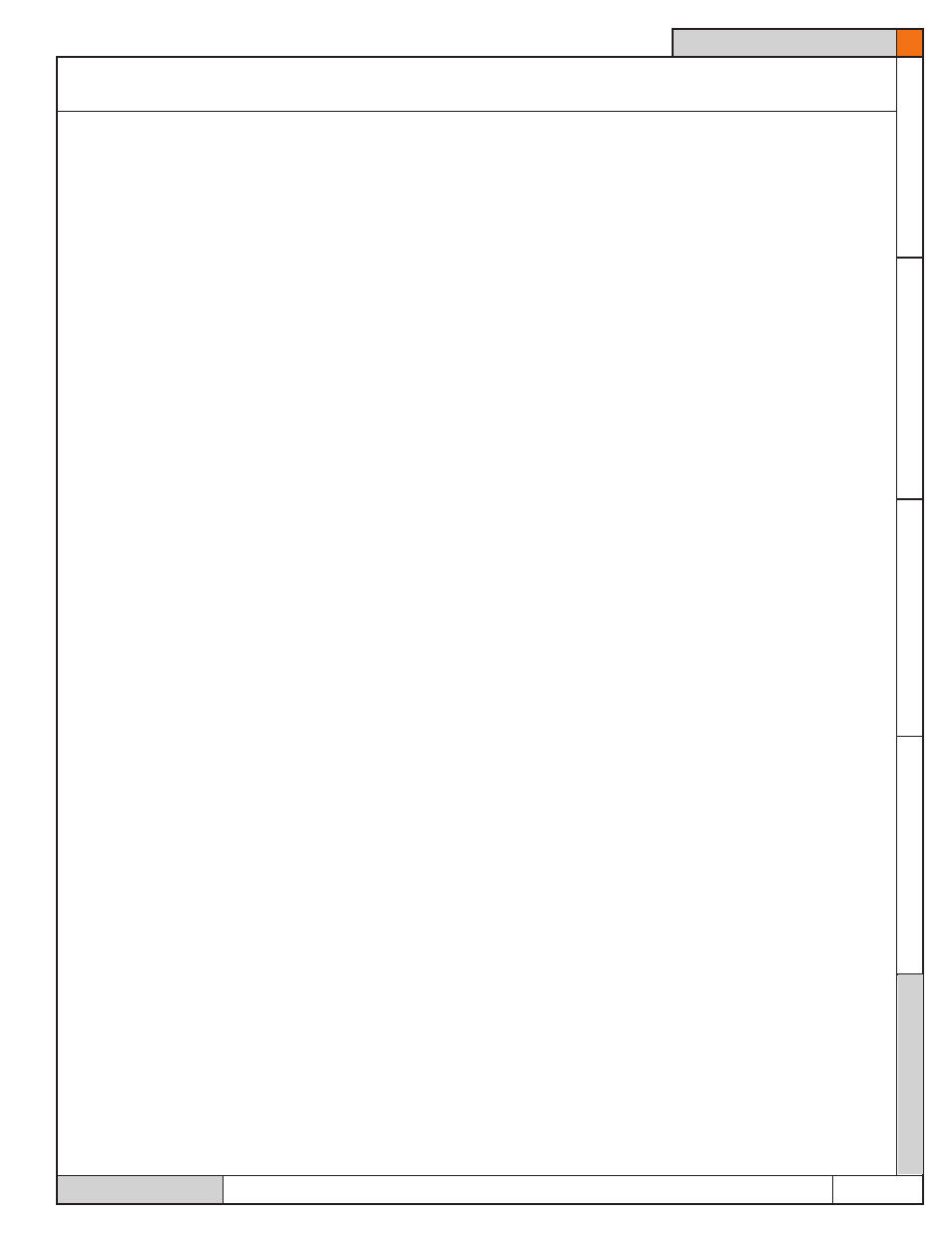
TA
B T
EX
T H
ER
E
TA
B T
EX
T H
ER
E
TA
B T
EX
T H
ER
E
TA
B T
EX
T H
ER
E
TA
B T
EX
T H
ER
E
ADDENDUM
13.13 REV 1/03/06
Page 3 of 17
KM OPERATING MANUAL
PROGRAMMING OPTIONS CONTINUED
16-S (16 Segment)
This option links the Ramp and Hold programs stored in memory positions 5 and 6 to create a 16 segment
program. Normally a program is limited to 8 segments. (See pg. 13 of your manual for programming
instructions).
MGF (Modify GlassFire Mode)
Modify GlassFire Mode is a feature that can be toggled on or off. When it is toggled “ON” the controller
will display the preset Process Temperature and Process Hold Times when you input a GlassFire Mode pro-
gram. When these values are displayed you have the option of adjusting them. If the programs are working
well for you and you do not want you or other users adjusting these values than you may want to toggle this
feature “OFF”. (See pg. 15 of your manual for programming instructions).
dIAG (DIAGNOSTICS)
“dIAG”, or Diagnostics, is where all of the diagnostic tools are located. The following Options are avail-
able under the “dIAG” menu.
ERTF (Err Temp & Time of Last Firing)
This feature will display the temperature and the point of time in the firing at which the last Error occurred.
Often times this information is helpful in troubleshooting the problem which created the error. Once
“ERTF” is selected it will first flash the temperature at which the error occurred and then the time into the
firing it occurred. The ERTF information will also appear automatically when an error alarm sounds and
the program is terminated. Pressing any key at this will show the temperature and elapsed time at which
the error occurred.
VOLT (Voltage)
This feature is used to test the voltage supply to your kiln. It tests the voltage first with the elements off ,
“No Load” and then again with the kiln on, or “Full Load”. Select “VOLT” from the “dIAG” menu after
the “NOLd” reading is displayed press “ENTER” to receive the “FLLd” reading.
The power to the kiln will be switched on for a brief moment when the voltage under load is checked,
BE
SURE THAT THE CONTROL BOX AND KILN LID ARE CLOSED BEFORE YOU USE THIS
FEATURE TO AVOID ELECTRICAL SHOCK.
Our technicians can use this information to help you troubleshoot voltage related problems over the phone.
When the voltage readings appear on your display write them down. Often times voltage related problems
can happen only at certain times of day so try to obtain the readings at the same general time your kiln
would be firing.
AMPS (Amperes)
This is probably the most useful diagnostic tool available to you. All GlassMaster kilns produced after
2006 are equipped with a current sensor in the control box. This allows us to test the current of each output
to the kiln. This is very helpful in determining if a relay or element needs replacing. BE SURE THAT
THE CONTROL BOX AND KILN LID ARE CLOSED BEFORE YOU USE THIS FEATURE TO
AVOID ELECTRICAL SHOCK.