Programming options continued, Other) – Skutt GlassMaster 700 Board User Manual
Page 8
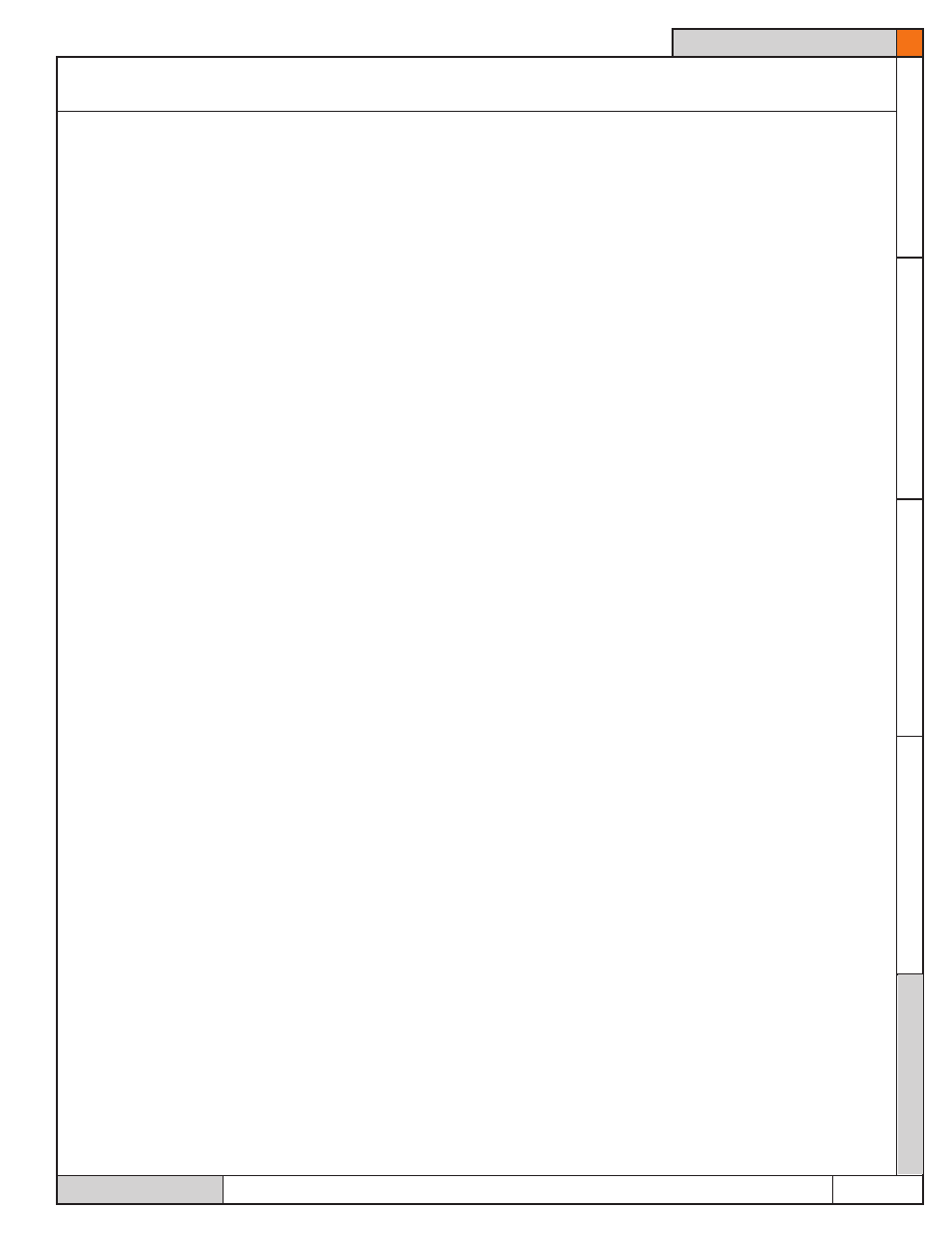
TA
B T
EX
T H
ER
E
TA
B T
EX
T H
ER
E
TA
B T
EX
T H
ER
E
TA
B T
EX
T H
ER
E
TA
B T
EX
T H
ER
E
ADDENDUM
Page 8 of 17
KM OPERATING MANUAL
PROGRAMMING OPTIONS CONTINUED
13.13 REV 1/03/06
MAX (Maximum Programmable Temperature)
The Maximum Programmable Temperature setting is a great feature to use when other people may be pro-
gramming the kiln. It helps protect against an overfire by not allowing the programmer to input any value
over the designated limit. To set your firing limit access the “MAX” setting through the “CNFG” menu,
enter your desired limit and press “ENTER”.
Note: We do not recommend exceeding 1800 °F when the kiln has an element in the lid.
2KEY (2 Keys to Start Kiln)
The “2KEY” feature allows you to set the controller so it takes 2 key presses to start the kiln. This helps
protect against accidentally starting the kiln. When activated it will be necessary to press “START” then
“ENTER” to start the program. To activate this feature access the “2KEY” setting through the “CNFG”
menu, use the “1” key to toggle the setting to “ON” and press “ENTER”. Now when you press “START”
to begin the program you will see “- - - -” on the display. At this point press “ENTER” to begin the pro-
gram.
dTCT ( Detect Current Sensor Rating)
This feature indicates the maximum amperage rating for the current sensor installed in your kiln. The cur-
rent sensor is the hardware installed in your kiln which allows the controller to read the current from the
outputs. This feature should not be modified without consulting a Skutt technician. Changing this setting
will alter how the board interprets the current signal and will cause the board to produce erroneous current
readings.
RSET (Reset To Factory Settings)
Sometimes it is difficult to diagnose a kiln problem when factory settings have been modified. To reset the
factory settings access the “RSET” setting through the “CNFG” menu and press “ENTER”. The following
settings will be restored.
1. Error codes on
2. TC offset set to zero
3. MGF times and temperatures set to default.
4. Firing program is set to ramp hold user 1.
“ - - - - “ (OTHER)
The features contained in this menu heading are accessible only through direct contact with a Skutt techni-
cian. If you change from a Type S thermocouple to a Type K thermocouple or vice-a-versa you will need to
change a feature setting in this menu section.