Chapter 3: software installation & operation – Smart Avi AVRouter User Manual
Page 10
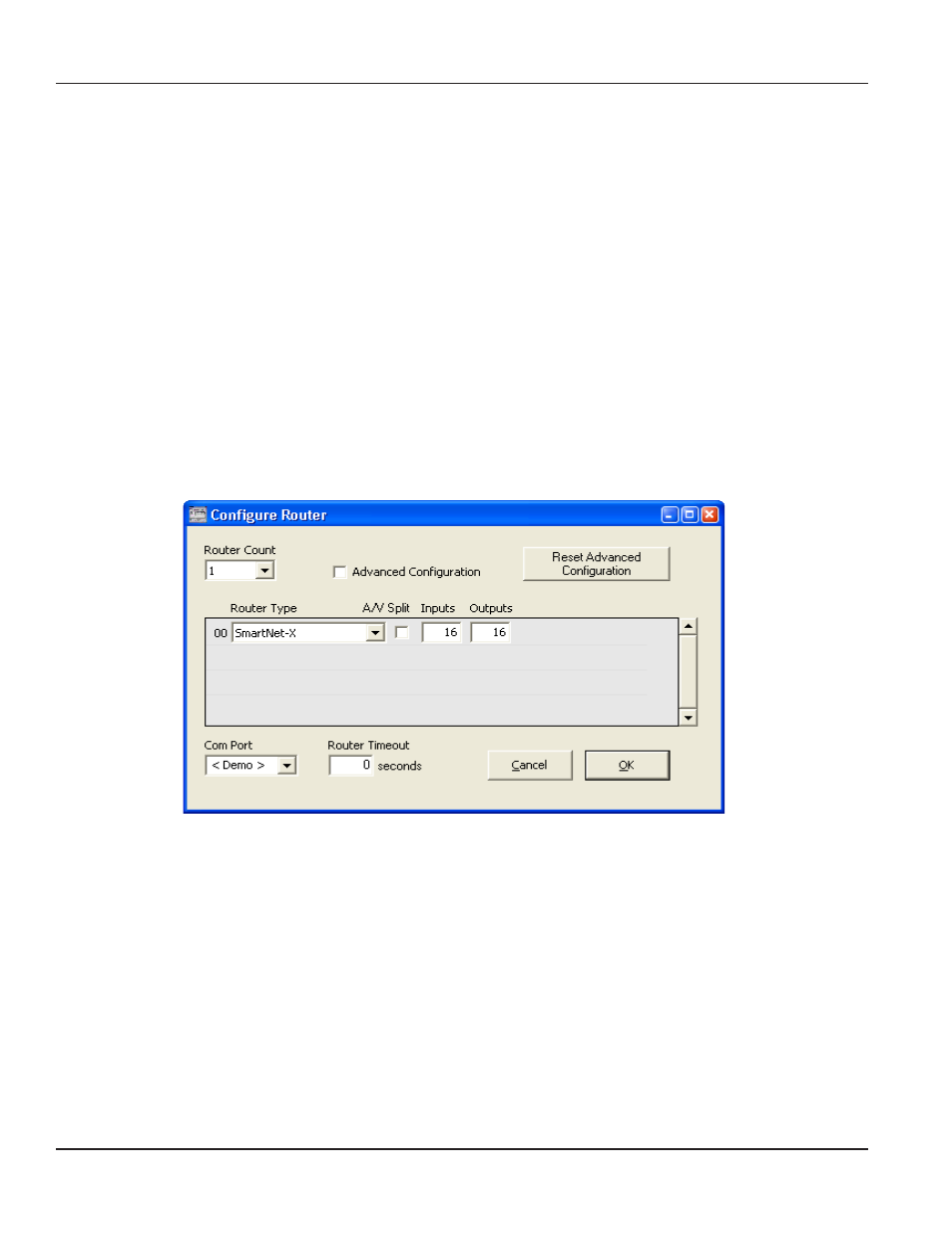
AVRouter Manual Version 1.0
Page 10
Chapter 3: Software Installation & Operation
Chapter 3: Software Installation & Operation
Chapter 3: Software Installation & Operation
Chapter 3: Software Installation & Operation
Chapter 3: Software Installation & Operation
Advanced Configuration:
Advanced Configuration:
Advanced Configuration:
Advanced Configuration:
Advanced Configuration:
If you have more than one Router installed you will want to
check this box.
Router Type:
Router Type:
Router Type:
Router Type:
Router Type:
Select SmartNet-X. This is not the actual model of the router but communication
will still function properly if this is selected.
A/V Split:
A/V Split:
A/V Split:
A/V Split:
A/V Split:
Check this box if you need to route audio and video independently, regardless from
which source they originated from. Leave unchecked if you want audio and video signals from
the same input to remain together.
For example, if you wanted to route different video feeds to different locations but wanted all of
them to have the same audio, you should check the box.
Find the Installation CD that came with your AVRouter unit. This CD has the SmartControl
software that you will need in order to control the unit using a computer.
Insert the CD into your CD-ROM. On the CD you should see:
SmartControl Installer.exe
SmartControl Help File
AVRouter Manual in PDF format
Double click SmartControl.exe in order to initiate software installation. Click Install. After
installation has completed, click CLOSE.
In order to use the software, click on the START button>Programs>SmartControl. There you
should see a help file, the SmartControl launcher as well as a shortcut to uninstall SmartControl.
Click on SmartControl in order to launch the software.
When the software starts you will see a screen like this.