Console commands continued, Accessories – Smart Avi HDMV Multiviewer User Manual
Page 10
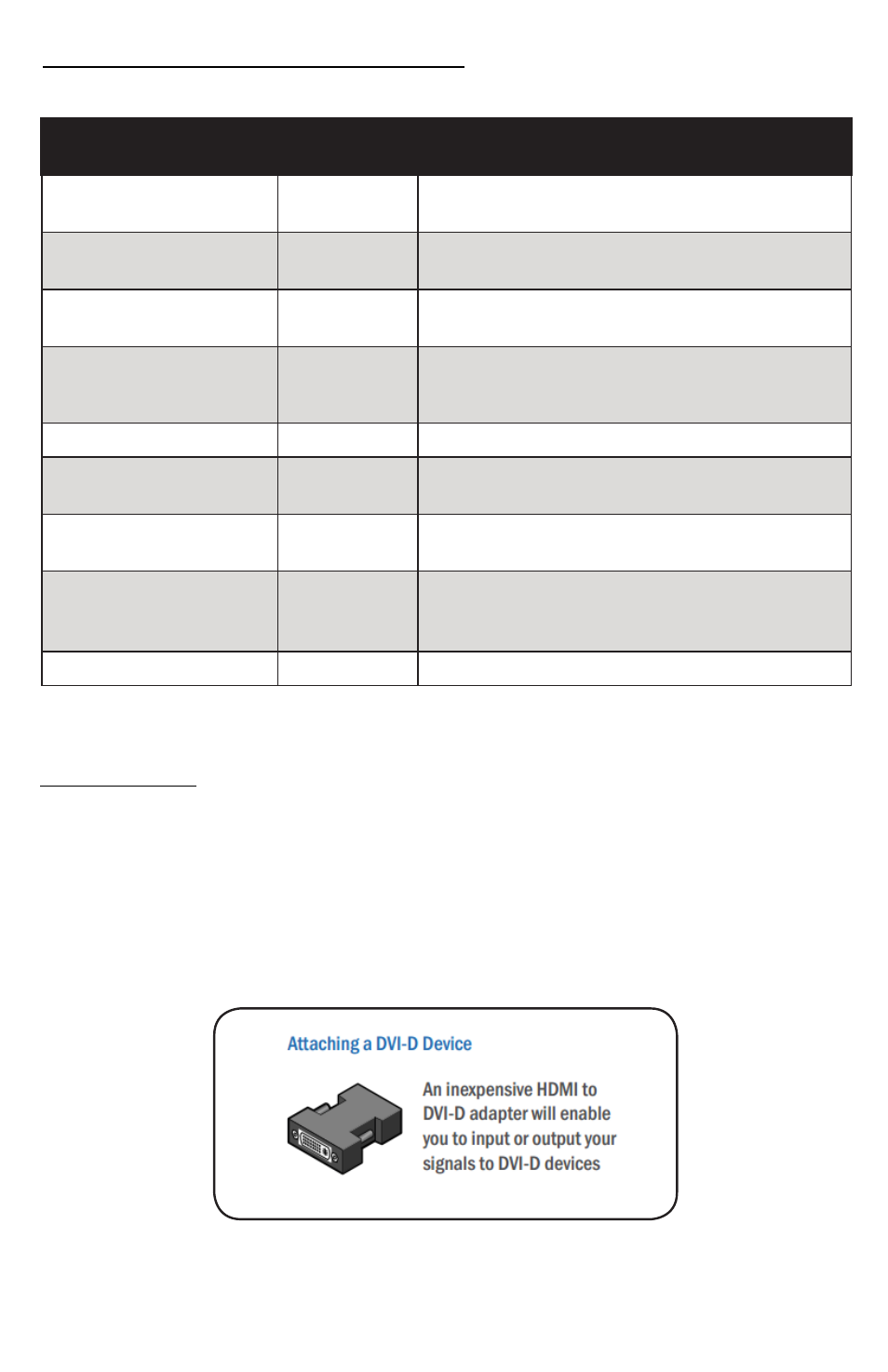
10
www.smartavi.com
This product is backward compatible with DVI-D and VGA with the appropriate adapter.
SmartAVI makes a full line of accessories that can be used to enhance features of this product from
giving you remote access via the Internet or extending the range inputs and output over 200 ft, to
many others. Visit our website for more information.
Console Commands Continued
MODE
CONSOLE
COMMAND
DESCRIPTION & EXAMPLE
Quad Mode
//Q#<CR>
4 inputs on screen, equally displayed. “//Q2”
quad mode, channel 2 as user control
Full Screen Mode
//F#<CR>
1 input on screen, displaying full screen. “//F4”
Full mode, input 4 selected
Picture in Picture Mode
//P#<CR>
4 inputs on screen, main selection largest Area.
“//P3” Picture in picture mode, input 3 selected
Change User Control
//U#<CR>
Changes USB control to input selected. “//U4”
change to user channel 4 (In PiP mode with
main input 1, control over input 4)
Reset
//reset<CR>
Resets the HDMV box
Query Inputs
//QI<CR>
Queries which input is selected as control, re-
turns input number
Input Status
//IS<CR>
Queries the current display properties of each
input, returns a table of resolution values
Hot Plug
//H#<CR>
Hot plugs devices, useful for some Blu-ray
Players and Video Cards. Will wake up sleeping
devices. “//H2”, hot plug input 2
Memory Reset
//MR<CR>
Clears the video memory for a refresh
Accessories