Smart Avi HDMV Multiviewer User Manual
Page 8
Advertising
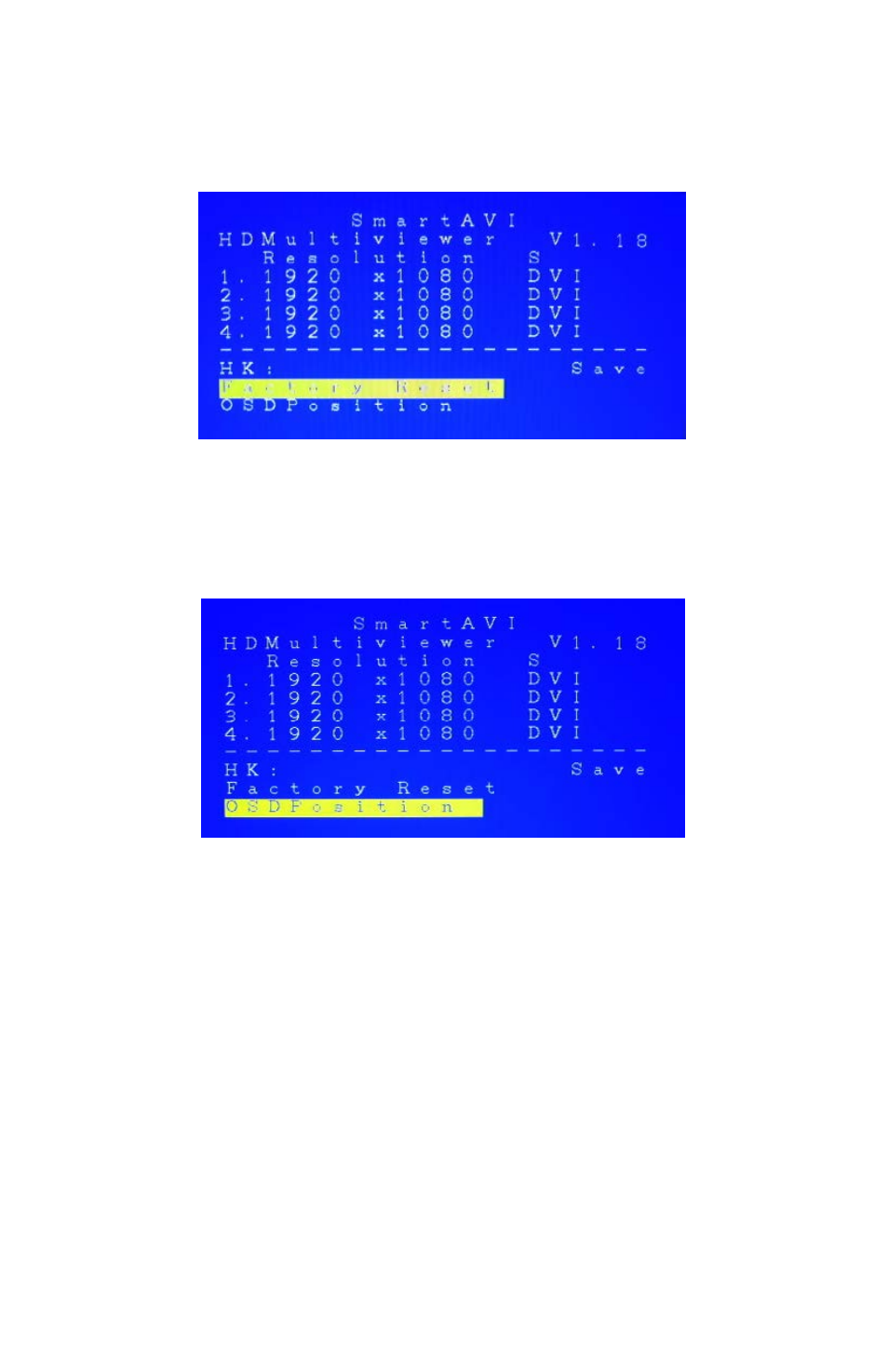
8
www.smartavi.com
To restore the factory settings click scroll down to “Factory Reset” and enter. The HDMV will
perform a power reset on itself.
The position of the OSD can be moved around. Select the “OSD Position” text and press enter.
Next use the 1, 2, 3, 4 buttons on the front control panel to move the OSD, where 1 is down, 2
is up, 3 is left, and 4 is right.
Advertising