Initial setup – Smithco Spray Star 2005/2005D Operator Manual User Manual
Page 20
Advertising
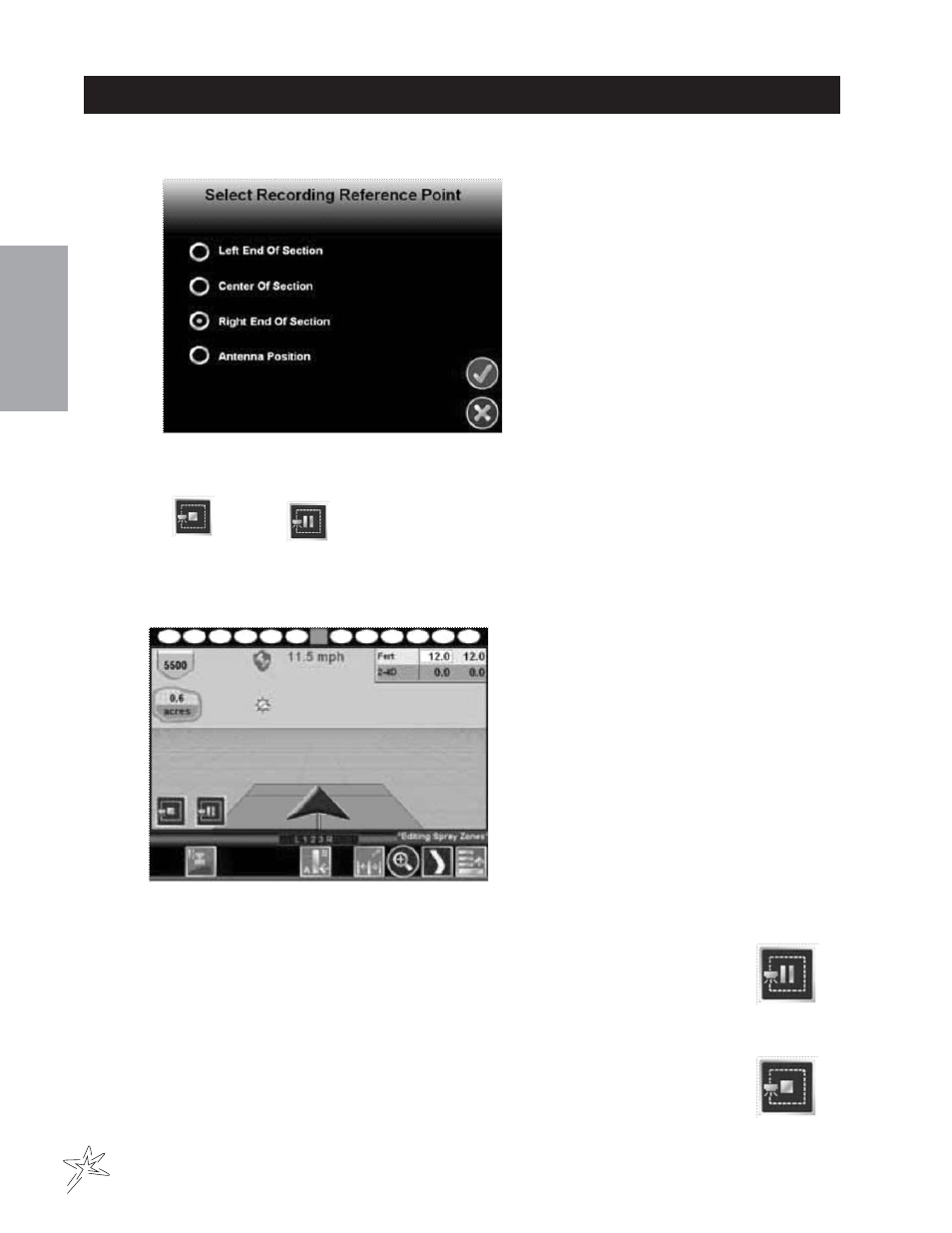
18
Operation
PARTS MANUALS AVAILABLE ONLINE AT smithco.com
INITIAL SETUP
11. Select One of the Options Below to Create the Field Boundary
12. This will Enable the On Screen Mapping Tools
St o p ”
& “Pause”
13. Screen with Field Boundary Tools on Screen
14. Drive the Outline of the Area. You will see the Yellow Line that will be the boundary of the
Field Boundary located at your selection point. Press the Black “Pause” Box at any time
to Maneuver the Sprayer to create a Square Corner
15. Press the Black “Stop” Box when at the End of the Area You Want to Map. The Envizio
Pro will Draw a Straight Line to Point where Recording Began to Close the Spray Zone
Advertising
This manual is related to the following products: