Initial setup – Smithco Spray Star 2005/2005D Operator Manual User Manual
Page 21
Advertising
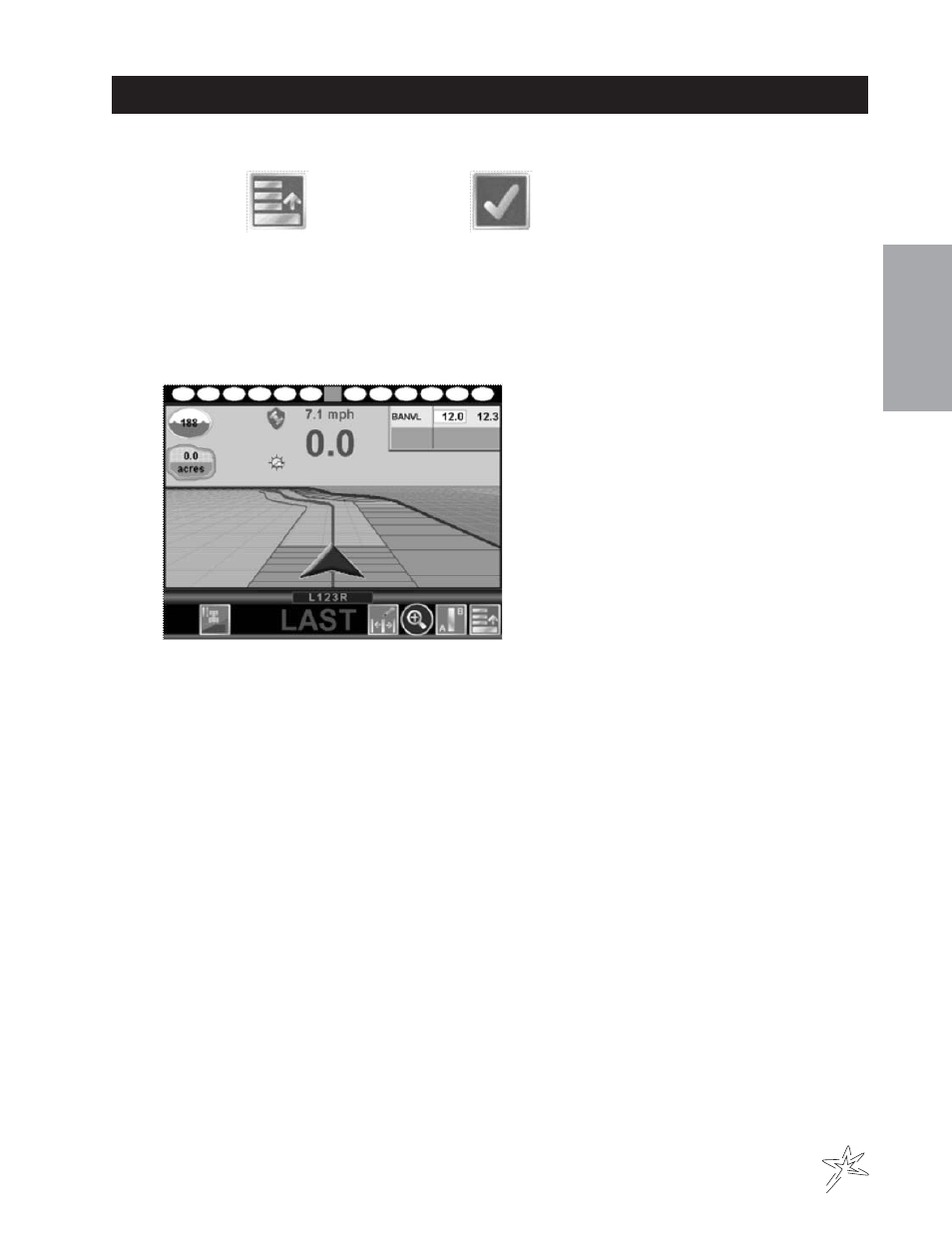
19
Operation
PARTS MANUALS AVAILABLE ONLINE AT smithco.com
INITIAL SETUP
16. Press the Green “Menu” Box, then the Green “Check” Box
17.
The Spray/No Spray Boundary Line will then be represented in Blue and Areas with
Application Previously Applied will be Represented in Green; Your Next Pass A B Line is
Represented in Red
Advertising
This manual is related to the following products: