SP Controls PixiePlus User Manual
Page 3
Advertising
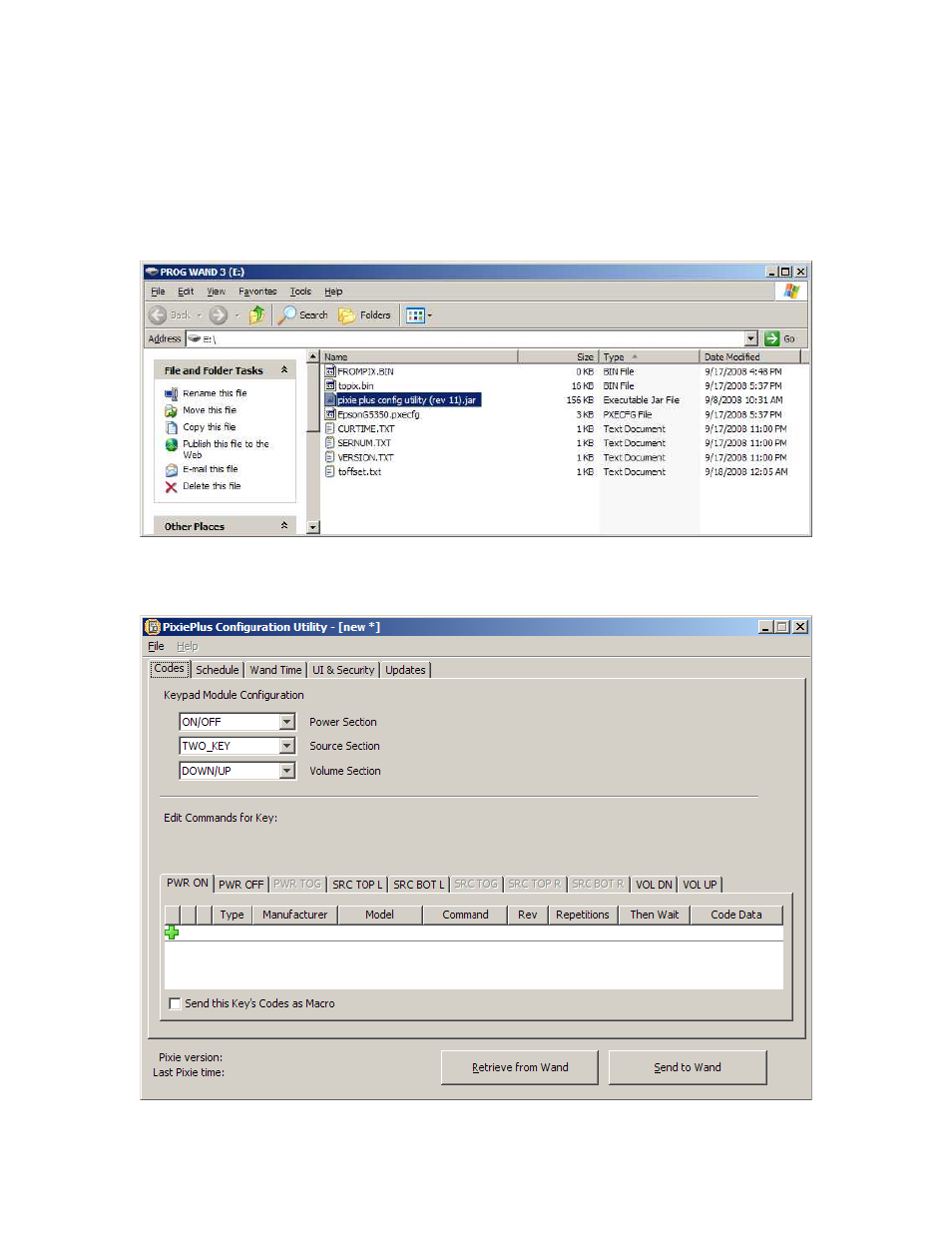
4) If your configuration needs IR control, you must learn the IR codes at the PixiePlus
first! Follow the IR learning instructions that came with the PixiePlus. Once the codes are
saved onto the PixiePlus, line up the Wand with the top edge of the PixiePlus (see the
image in step 8 below), and press the “Read” button on the Wand. This will pull the IR
configuration off of the PixiePlus onto the wand.
5) Double-click on the file on the Wand called PixiePlus Configuration Utility (v01.57).jar"
to start it. This is the Configuration Utility.
You will see the following “Codes” screen:
Advertising