SP Controls PixiePlus User Manual
Page 6
Advertising
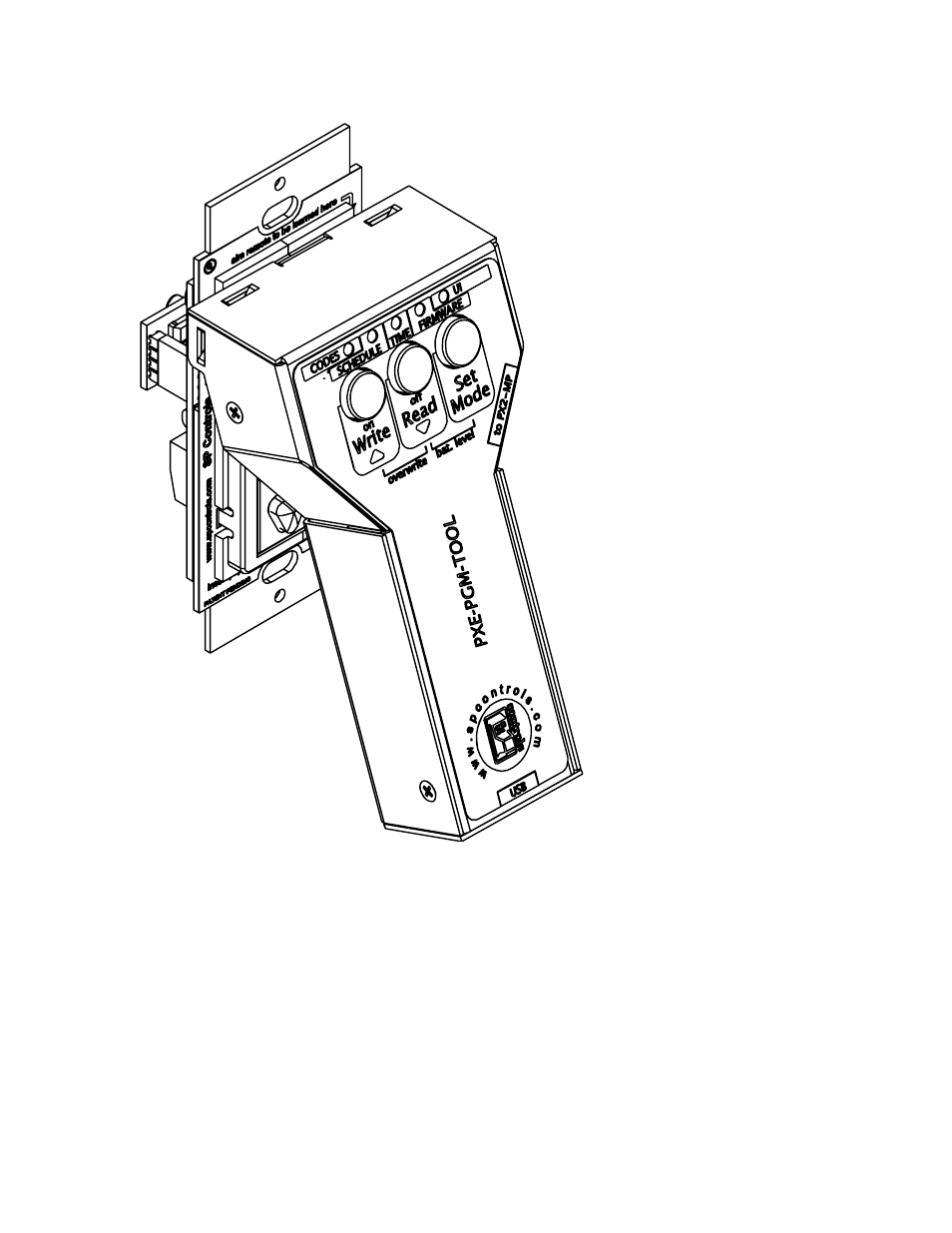
9) Unplug the USB and position the Wand close to the PixiePlus as shown below:
Hit the "Write" button. The Wand and PixiePlus will sound like they are cloning. At the
end you will hear one of audio confirmations: "da - da -^daaa" (three tones with the last
one ascending) indicates success. "^Da -da" (two tones with the second one
descending) indicates failure.
10) Wire up the RS232 dongle. Note that the RS232 dongle ships just as two bare wires
(TX and GND). You need to attach the proper connector. The TX wire has a white stripe.
If you’re using IR, mount the IR bud on the proper window of the device you wish to
control. You should be ready to control your system!
Advertising