SP Controls PixiePlus User Manual
Page 5
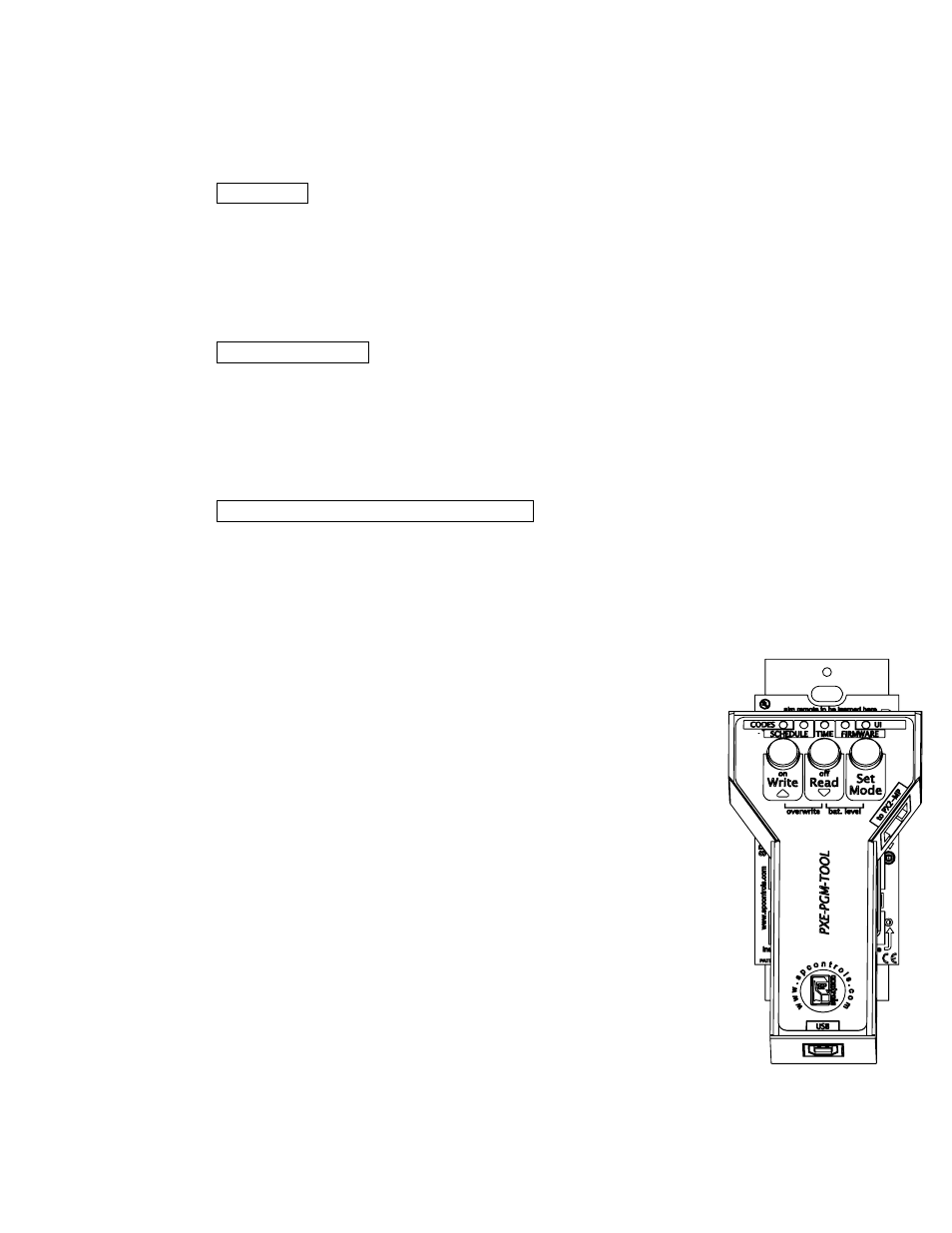
that the characters are hexadecimal and is not sent. The commas are separators
between bytes.
Decimal: Untagged characters will be sent as decimals.
Example: 86,00,13,10
This command would be sent as four bytes with the decimal values 86, 00, 13, and 10.
Delays: Delays are tagged with a lowercase ‘d’ followed by the time in seconds (s) or
milliseconds (m)
Example: ‘PWR1’,d1s,’PWR1’
This would send ASCII ‘PWR1’, followed by a delay of one second, and then send the
same ASCII command a second time.
Mixed commands: Commas separate the different formats and different hex or dec
bytes.
Example: ‘POFF’,$0A,$0D,d500m, ‘POFF’,$0A,$0D
This command would be sent as ‘POFF’ in ASCII, followed by hexadecimal byte ‘0A’,
then hexadecimal ‘0D’, then a 500 millisecond delay, then ‘POFF’ in ASCII, ‘0A’, and
‘0D’ in hexadecimal again.
7) After you are satisfied with your configuration it is time to "arm" the Wand
with the codes. The "Send to Wand" will write configuration that you are
currently working on to the Wand. You can also save this configuration by
clicking “File
Æ Save” from the menu. It will also ask you to give it a
filename that will be stored on the USB flash drive. You can then reuse this
configuration for the future.
8) If your Wand has been disconnected from your computer for a while, it
will enter “sleep mode.” To wake the Wand up from sleep mode, simply
press the “Write” button for about 5 seconds.