Spohn D06-1500-FLK User Manual
Page 3
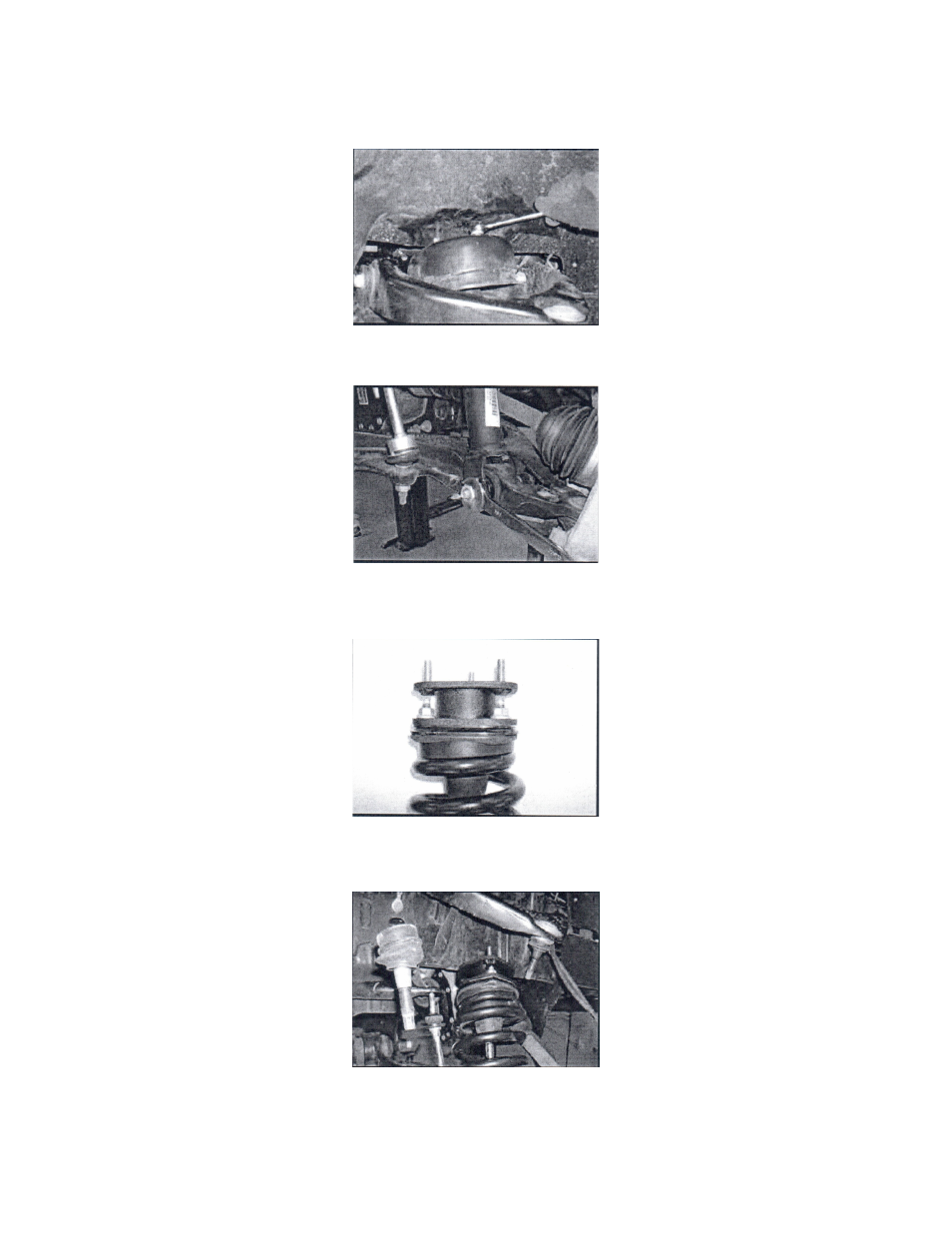
8.
Working on the driver's side, remove and save the (3) stock nuts that secure the stock strut into the upper
location.
9.
Working on the driver's side, remove and save the stock hardware that connects the stock strut to the stock lower
control arm. Set the stock strut aside.
10. Locate (1) new strut spacer and the stock hardware that connected the stock strut into the stock location. Install
the new spacer on top of the stock strut and secure using the stock hardware. Make sure to use Loctite and
torque to 45 ft/lbs.
11. Locate (3) 3/8” flanged head lock nuts from the hardware bag. Working on the driver's side, install the newly
modified stock strut into the stock upper location. Do not tighten at this point. Secure the lower portion of the
strut to the stock lower control arm using the stock hardware. Do not tighten at this point.