Introduction, Prerequisites, Operation – Super Systems SuperDATA Compact Load Entry User Manual
Page 4: Introduction prerequisites
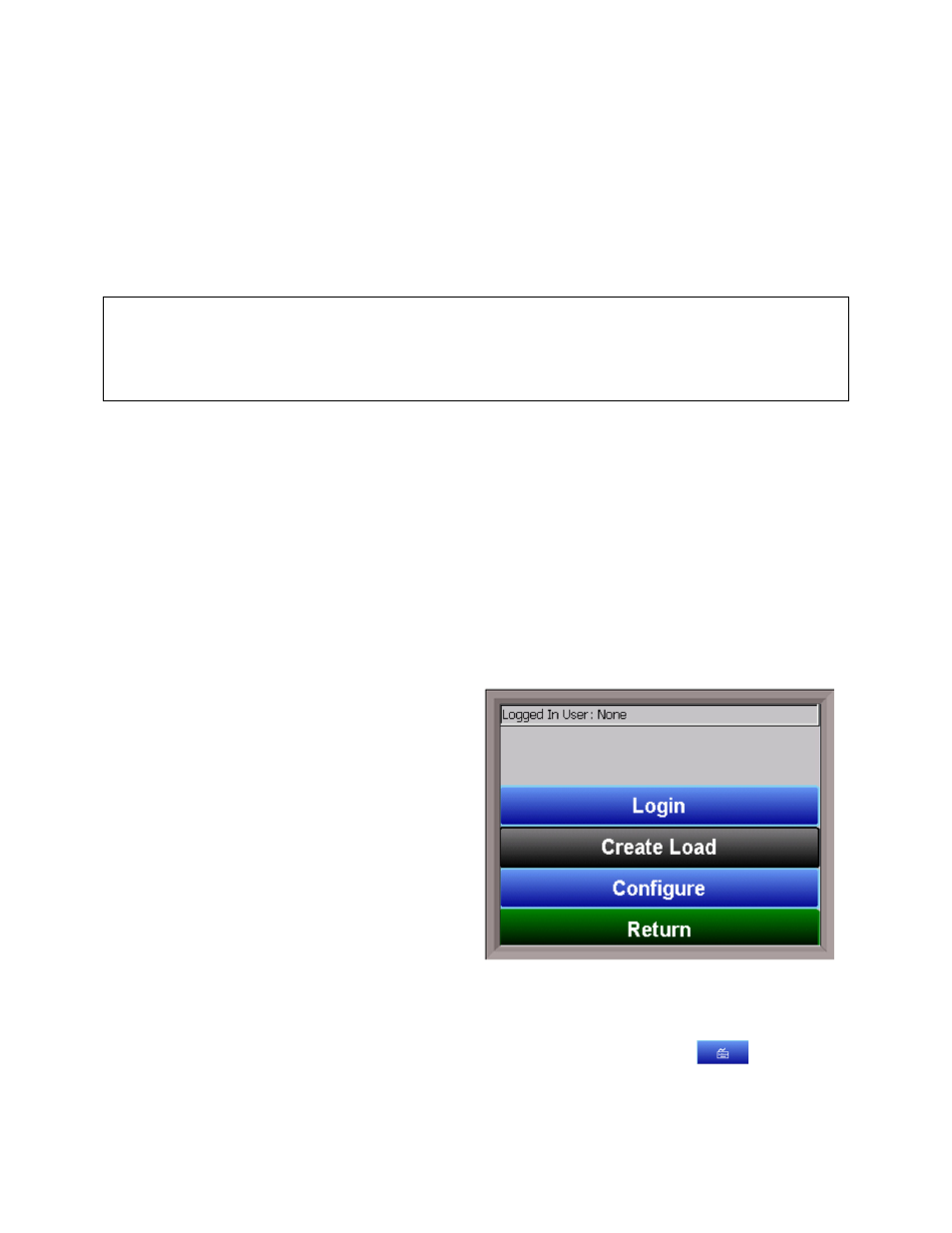
SuperDATA Compact Load Entry User Guide
Super Systems Inc.
Page 4 of 12
Introduction
Compact Load Entry (CLE) runs as an option in conjunction with SSi’s Standard Load Entry
software and 9000 Series controllers. With CLE, users can enter and charge loads, preview
recipes, and scan bar codes created by Standard Load Entry’s Print Traveller feature, all from
the SSi touch screen. In order to do this, CLE communicates with the Standard Load Entry
server via an Ethernet connection.
IMPORTANT!
Many of the functions of CLE, such as logging in with a user name and password, are based on
Standard Load Entry configurations. Refer to the Standard Load Entry Operations Manual for
details on how to configure these options.
Prerequisites
CLE runs on SSi touch screens. For optimal operation, compatible 9000 Series software must
be loaded on the same touch screen as CLE. CLE must be in communication with the Standard
Load Entry server (using the Configure option described in this manual); an Ethernet connection
is required for this.
Operation
CLE facilitates load creation, load charging to a furnace, recipe previewing, and scanning of bar
codes created by Standard Load Entry’s Print Traveller feature. CLE is designed so that
operators can handle these functions directly from the SSi touch screen.
The main CLE screen will look similar to the
screen showed at right. Options include:
•
Login (allows the user to log in with a
user name and password set up on the
Standard Load Entry server)
•
Create Load (allows the user to create
loads and associate recipes with the
loads;
requires operator or higher
access
)
•
Configure (allows the user to set up the
network connection to the Standard
Load Entry server, as well as the
furnace for which the load will be
programmed) and
•
Return (exits CLE and returns to the
9000 Series menu).
NOTE about Keyboard Button: Note that in many screens, a keyboard button (
) will be
present. Tap this button to open the on-screen keyboard.