Logging in – Super Systems SuperDATA Compact Load Entry User Manual
Page 6
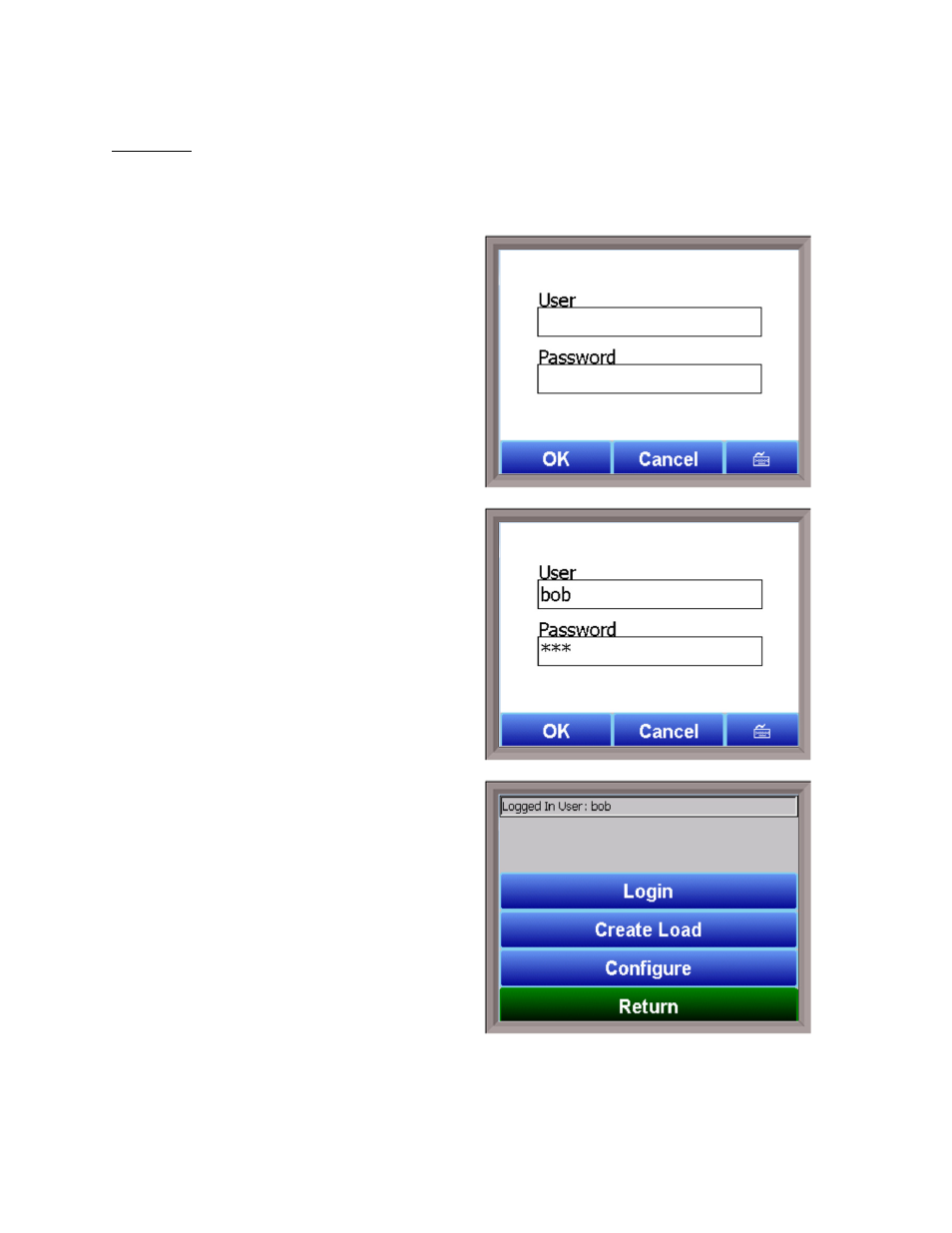
SuperDATA Compact Load Entry User Guide
Super Systems Inc.
Page 6 of 12
Logging In
The next step is to log in on the CLE screen. The user name and password you use will be a user
name and password configured on the Standard Load Entry server.
Tap the Login button. A screen similar to this
one will appear.
Tap the keyboard button and enter the user
name and password. Operator or higher
access is required. Tap OK when finished.
If the user name and password are accepted,
the current user will be displayed on the main
CLE screen, as shown at right. Notice that the
Create Load button is colored blue, meaning
that it can now be used.
If there was a problem with the user name
and/or password, an error message will be
shown and the login will need to be entered
again.