Super Systems 1500 VRSD User Manual
Page 9
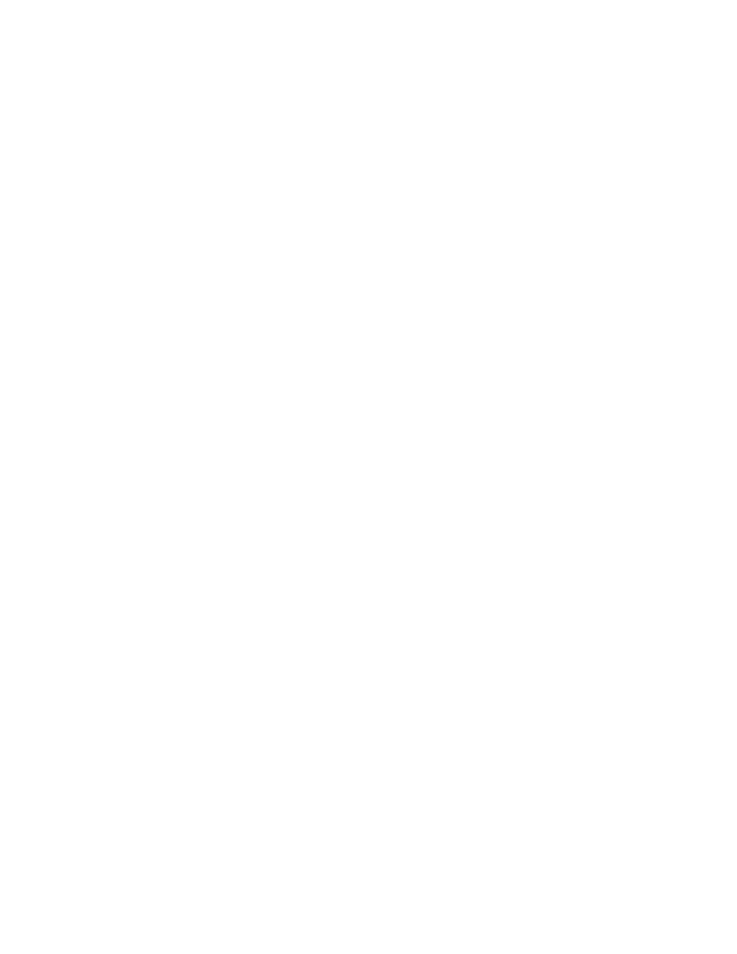
Model 1500 VRSD Operations Manual
Super Systems Inc.
Page 9 of 28
value after it has been calibrated. We would not consider a calibration to be
successful unless it is within +/- 1 degree; however, in the case of a field
calibration, this degree of accuracy may or may not be required. The degree
of accuracy that is acceptable is determined by the policy of the person
performing the calibration.
NOTE: Keep in mind that the VRSD only displays whole numbers, and not
tenths of a degree. Therefore, a reading of 65°F could be as low as 64.50 or
as high as 65.49.
9.0
Allow the sensor to achieve equilibrium at ambient atmosphere.
9.1
After the 75.3% (Span) calibration has been completed, remove the sensor
from the calibration salt and replace the cap on the salt.
9.2
Leave the sensor probe in the gland and while the unit is still on, allow it to
achieve equilibrium at the ambient atmosphere in the room. This is
accomplished by simply leaving the sensor exposed to ambient air for
between two and three minutes. You will know when this has been
accomplished when the numbers on the display begin to stabilize.
10.0
Install the sensor probe into the 11.3% salt solution.
10.1
Remove the cap of the 11.3% salt solution and install the sensor gland
(with the sensor) into the salt solution. To increase the life of the calibration
salts, an effort should be made to minimize the amount of time that the salt
solution is exposed to the ambient air.
10.2
Turn the unit off.
11.0
Allow the sensor to reach equilibrium with the calibration salt.
11.1
With the power to the unit still turned off, leave the sensor in the
calibration salt for a minimum of twenty-four (24) hours. It is acceptable to
leave the sensor in the salt solution for a longer period of time, even a few
days, if desired.
12.0
Begin the 11.3% (Zero) calibration process
12.1
After leaving the sensor in the salt for at least twenty-four (24) hours, turn
the unit on. The reading on the display is not important at this point.
12.2
Simultaneously press the “11.3%” and “Calibration” buttons on the
microprocessor board.