Frequently asked questions – Sureshotgps SS9000X User Manual
Page 19
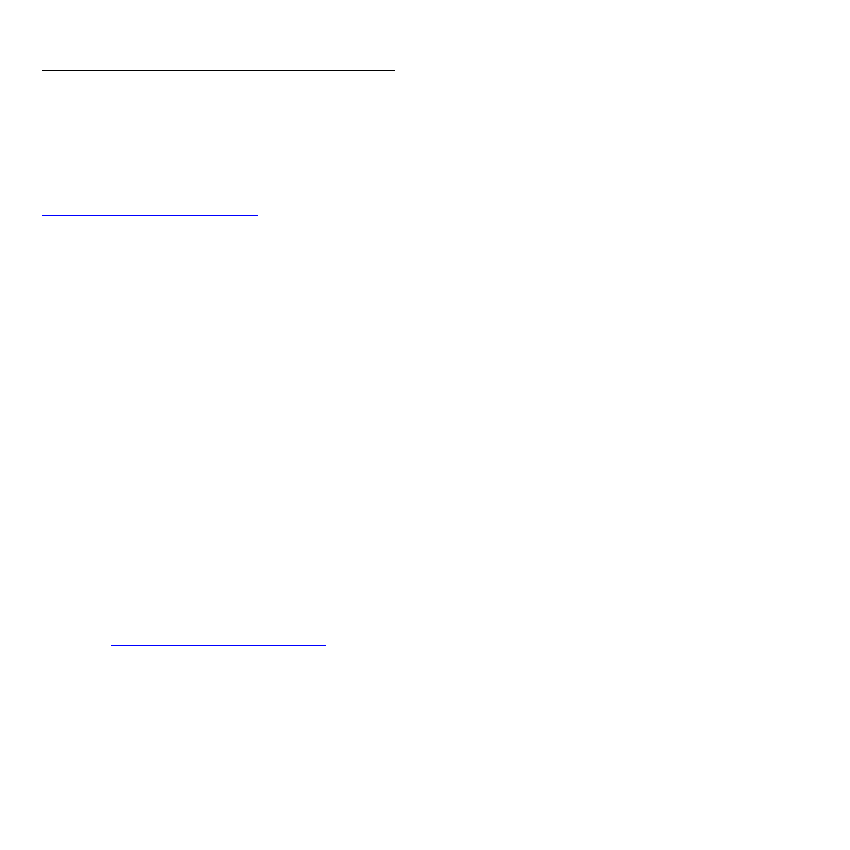
18
17
If you have received email notification regarding new upgrades available please visit
nd go to
‘Sureshotgps™ Unit Software Upgrade’
area
Ensure that your SS9000X
™ is fully charged before commencing the upgrade
procedure.
You must ensure that the software upgrade process is not interrupted once it has
commenced. If the process has been interrupted or has been unsuccessful please contact
13. Frequently Asked Questions
Is Sureshotgps™ easy to use? The Sureshotgps™ has been designed specifically for the
golfer and is therefore simple in its operation. There are multiple levels of operation and the
player decides on the level required. The simplest level gives distances to the green or recorded
hazards and requires the press of one button at the start of each hole. If more information is
required or recorded then the player can choose a higher level of operation and this can require
the pressing of additional easy to use function keys. Whatever level is chosen operation is easy.
Does my local club a
llow the use of measuring devices such as the Sureshotgps™? The
R&A Rule of Golf 2008-2011 states that measuring devices are permitted in the game of golf,
providing a local rule has been passed by the Golf Club. Sureshotgps™ encourages you to ask
prior the club prior to using your SS9000X
™
Who can help me with technical questions & support? Our friendly team is available on
email at
It is recommended you email your request rather than
returning to the place of purchase for the fastest response to your enquiry.
How can I check satellite reception on my SS9000X? Go outside and turn on your GPS,
Select the GPS signal icon and press the refresh button on this screen. You will be prompeted to
cold start the GPS signal. Select Yes. After a few minutes you will see the satellites being
received. Each satellite is represented by a vertical bar. The satellite number is