Sureshotgps SS9000X User Manual
Page 20
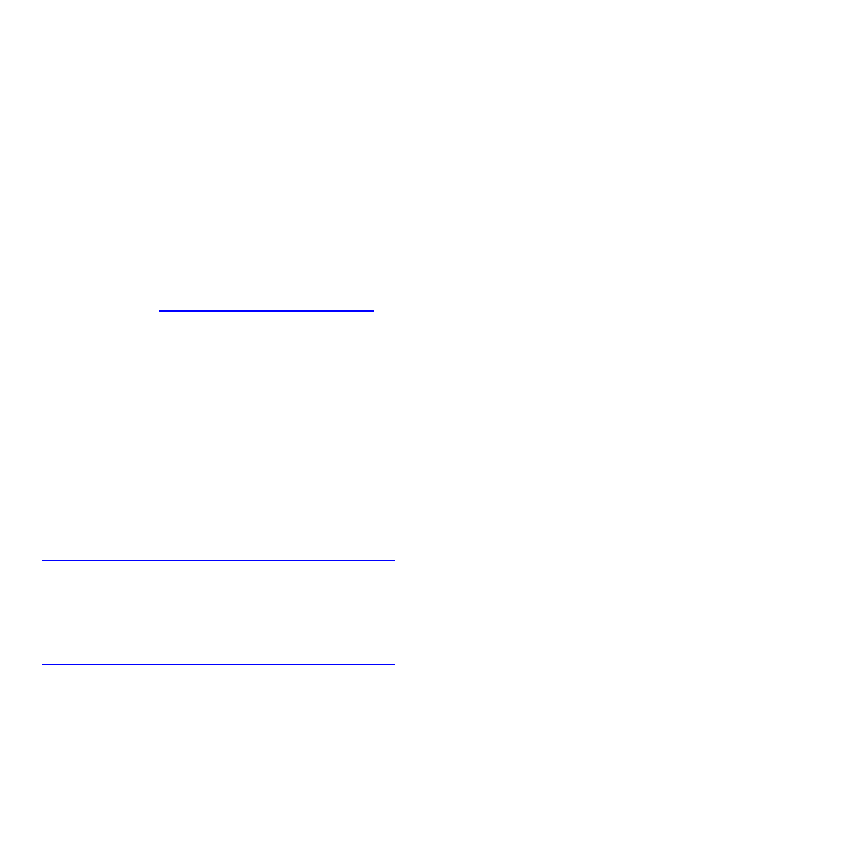
below the vertical bar and the signal strength is the number inside the vertical bar. Then note the
signal strength for each satellite after the unit has been turned on for 10 minutes. Check for
longitude and latitude reading. This would ensure the GPS is picking up satellites.
Please note: You must have a clear view of the sky during this test.
Why wont my SS9000X turn on?
Please remove the battery from your GPS, connect the unit to the computer and check if the unit
turns on. If this test is successful please reinstall the battery and contact our tech support team
for assistance
I cannot download the latest version of Sureanalysis? Please make sure your GPS is not
connected to the computer during the installation of the software.
1.
Open Programs and Features or Add and Remove Programs by clicking the Start button,
click Control Panel, click Programs and Features or Add or Remove Programs
2.
Select Sureanalysis and then click Uninstall. If you are prompted for an administrator
password or confirmation, type the password or provide confirmation
3.
Visit the link below and follow the prompts on the website to download the latest version
How do I install the Apple Mac version of Sureanalysis? You can access the Sureanalysis
software
from the ‘Downloads’ page. Instructions there are very easy to follow.
lease click on the green button to download the
Mac software. After the download has completed, open the sureanalysis.dmg folder and drag
the sureanalysis.app icon to the Applications folder. This completes the installation of the
application on your computer.