Sureshotgps MICRO V2 User Manual
Page 14
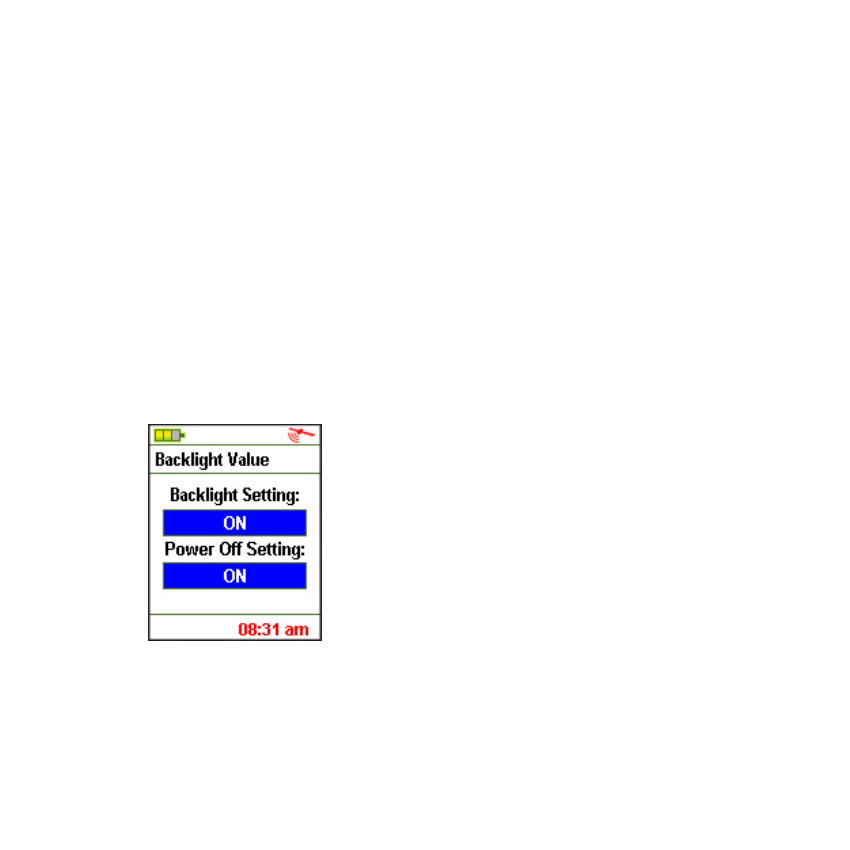
13
5.4 Round Time
The Sureshotgps™ Micro v2 provides a
simple timer to enable you to view the time
taken to play your round of golf. You can
return the timer to zero at any time by
selecting <Reset Timer> and pressing Enter;
You can view the time taken during your
game by going to the Course Card page.
This page can be located anytime by
pressing the page key.
5.5 Backlight Setting
The Sureshotgps™ Micro v2 is preset to full
time backlight. The full time backlight
provides for best viewing and the high
battery capacity ensures it can be left on if
you are playing 18 holes. If you do not touch
any key for 30 minutes, the Micro v2 screen
will darken automatically. You can alter the
duration for backlight by simply using the Up
and Down key to increase or reduce the
duration. Press Enter after you choose
<Backlight Setting> Press Enter when you
have made your selection.