Sureshotgps MICRO V2 User Manual
Page 6
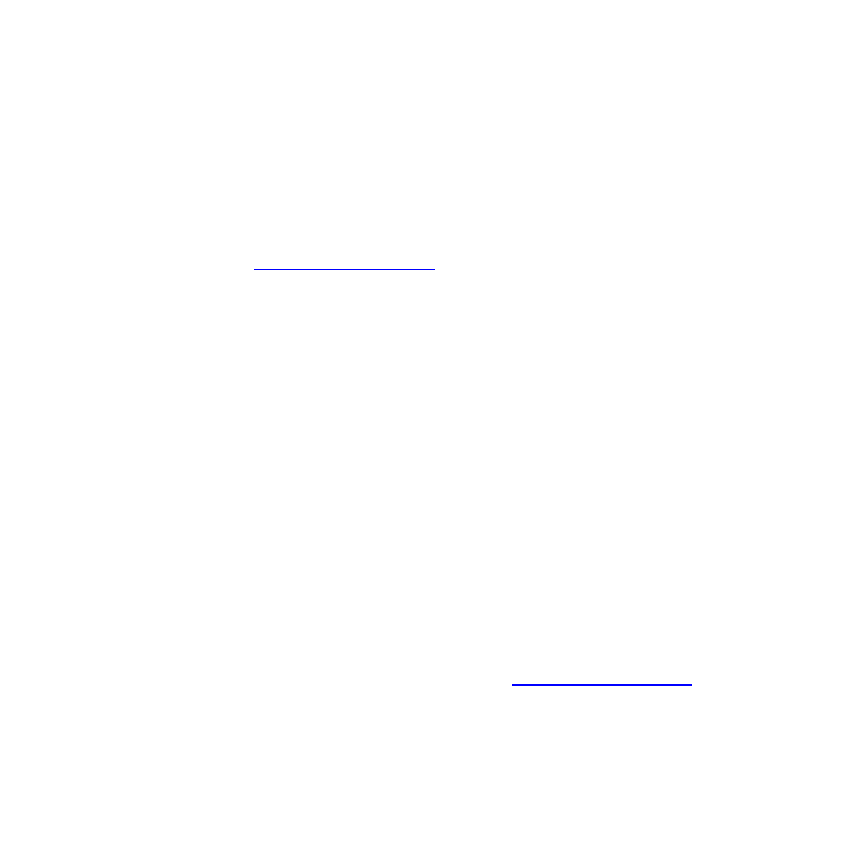
5
Registering on line
To begin using your Sureshotgps™ Micro v2, the product must first be registered
online.
Registering will activate your warranty and enable the downloading of course maps.
DO NOT TURN ON OR CONNECT YOUR SURESHOTGPS MICRO V2 TO THE PC
UNTIL PROMPTED.
• You will need to have an internet connection
• You need to go t
• Click on “register” and follow the prompts
Upgrading your Membership
Your purchase of a Sureshotgps™ Micro v2 entitles you to a 12 month’s silver
membership.
The silver membership entitles you to download up to 3 golf courses for the year. You
can upgrade your membership to a:
Lifetime Membership
A Lifetime membership entitles to unlimited uploads and downloads for your
Sureshotgps™ Micro v2 for the life of the product.
You can purchase a Lifetime membership at www.sureshotgps.com
Sureshotgps Micro v2 Preloaded
If you have purchased the Preloaded model, your product will work straight out of the
box without registering and comes standard with the Lifetime membership. However
to qualify for software updates & support, please visi
click on the Register button.