SUUNTO X6OG User Manual
Page 44
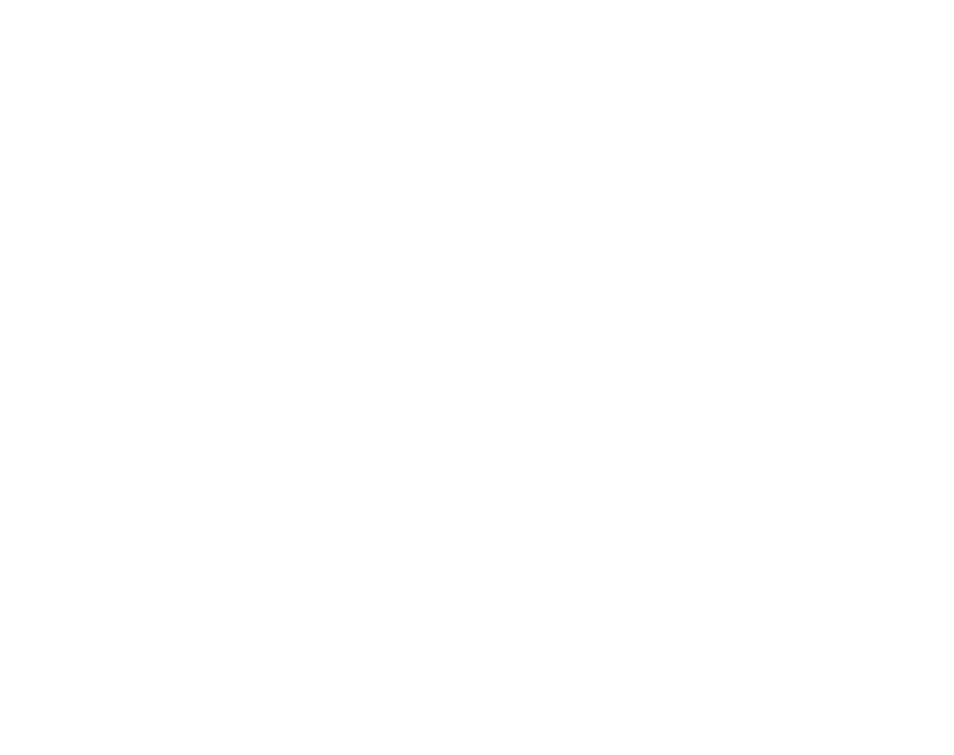
42
3. Scroll to
Asc/Dsc and press Suunto. The on/off field of the next display is acti-
vated.
4. Change the status of the alarm to either on or off with the arrow buttons and press
Suunto. The rate field is activated.
5. Change the asc/dsc rate to be alarmed with the arrow buttons and press
Suunto.
You return to the main display.
NOTE: The ascent is indicated by positive values, the descent by negative values.
3.6. HIKING CHRONO
3.6.1. Main Display
When you select the Hiking Chrono mode, the main display opens. The main display
has three rows.
Altitude
The first row displays the altitude in the selected unit. For more information about
defining the unit of altitude, refer to page 23.
Stopwatch
The second row displays the total time or split time. The
split time means the time from
the start of the timing to this moment. When you navigate to the main display, the time
on the second row is either
0.00,0, the time of the previous timing, or, if the stopwatch
has already started, a running time. The time starts running when you press the
Start
button.
If you want to
view a split and lap time (on the third row), press Start again. The time
on the middle row stops for 3 seconds to display the split time and then starts running
again.