Figure 8. touch screen controller wiring – SVS PLASMA ONE 4 User Manual
Page 12
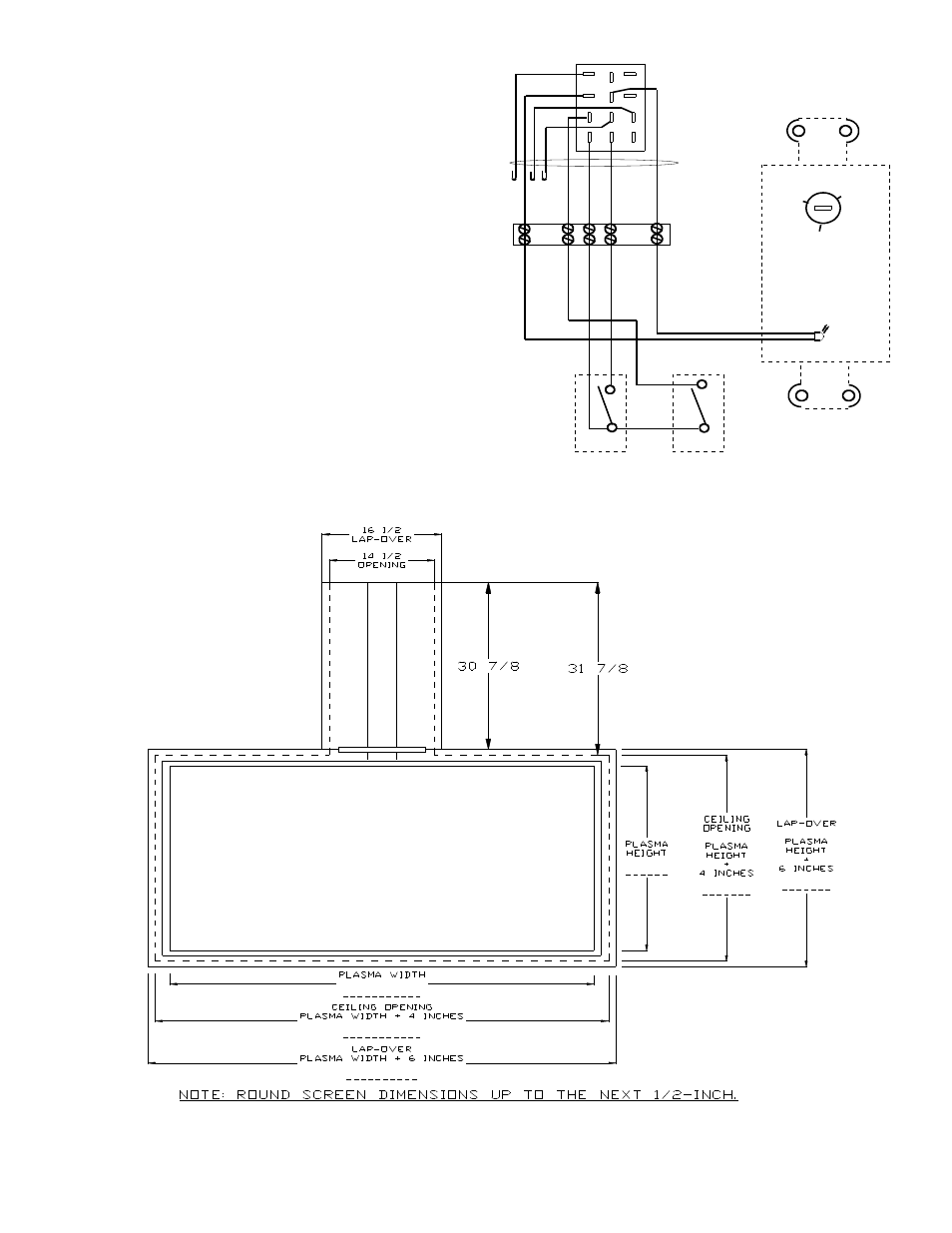
10. MOUNTING THE SCREEN
•
After checking the Lift operation and all
clearances you can install the screen on the Lift.
A screen mount is required to attach the screen to
the Lift.
•
You can use an Accessory PMT-9 Screen Mount
from SVS or a standard wall type screen mount.
For custom mounting option please contact SVS,
Inc.
•
The Plasma One 4 boom features a plate used to
attach the screen mounting bracket and must be
drilled to accommodate at least four (4)
3
/
8
-inch-
16 nuts and bolts. The screen, screen mount,
and boom mounting plate must be centered in
the ceiling opening.
Figure 9. PCC-1 & PCC-2 Ceiling Closure Sizing
SVS Plasma One 4 Lift Installation Instructions
Page 12 of 16
Figure 8. Touch Screen Controller Wiring
+
-
C
2
1
R
E
D
PUR
B LK
BLU
ORN
MOTOR
POWER ON
RP2
24VAC
UP
DOWN
TOUCH SCREEN
RELAY TWO
TOUCH SCREEN
RELAY ONE
R
E
D
O
R
N
B
L
K
G
R
N
W
H
T
W
H
T
G
R
N
YEL
BLK
3
2
1
4
5
6
9
8
7
12
11
10