11 5.2 backlight, 3 buzzer – Swami NEW WATCH GOLF GPS User Manual
Page 12
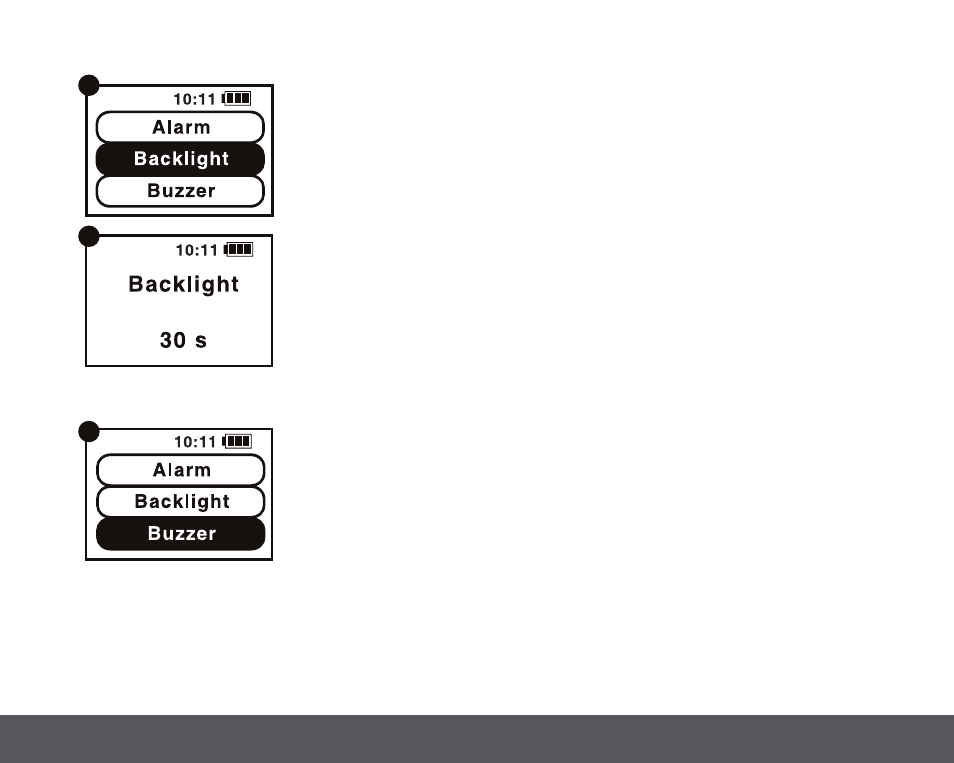
Swami Settings
11
5.2
Backlight
1. From
Time Mode page, press and hold OK/Menu key to
access
Main Menu.
2. Use
Up or Down key to select Settings and press
OK/Menu key.
3. Use
Up or Down key to select Backlight and press
OK/Menu key
(Figure A)
.
4. Use
Up or Down key to select Off/5s/10s/30s and press
OK/Menu key
(Figure B)
.
5. Press and hold
OK/Menu key to return back
to
Settings Menu.
5.3
Buzzer -
Turn button sound On/Off
1. From
Time Mode page, press and hold OK/Menu key to
access
Main Menu.
2. Use
Up or Down key to select Settings and press
OK/Menu key.
3. Use
Up or Down key to select Buzzer and press
OK/Menu key
(Figure A)
.
4. Use
Up or Down key to select On/Off and press
OK/Menu key.
5. Press and hold [
OK/Menu] key to return back to
Settings Menu.
A
B
A