12 5.4 date/time – Swami NEW WATCH GOLF GPS User Manual
Page 13
Advertising
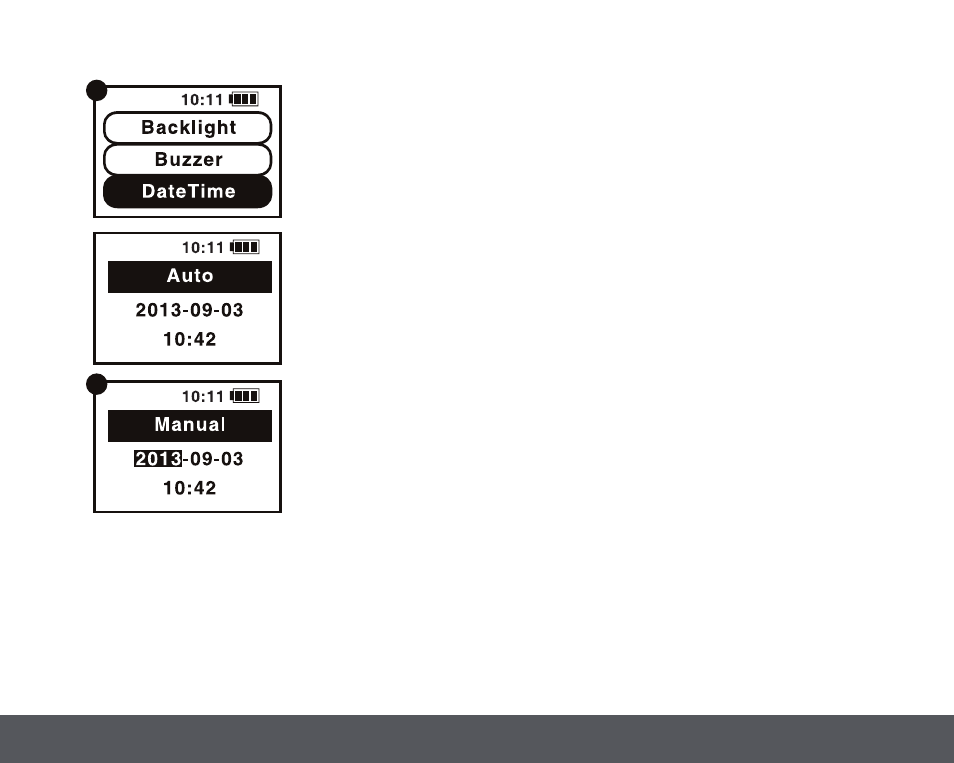
Swami Settings
12
5.4
Date/Time
1. From
Time Mode page, press and hold OK/Menu key to
access
Main Menu.
2. Use
Up or Down key to select Settings and press
OK/Menu key.
3. Use
Up or Down key to select DateTime and press
OK/Menu key
(Figure A)
.
4. Use
Up or Down key to select Manual or Auto and press
OK/Menu key.
5. If
Manual is selected
(Figure B)
:
•
Use
Up or Down key to select Year and press
OK/Menu key.
•
Use
Up or Down key to select Month and press
OK/Menu key.
•
Use
Up or Down key to select Day and press
OK/Menu key.
•
Use
Up or Down key to select Hours and press
OK/Menu key
•
Use
Up or Down key to select Seconds and
press
OK/Menu key
6. Press and hold
OK/Menu key to return back to
Settings Menu.
A
B
Advertising